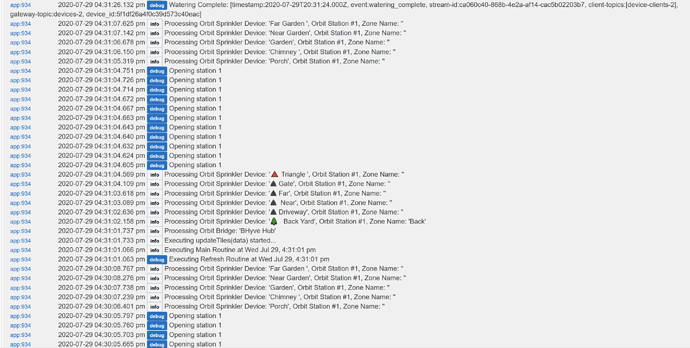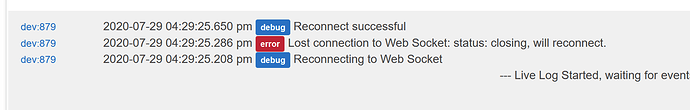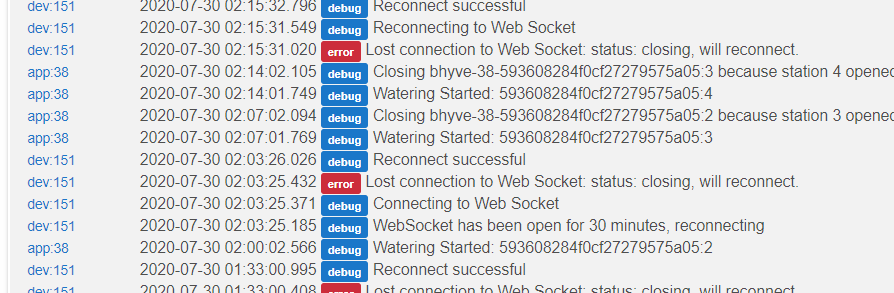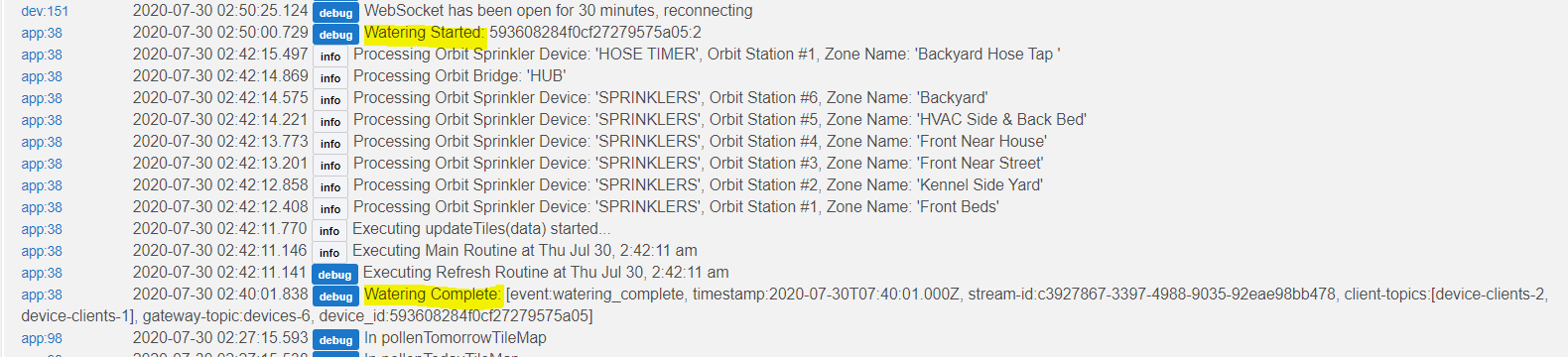also please imagine some way we can use a rain forecast like from IFTTT:)
Seems like you'd just set IFTTT to turn on a virtual switch or something to prevent it.
Correct. If it was a rule. Don’t see that option in simple sprinklers but yes. That’s what I’m hoping @adamkempenich considers for a feature in the simple sprinkler app.
@dman2306. Having an issue where I ask the timer to "open" and it does, but the driver immediately turns to closed (while the value is still opened) . If I watch the driver page it will switch to open and then go back to closed every minute or so.
Once the "closed" command is issued the device does close, but it problematic since I do not know if the value is truly open or not without looking at the unit itself.
Anyone else seeing that? These are hose end timers, so far the same thing happens to all of them (tested a few out of many)
Are ou using a rule or simple sprinklers?
Node-Red right now. but I see the same result if I issue the command directly on the driver page, so the interface shouldn't matter.
Interesting.
I know with the zen 16 there is a default setting for how long the valve will remain olen once engaged. There is also a default open duration in the driver page.
Any chance something like that is causing your issue?
Regards.
Mac.
There is a similar settings, it is set for 10 minutes. This happens immediately after opening.
And just to be clear the valve stays OPEN, it does not close. The driver reports the valve as CLOSED, but it is wrong.
When I tell it to OPEN it opens until I tell it to CLOSE. However the driver is showing closed while the valve is still open. With each 1 minute update, I can see the driver report open and then immediately report closed (valve is still open). Once the timer has passed and the CLOSE command is issue the valve closes and of course the driver still reports that it is closed.
It seem like the closed value is trumping the open value no matter what the state actually is.
Interesting. Hate to say it. I got nothing !
I will go check mine though later tonight to see if my setup does the same thing but I don’t think it does. I’ve played with these valves now for a few weeks when switching over from orbit to a home made irrigation controller. I’m pretty certain mine says open while open as I was looking at dashboards and the drivers and logs all at the same time ( with a bunch of windows open on my computer).
Any thoughts of deleting the device and re installing it?
Regards.
Mac
Could you include logs with debug logging on? That’s going to be the best bet
I should have known that sorry.
Very top is when I asked it close. Rest repeats very 1 minute (refresh interval). It always says opening never "open"
app log
device log
"triangle" was the one running they are all hose end timers.
I think I know what the problem is. I think you're the first person testing with multiple hose timers and I have a bug related to that. I'm matching just on station id which is fine for multi-zone devices, but for you every device is just stationid 1. I'll try to look into it tonight.
Latest code should hopefully fix it.
that did it thanks!
I got bored so I forked the code and added ability to skip a watering based on a virtual switch and to skip a particular set of sprinklers based on soil moisture sensors. I also fixed some bugs I found.
I've submitted it as a PR back to @adamkempenich as well if he's interested in including it
I added a setRainDelay command for anyone interested.
I haven't looked at this until this morning and THIS MORNING'S RUN IS ACCURATELY REFLECTED IN HE!!!!! ![]() and I am pretty sure that wasn't the case last Thursday. I forgot to look at Monday's run. There were some websocket connect/reconnects in the middle of a single valve's run and that didn't affect the accuracy:
and I am pretty sure that wasn't the case last Thursday. I forgot to look at Monday's run. There were some websocket connect/reconnects in the middle of a single valve's run and that didn't affect the accuracy:
I changed my Refresh to 3 hours a few days ago and it didn't do any refreshes in the middle of a run. Coincidentally, it did do a refresh between Run 1 & 2:
Another accurate log this morning and I changed the refresh rate to every 30 minutes so the app ran a refresh in the middle of runs w/out messing up the timing. Nice work @dman2306!
I helped Kurt Sanders out with this quite a bit. Especially "gallons".
I am new here and just ordered one, have no interest in letting Smartthings take over all the code as well. It was the last straw when they told us they were going to discontinue the IDE.
Have you tried the MQTT node.js app for bhyve?
Not needed. This port supports mqtt right in Hubitat.