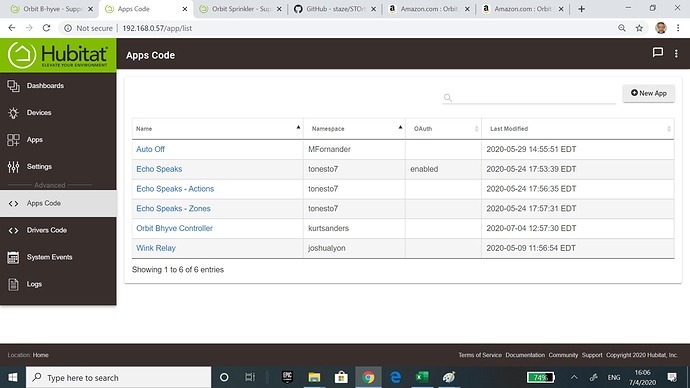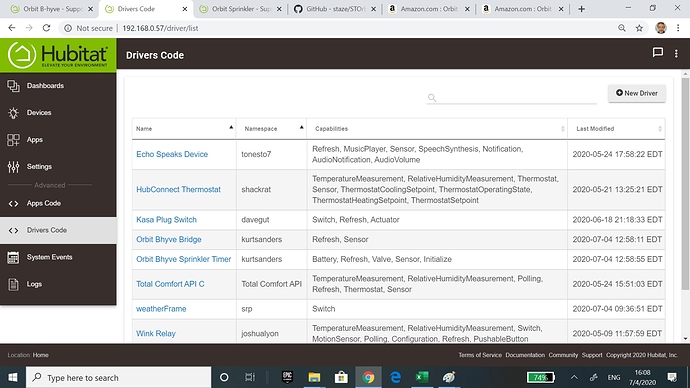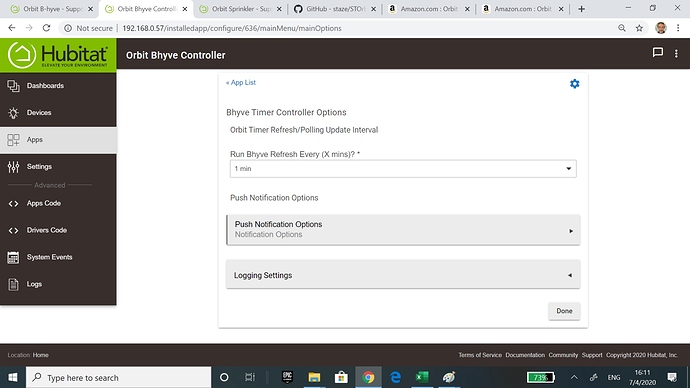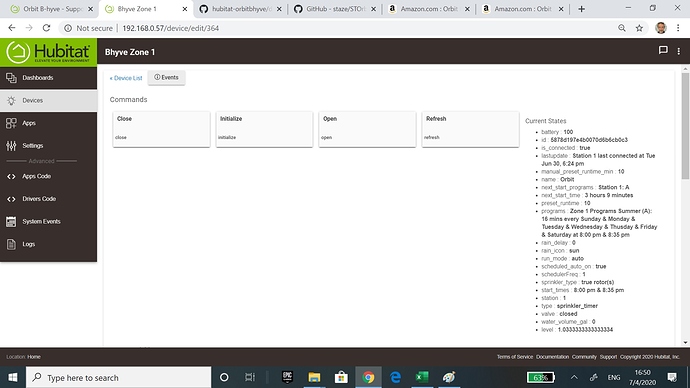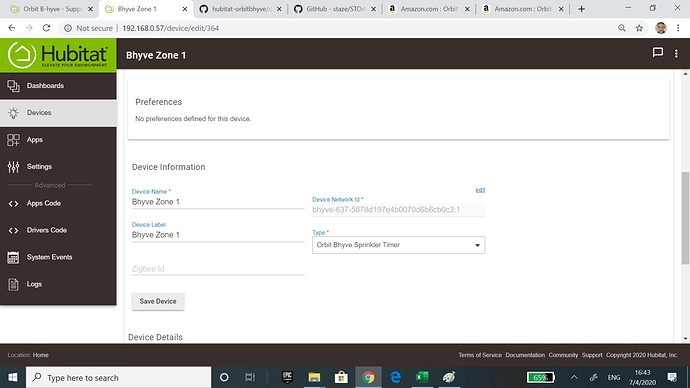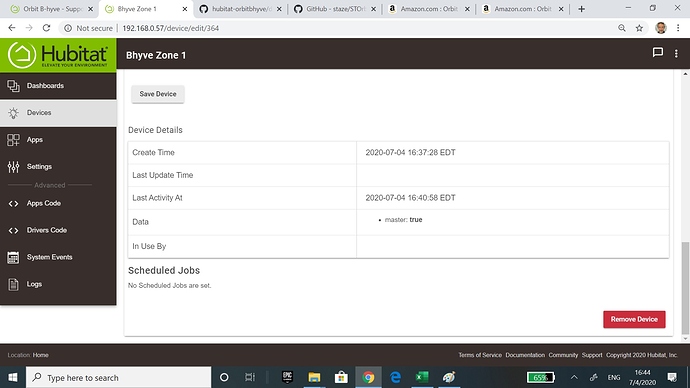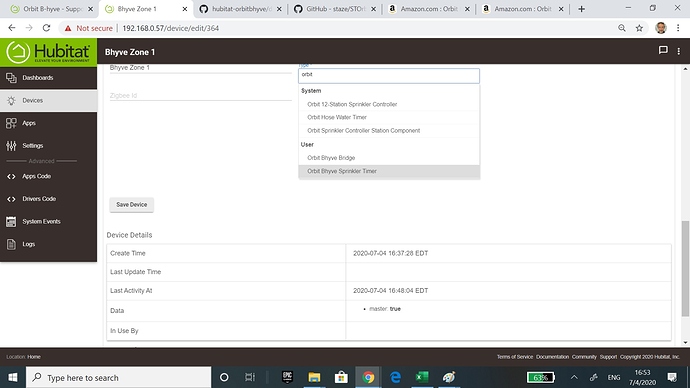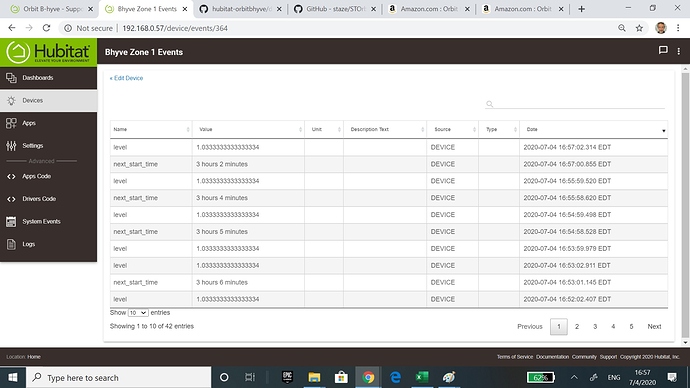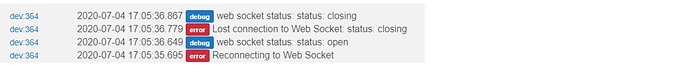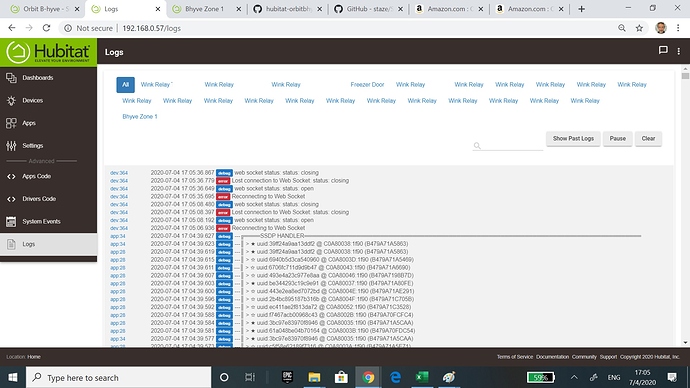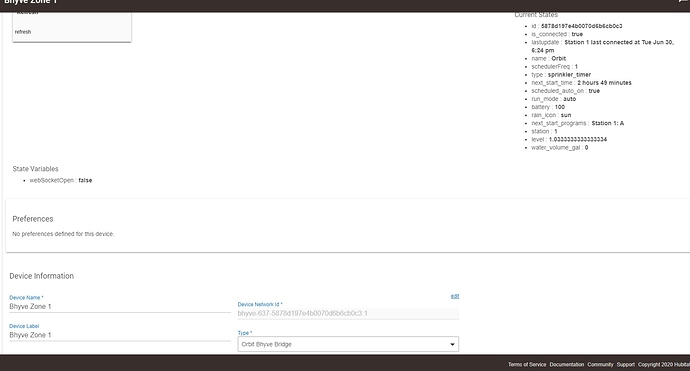hi there and very sorry.
Lest start from scratch in order to clarify things.
Some days ago, before I read your message about your app and drivers, I installed the drivers and app from a different Bhyve device, The Driver I used was from the following forum:
Yesterday when I saw your thread, I installed your stuff without taking into consideration that a previous installation ( from thread above) was already in my system. This is why the information from yesterday was not accurate because I was mixing drivers from 2 different projects.
This morning, I removed all previous installations and I started a clean one using your drivers & app.
Let my start by showing what I have installed.
The App code you posted this morning
The drivers you posted this morning
After that, i went to the application and I introduced my user name/ password and here the screenshot of the configuration of my application
After that, I went to devices and I found the following one installed in the device list
If I enter in that device I can see the following
In fact, I can see a lot of information in the current states, including all the info related to my programs, days of the week, etc. If I open the list of devices related to Orbit, I can see the 3 native already in Hubitat + 2 more. See below
This is what I can see in the vent page associated to the device
At this stage, if I try to manually switch on my device in the device page, it does not respond. It does nothing. Here you have the logs associated. Every time I press Open to switch on the device, the system reports these 4 events
Here after the logs in their log page
If I go to the device page and I use the Orbit Bhyve Bridge, this is is how it looks like but it does nothing,
Hope it is clearer now.