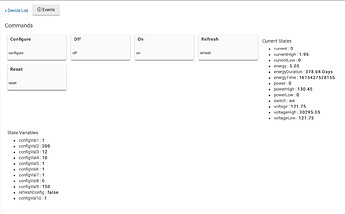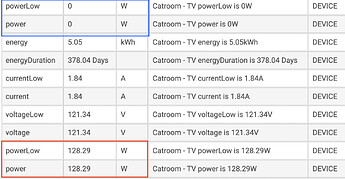The Zigbee radios are the same, but the C-7 has the Z-wave 700 chip which is supposed to do cool things like support S2, have longer range, and create ghost nodes ![]() . My guess is @aaiyar didn’t want to migrate his Zigbee mesh over for zero benefit.
. My guess is @aaiyar didn’t want to migrate his Zigbee mesh over for zero benefit.
Myself, I have 2 HE hubs with separate Zigbee networks; one for well behaving repeaters, locks, and sensors, and the other for lights.
I have a similar setup as @aaiyar - An advantage is issues with one will not directly effect the other - load is somewhat distributed depending on how many apps/devices you have. For C3 / C4 I would probably just use it for cloud / network apps and devices and maybe Zigbee. That way you are an easy restore away from migration. With the C3/C4 there are known memory issues - slow degradation over time - the JVC is 64 bit which for a low end device like HE can be problematic.
"By location" hubs is another great way to do this as well - balancing the load and resistant to complete system failure but I would prefer to have 2 of the same type of hub for this.
I have several S0 devices (the older Zooz 4-in-1 sensors) that don't play well with the C-7 and several Ring gen2 contact sensors that don't work on the C-5. That said, my Z-wave networks are not super-reliable, so I'm trying to figure out which way I should go.
You can pair the zooz stuff without security if you use a z-wave stick. That said, leaving them on the c5 works just as well. You can have multiple z-wave networks.
Is there any guidance on the maximum supported devices per hub? Let’s say on a C7.
I guess as many have indicated the number of rules and cloud integrations will also crest load. How does one know when it’s time to add a second hub?
This can depend on so many factors it's hard to say with any certainty. There have been members that have over 200+ devices on one hub and are still running happily with rules and everything.
A second or third hub could be employed if the area of the devices is large - say for a detached shed or garage or just a large property.
Otherwise maybe adding a second hub by device "type" - Like my setup - I have a C7 for Z-wave devices, a C5 for Zigbee devices, and another C5 for cloud/network apps and devices (Alexa, Flume, Lutron, etc).
Chances are you'll be fine with what you have and thanks to HubMesh add something later on if necessary. Using the "lite" versions of RM whenever possible and limiting 3rd party apps also helps with resource utilization. I prefer to keep my rules off hub by incorporating a companion server running Node-Red..
You can also monitor your hubs free memory and other attributes using @thebearmay's excellent HubInfo driver.
I think @erktrek gave a comprehensive response. It depends so much on the type of device.
That being said, I would recommend keeping no more than 60-70 z-wave devices on any one hub. And no more than 10-15% of them should be power reporting devices that frequently report back to the hub.
Great advice chaps. Thanks
I’m kinda wanting to find a good reason for a second hub now. If only for the community kudos  And hub mesh looks cool.
And hub mesh looks cool.
I’ll checkout that hub resources monitoring tool.
Oh and can you give me an example of what you mean by a power reporting device? I assume you mean a type of device that’s reporting frequently? Many reports per minute? Like reporting the current draw of a smart plug?
So I currently have 5 zwave smart plugs plus a heavy duty switch. These devices would be putting a much more significant load on the hub than let’s say a motion sensor. Hmmm, hadn’t considered this. Makes sense tho
Sure. Here's a Neo CoolCam power reporting z-wave plug. The TV in my cat-room is plugged into it.
I've configured it to report power levels based on the % increase. Here's what it looks like when the TV is on (red rectangle) or the TV is off (blue rectangle).
I just bought a C-7 hub to use with my current C-5 hub. I was going to use the hub backup feature to transfer everything to the C-7 and then move some of my old zwave devices (specifically battery powered sensors) back to the C-5 so they don’t slow down the network. Does this seem like a decent idea?? Any recommendations for the execution before I do everything?
I'm confused - your battery powered sensors are going to be on a hub without any repeaters? Doesn't seem like a sound idea.
Yeah I'm with @aaiyar on that one. If you're going to break things up you should be doing lets say zigbee and z-wave on one, with wifi and cloud integrations on the other. Or wifi on one and zigbee on the other. Without any mains devices to repeat you will have a really bad mesh to go your route. I'd also say battery devices don't really slow the hub down as they don't route, they are edge devices.
Agree with the others.
I have my Z-Wave devices on a C7 and Zigbee devices on the C5 since it is my understanding the Zigbee radios are the same on both hubs. Splitting up Z-Wave does not make sense unless you plan on using the hubs by location i.e. hubs placed in different areas of your location.
By location is a good way of implementing a multi-hub setup as you can increase range and reliability / resiliency of your system while reducing individual hub overhead. It will depend on your location's layout, construction and general environment (interference) and availability of wired ethernet - wireless generally not recommended, see MoCA or Powerline adapters as a way to extend ethernet without doing a run.
I appreciate the replies. I forgot to mention I was also going to put my old zwave devices on the old hub that seem to cause some issues for me. I hear what you’re saying with the battery devices except when the batteries go I am having issues with it interrupting things. I also have the issue where sometimes the zwave takes a long time to turn everything off say in my downstairs. If I turn off 1 light, no problem - it works instantly. If I do all lights, it takes 20 seconds and not everything shuts off. I have roughly 35 devices in my 2500 sq ft home. Many of them (say 10) are older Leviton devices, 3 door sensors, and 1 siren (from my old Wink setup). The siren batteries are the ones that seem to mess things up for me when they go dead.
Personally, I didn't retire my C-4 when I got the C-7. I had observed that my C-4 would become slow and nearly unresponsive at times, and that some of my network-based integrations were taking up a lot of the hub's CPU. So now my C-7 handles the devices and the bulk of the automation, while the C-4 segregates all the network-only "devices" and the automations that primarily concern them.
I wrote Filtered Device Mirror to help further reduce the load on the C-7 from network devices on the C-4.
Hey that looks interesting! Would also work with services using Maker API as well. Bookmarked - Thanks!
I used to use my C4s by location (one on second floor/one in basement) and had a C5 for testing. A C4 died on me but the C7's had just come out so shifted to a C7 for Z-Wave, repurposed the C5 for Zigbee and because I had a spare C5 on hand I used that one for my network/cloud stuff - mainly Lutron and Alexa. The old C4 I donated to a local arts center.
You could easily have ghosts on your C5 without knowing it which could be affecting your mesh. (You would need a stick paired as a secondary controller to see). I would say move all of your z-wave stuff to the C7, make sure there are no ghosts and see how your mesh plays out then before trying to segregate anything. Your older leviton stuff may be z-wave and not z-wave plus so you will need to install z-wave poller as well. I'd encourage you to change out to z-wave plus to boost your overall mesh speed.
Thanks for the advice. I’m certain the Leviton is not zwave plus. I’ll give it a shot and see what happens! Can I see the ghosting you’re referring to with the C-7?