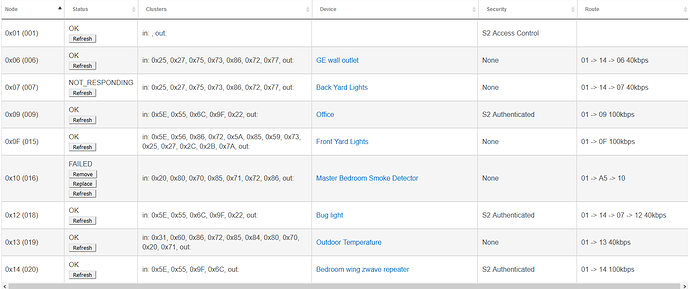No. If you do the "normal" (non-secure) pairing mode, it will pair as such. If you use the "secure" pairing method, then it will pair with...something.  Any device that I've seen with different secure vs. non-secure methods is an S0 device, so you will probably just get S0 and never see a popup on Hubitat or anything about it (with S2, you'd get a popup allowing you to choose which "levels" to grant).
Any device that I've seen with different secure vs. non-secure methods is an S0 device, so you will probably just get S0 and never see a popup on Hubitat or anything about it (with S2, you'd get a popup allowing you to choose which "levels" to grant).
Cheers.
Have you tested inclusion with the new 2.2.3 firmware?
I followed up on this question over here:
Did the update. Started with a shutdown and power off, booted and did the update. Did a reboot and then the zwave update. It took about ten minutes and the counter slowly went from 1% to 100%.
Got confused that the "start update" button was still present, so I clicked it again. It said update was applied. I rebooted and checked zwave if the update button was still there. It was so I tried updating, it said again that update had been applied so I satisfied myself with that. Went to zwave and removed an old failed device.
For now I'm going to just monitor the hub and include more devices in a few days. But it seems solid!
Easy update! Got a bit confused that the start update button in zwave didn't disappear after the update was applied but other than that it was easy.
Same initial confusion on the update buttons state not changing...HE is aware and said updating the experience in the future is on their list.
So was this update supposed to resolve the inclusion issue (specifically around getting stuck at initializing)? I just did the update (both hub and zwave radio firmware) and I still get stuff on initializing when trying to add a switch. Using Inovelli red's, if that matters.
Was it a Inovelli Red Switch or Dimmer? I had the same experience with a Red Switch but not the Dimmer.
This last one I tried was a switch. I was going to try a dimmer, but don't want to go down that rabbit hole till this is all working like normal.
I've had a few inclusion issues w/GE & Honeywell switches (out of many inclusions), so you may expect to still run into them. 2.2.3 (for me anyway) has made inclusion relatively painless, but not perfect.
I will say, if you don’t use security, the pairing process is much better, but as soon as I try to use it, I get stuck in initializing. So far, 2 for 2 on pairing issues with Inovelli red switches. I’m going to try a dimmer later just to see if I 3 for 3 on failures, or if I get lucky.
I had an issue with a aeotec range extender 7. Worked flawless to include it after the update.
Everything i have tried so far actually has been flawless so far. i do not have any inovelli gear though.
I just ordered a bunch more zwave devices for my house so we will see.
Are you seeing that range extender participating in routes? And, is it showing as an "OK" device?
Mine are often showing up as "Not Responding" and have that mysterious "A5" device in their route table.
However, oddly enough, both were connected properly just now.
My Ring Alarm Extender V2 always shows as "NOT_RESPONDING" but is participating in quite a lot of routes to/from other devices (10 other devices use it as a repeater, I just counted them).
I wouldn't worry about/rely on that status as the "Gospel".
No "A5" devices in any of my routes though.
@JasonJoel Do you have any information about whether or not the Ring Gen2 Range Extenders are "beaming" or not? Just curious. I am trying to keep my Aeotec Range Extender 7 devices plugged into my various UPS devices--which limits where I can put them.
Since the Ring has a battery, it can go in any plug--so I have it currently place about a foot from a balky Schlage Door (which, atm, is totally non-responsive).
The other cool thing about the Ring one is that it reports "power out"--so I use it to let me know when I lose power (I try to make sure all my networking gear is UPS protected).
Basically every zwave plus mains powered device supports beaming.
You can always check in the zwave alliance website too. Just FYI.
In any case, yes it supports beaming. I double checked the specs.
Seems to be fine. My range extender is device 14, and its participating in a lot of routes.
Note that my smoke detector seems to be wonky. It is close to a couple of powered zwave devices (like the GE plug in switch called "office") and it has a device called A5 in its table.
I'm also surprised that none of the plug in devices is participating as a route. the front of the house outdoor lights (device 0F) is the device farthest away from the hub, yet none of the devices physically in between is part of a route to that device. I intend to put a zwave range extender somewhere in that vicinity next so we will see what happens.
Attached is my device list with routes:
With the current C-7, I'm seeing crazy routes.
Devices within a few feet of the hub will route through a device on the opposite side of the house. Often makes NO sense.
I'm sure you've read that Hubitat has 'routing review' close to the top of their To-Do list. I doubt we'll see a massive improvement this month but I do believe we'll see incremental improvements. 
But then again, maybe I just want to believe 
Being new, I've not seen that list. I need to find it!