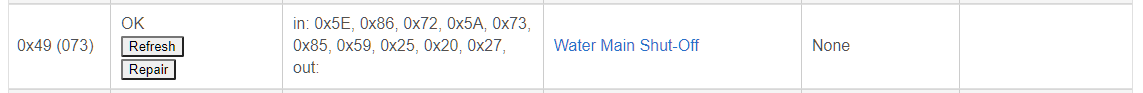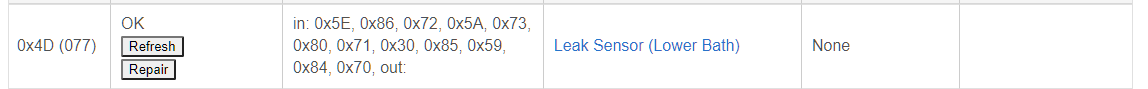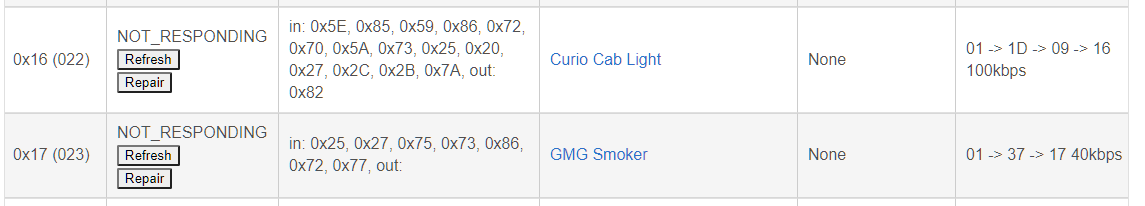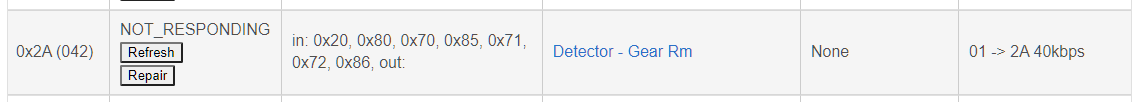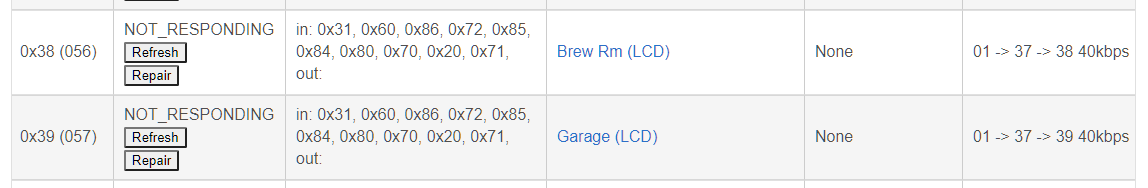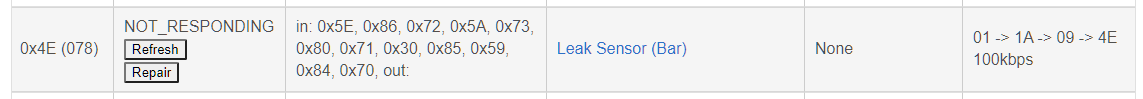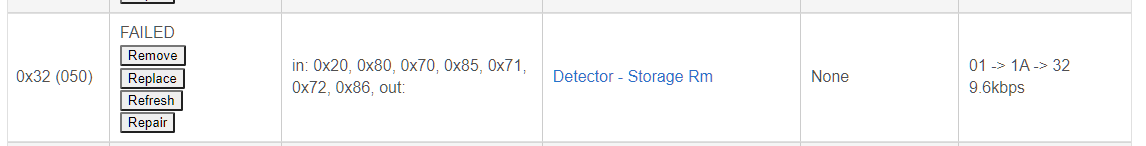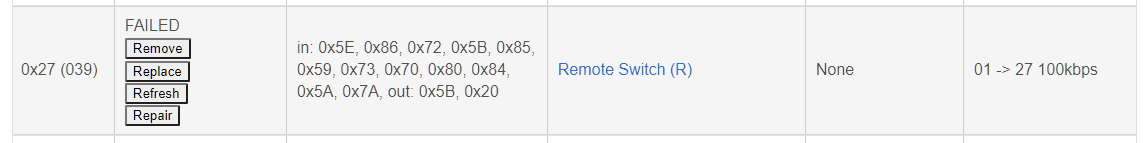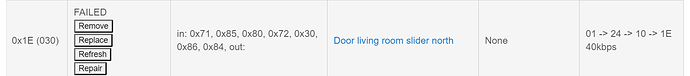That's encouraging!
why do I always feel like I'm about to lick the lamppost when I hit "update"?
Pssst...A special update was prepared for you alone.
The good news is your not paranoid! Yay!!
The bad new is that we ARE out to get you.
But they taste soo good.
 This is after the firmware update
This is after the firmware update
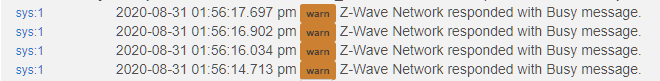
Just powered down the hub and letting it have a 30 minute timeout
Have a UZB7 on the way from Digikey, hopefully I can find the issue once it shows up later this week.
My ST to HE conversion has not gone as smooth as I hoped.
Unfortunate.
Did/do you have ghost devices in your Z-Wave Details screen before the update?
After the time-out/reboot, go to that screen and post a screen cap of any devices that either don't show routing in the last column, or have "A5" routing.
Sorry for the delay had a zoom meeting I forgot about...
No visible ghost devices. I had a few that failed during inclusion but was able to delete them
Here are my blanks:
I tested the well pump relay and it works as it should
No A5's showing
I do have a few NOT-RESPONDING and a couple FAILED
Detector is a First Alert ZCOMBO
LCD's are Everspring ST814 Temp Sensors
The remote switch is 20' from the hub an attempt to refresh it provided this
![]()
Applied the update about 30-minutes a go. Was receiving network busy errors routines before, haven’t received any since updating. Had 5 ghosts before - no change with the upgrade. Have a UZB stock being delivered tomorrow so hopefully will get everything cleaned up.
Switches are responding as expected which wasn’t happening before. Have not tried to add anything yet - I want to monitor first.
Happy camper right now - thanks for all the work and getting this put to bed!
If your ghosts persist in having no routing (last column of Zwave Details page) even if you hit Discover, and Refresh on them, they may be "dead ghosts" and won't cause any more issues after installing .142. That's what happened to me on my C7.
Battery powered devices will frequently show Failed even though they are working. Unless you confirm the device isn't actually responding, don't worry about it. Battery devices are lazy and don't always phone home.  I have had contact sensors, ZCombos, etc., like that.
I have had contact sensors, ZCombos, etc., like that.
From my Zwave page right now - it's working fine, shows up Failed. Also had a powered switch that did the same, but works fine when I use it. So don't worry unless the actual devices don't work.
Give the update a day or so to settle in - tonight it will run nightly maintenance which may also result in some improvements.
You can also run a nodecleanup if you want to, may help, may not. Won't hurt.
http://hub IP/hub/zwave/nodeCleanup
Put that in browser, hit enter, wait 30-60s (you'll get an immediate "Done" - that's just the process getting kicked off) and refresh your Zwave Details page.
Overall, unless your network bogs down, or devices aren't working, you can pretty much ignore the Zwave Details page.
Never heard of the nodecleanup page before. What does it do exactly?
You'd have to ask HE's own @bcopeland, who suggested it to me.
Wait...it cleans up nodes! I am that technical... 
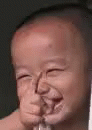
Stable for 6 hours and everything working perfectly! Woohoo!!! For the first time in my 9 days with HE I'm a happy camper.
I ran a z-wave repair after the firmware update and still see some errors (below) for 5 of my ~30 devices.
Z-Wave Node 29: Repair failed to delete the routes (timeout)
Z-Wave Network responded with Busy message.
The only issue I have is now my C7 is trying to route grarage door controller comms via my washroom lights, instead of my z-wave repeater that is in the garage. As a result it's now not working. 
If you're seeing issues on the Z-wave details page for battery powered devices (or any device, really) you can ignore them unless the device actually isn't responsive/working. I have consistent Failed notices on that page for my battery power contacts, etc., and the devices are actually working fine. Even some powered devices may show up Failed, but when I try the actual device it works. So don't spend a lot of time on that page obsessing on what it shows, just deal w/devices that aren't working correctly, responding slow, etc.
Repairs should be done on the device level on that page if you have a C7, if you do a repair. Rather than a global Z-Wave repair, if you have a C7 click on the Repair button for the specific device. Don't repair Zwave+ devices as they take care of that on their own.
FWIW the advice I'm seeing here from the smarty-pants know-it-all experienced folks tends towards don't run Z-Wave repairs unless you have a clear reason to.
I don't know if the nightly cleanup that runs on the hub will try to adjust your garage door controller routing, but I'd hold for now until someone smarter than me, like @bcopeland chimes in on your routing issue.  Good luck!
Good luck!
Any nodes that failed on the repair should be run on individual node repair. The repair button on the z-wave details next to the node id.. Also good if you believe the route is unfavorable.
How do you repair battery piwered devices as it always fails.