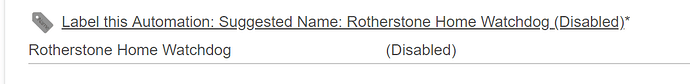This is amazing and incredibly useful and I managed to get all the way through the installation including changing to my own Nest Dev account (had been messing around with Home Assistant at one point).
I only have one issue -- the nest presence driver isn't reporting presence. I've updated to the latest nst manager version and the latest nest presence driver, but it only tells me isInstalled: Yes and some other piece of info I can't remember but was fairly clearly not presence status (at work at the moment so I can't pull it up). Any ideas?
Also a related question -- how frequent is this updated? I'd love to use it for presence detection (since everyone in the house has the nest app installed and we use it for auto home/away already) but will it update quickly enough to be useful (minutes instead of hours)?
Thanks!
NEVERMIND -- have been trying things for days and somehow missed the "add presence device" setting in NST Manager, which I of course just found (was able to get access using remote desktop) after posting my message.
Hello!
How can I watch the Nest Camera from the dashboard? I only see it as a motion sensor.
Thanks!
my understanding is the snapshot URLs could be used in a dashboard (I have not tried this myself).
This would be imageUrlHtml attribute
You should be able to see this is working by going to
HE console -> Devices -> select your camera
you should see the image next to the above attribute if the camera is properly enabled and streaming. If you do see this I believe you can use this attribute in a dashboard.
1 Like
Thank you so much that worked perfect!
Anyone knows if there is a way to change the motion sensor sensitivity?
For the cameras, I think if you have nest aware subscription you can adjust the motion areas in the nest apps (mobile, web). Otherwise I don't think there are adjustments.
Yeah on the nest app I have zones but I wanted to setup a lighting rule using the nest motion sense, does work so well because of the delay.
Can I use these zones with the hubitat?
Check the attributes (in Camera device):
'lastEventStart'
'lastEventEnd'
'lastEventType'
'lastEventZones'
Has anyone used the Charts/graphs function? If so, I seem to be missing some critical element in getting it to work because whenever I click on the "Create Charts Automation" button I am sent to the "Unexpected Error" screen. Or, is this a ST only feature?
Thanks @nh.schottfam i'll check it out and report, also found I can set it as "Person" alerts only, Still over-triggers but less.
The delay is the real issue, probably will need to get a zigbee sensor eventually.
Are you looking at the all devices?
does it work for individual devices?
all devices can return more than 110KB of data to the browser, which HE (when using external web URLs) does not support.
I may need an option to select local URLs, as this limit would not be present.
Typically you can see if this is an issue if a single device works
for some reason im no longer able to turn off debugging? I just had to re sign in to my nest account so that could be connected?
Not sure. When you change debugging are you "done" you way out? You should.
By default after changing parameters, debugging is turned on for 30 mins.
You can try turning it on then off in nst manager to ensure the settings reset
Yep (I do it as a matter of course as i know it causes issues if not)
this is maybe what's holding it on then.
will give this a go but it's probably stopped by now.
edit: tried this but no dice  it keeps turning back on
it keeps turning back on
I think it's connected to watch dog. I have it disabled and that keeps changing its name to watchdog (disabled) then watchdog (disabled) (disabled)
then watchdog (disabled) (disabled) (disabled)
each time i press done on it
it will turn back on after save, but you see a run-in in the HE dashboard
apps -> hit settings gear next to nst manager, and scroll down to schedules
that will turn it off in 30 mins (assuming you toggled it on/off)
yeah i see it. i'll check it tomorrow
So I'm getting into this now as it seems better than the deprecated native integration.
The presence device is a bit different than the native one, is there a way to write to presence to get to match my mode?
There's no switch to write to for the presence device and it's not an actuator so I can't set a custom command to do anything with it...
Thank for input.
Hi
the presence device does have actuator enabled.
It has commands for
- setPresence (toggles Nest's presence)
- setHome (sets nest to HOME)
- setAway (sets nest to AWAY)
- setNestEta (this seems to be having trouble on nest side with their recent server changes)
These should appear as custom commands in things like RM or webCoRE. The can be called by your own groovy code.
1 Like