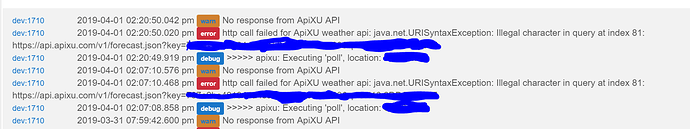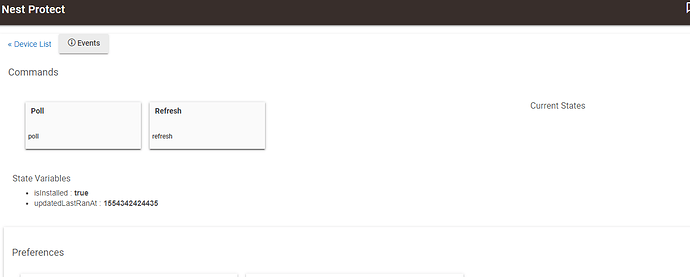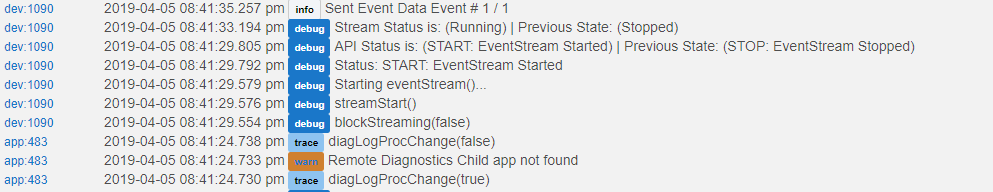I was getting this for the device so think its the driver
Looks like maybe you copy and pasted your api key incorrectly. I've seen this error when I had a space in the key sneak in. Double check to make sure that the key in driver UI doesn't have a trailing space after the last digit.
Might not be the issue, but it it something I've seen before.
had checked this but just recreated it again but still the same ![]()
This is great! Very well organized and great instructions. I was able to import all my Nest devices in a matter of minutes.
I added the apps and drivers to my hub and I created an OAuth with Nest but I tried adding the ID and secret to the app but I get a Error: redirect_uri mismatch when trying to logon to Nest. It suggests adding the authorize redirect URIs. What should I add to the OAuth?
Thanks,
Brian
See:
I also don't believe I have something set right as I don't really have anything showing as per battery level, status ok, etc? Don't really have any errors but I don't see much logs/activity either?
Help this dumb dumb please. When creating the "Developer account" what do you list in these fields in the screen shot? 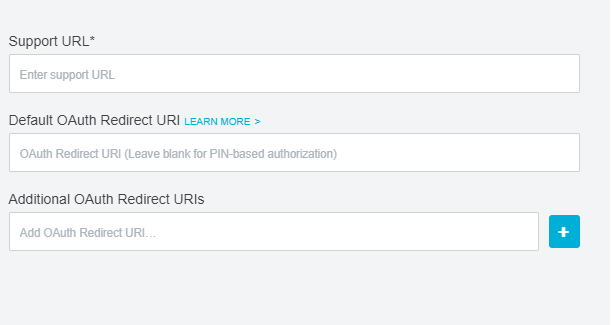
See:
http://thingsthataresmart.wiki/index.php?title=NST_Manager#Nest_Developer_Account
The difference for HE is the OAuth redirect URI
use https://cloud.hubitat.com/api/nest as the callback URL.
BTW, you do not have to create your own...
I believe I finally figured it out, my issue was I created a virtual device for the Nest Protect, not realizing it automatically creates it's own device, and I was looking at the virtual device instead wondering why everything wasn't populating in the status.
I just got my Hubitat two days ago and I have most of my devices added already. I am using the NST Manager app and was able connect my thermostat, cameras etc. While Nest has remote thermostat sensors their platform only uses one at a time vs Ecobee which can use multiple sensors. I wonder about the ability to use multiple third party temp sensors in hubitat and to take an average of relevant sensors and then use that temp to adjust the setpoint on the Nest. I have some Keen smart vents and I have added them as well. I need to figure out if Rule Machine or some other option will work to adjust vents accordingly.
There is a built in automation to look at multiple sensors.
See:
General documentation on the automations is at:
specifically remote sensor.
You can use other automations to adjust thermostat settings also, as the devices offer the standard thermostat controls / calls
Thanks. I did not realize the remote sensor options were there.
For others, this issue was resolved. If your location/zipcode information has a space in it, you should enter the 'space" character as %20 into the weather device.
Anyone know if NST Thermostst follows the hubitat thermostat capbilities?
https://docs.hubitat.com/index.php?title=Driver_Capability_List#Thermostat
It does. It does not do anything with schedule attribute, otherwise the others are there.
If you see an issue let us know.
OK, so playing with the thermostat, the thermostatopeatingstate does not detect the fan_timer_active event. I have my Nest setup to run 15 min of every hour.
So I am guessing the fan timer active needs to be added to these statements at line 679
*detect fan timer active*
def fanOn = device.currentState("thermostatFanMode")?.value?.toString() == "on" ? true : false
if ((fanOn||FanTimerActive) && operState == "idle") { newoperState = "fan only" }
Craig
thx, I have a fix queued up for this for tony to release.
The fixes are public and you can update your code