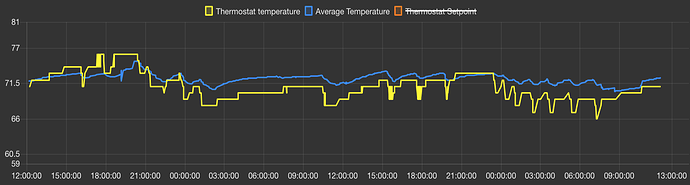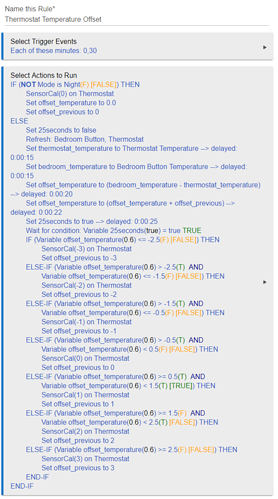Yep.. that was the issue .. didn't push it to github.. sorry guys.. it's there now
Thank you bro!
Anytime
This is awesome work! I just installed mine yesterday and really like it so far. Does this driver allow for integration with Google Home? The stock Hubitat driver shows the T6 as "offline". Thanks.
That’s a limitation of the GH / Alexa integration .. many people have made work arounds of various tyoes..
Thanks for the quick response!. I'll search for a work around now.
The common method (for all thermostats) is to create a virtual dimmer, which is exposed to Alexa/GH. Then setup a rule that maps dimmer value to thermostat temperature set points.
Thanks. I will try that.
Great work on the driver. Thanks. I'm using the schedule (5-2) via the built-in thermostat scheduler. Is there a function in the driver to have the setpoint return to schedule setpoint after a certain amount of time after the temp is changed manually?
![]() You know.. I don't know.. I hadn't looked at it from a schedule point of view, I assumed everyone was using rules and or HE thermostat scheduler.
You know.. I don't know.. I hadn't looked at it from a schedule point of view, I assumed everyone was using rules and or HE thermostat scheduler.
I'll look into the schedule control capabilities at the command class level and see what I can come up with..
Hello thank you so much for this. I'm very new to hubitat and have so much to learn. I have a question regarding this driver. I apologize if it's very simple and something I should have been able to figure out on my own.
I was excited to use this driver rather than the built-in one because I saw that it listed the preference for 'Temperature Offset,' which does not appear to be displayed in the built-in driver. I was hoping to use rule machine to subtract the thermostat temperature from my bedroom temperature at night, and then set the Temperature Offset as that difference. I have the rule pretty much ready to go, but then I couldn't figure out how to use Rule Machine to send that preference to the thermostat.
I tried Googling for a solution, and what I found made me believe that Preferences can't be set from rule machine unless they are displayed as a Command. Is that correct? And if so, is there any possible way for the Temperature Offset to be listed as a device command or any other way for me to control Temperature Offset from Rule Machine?
-Thanks.
I don't think it does that (preferences wise) .. RM does support custom commands.. I could put it in a command format.. I actually had that request for another thermostat driver of mine..
Thanks so much for the quick reply. That would be amazing if you could include that in a command format. I'm definitely available if you need help testing anything.
Just keep in mind that thermostat only lets you bias by -3 to +3. Might be fine for your needs, but I thought I would mention it.
Will do
A key point. This is one reason why I do some janky-■■■ ■■■■ to keep my entire house at ~72 when I'm at home.
Blue is the average of several sensors around the house. Yellow is the thermostat temperature. Very often the difference is beyond what I can adjust using the temperature bias.
BTW, the thermostat is in hallway not far from the return register. The sudden dips in the yellow curve correspond to the AC being on.
Done..
V1.2 is on github..
The custom command is SensorCal and accepts a range of -3 to 3 (device limitation)
Amazing! Thank you so much. I'll install now to test it out and get back to you.
In case anyone's interested, this is the rule I'm running now for setting the offset based on the differential from the bedroom thermometer to the thermostat measured temperature, and so far it seems to be working. You'll probably notice I'm doing some odd things due to not fully understanding Rule Machine (such as using a variable called '25seconds' with a wait rule to effectively give myself an ability to delay the following if statements by 25 seconds, since I couldn't figure out how to explicitly delay the if-then statement). I'd love to know if anyone has any thoughts.
@bcopeland
I added an "IdleBrightness" command to allow changing this config externally. Because, why not? Could be used for notifications or run state...
Submitted a pull request!