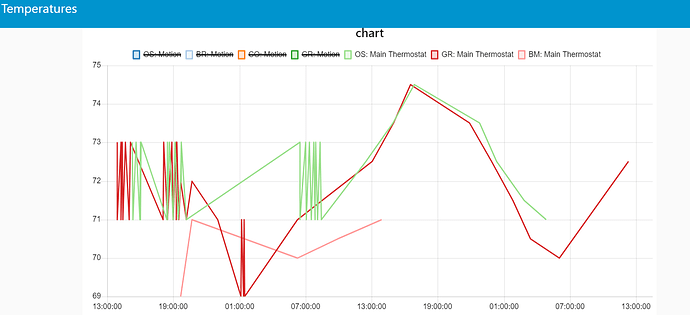You can use the Thermostat Controller app released in, I think it was 2.2.4, that allows you to use multiple Zigbee or Z-Wave temperature sensors w/your T6 to manage your cooling/heating. Worth looking at.
Yeah, I just saw that myself and I also noticed that there's a built-in thermostat scheduler app as well.
Yup - they go together very well...
Anyone know if this reports temperature in integer or decimal?
Reported temperature is decimal. heatSetTemperature and coolSetTemperature are integers.
Hmmm, mine shows decimal, but is always rounded to the ones. 70.0, 71.0, etc.
Good point. I never looked at it that closely.
It really doesn't matter... My graphs look jagged.
If you didn't know, you can enable a setting on your thermostat that moves from 1 degree temperature reporting resolution to 0.5 degree resolution.
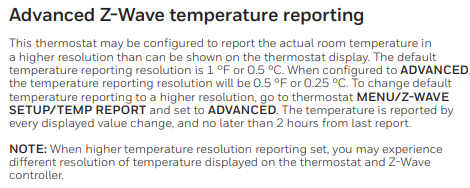
Two notes:
-
It's not clear that the setting works like one would think it should. I'm not sure if it's this thread or another, but some folks (and I have seen it on my own stat) report that everything just gets reported with a x.5 temperature, skipping the x.0 values.
-
You can't change that setting on the driver (whether the built-in or this advanced version,) you have to change it on the stat itself.
Using that setting made my graphs prettier, no more crazy jaggies:
you can see where I turned it on.
And as we all know, from a fellow "hates jaggies" person, that is what is important. ![]()
...aaaand the number 1 reason for using this driver instead of the standard driver: This driver lets you do whatever you want to do with setpoints. After working with my T6 for about a month, I've noticed that the standard driver has "safety code" that will not let you set the cooling setpoint less than 2 degrees higher than the heating setpoint and vice versa.
Was just trying this as there are too many niggles in the HE driver still. I have been using the Generic driver but it lacks the Pro commands.
There are at least 2 items in this driver that are making me go back to Generic 
- If you go down by 0.5 degrees C it works fine but if you go up it always rounds up to the next degree. I need 0.5 accuracy when in C, that's the beauty of this thermostat.
- the Dashboard gets F information when you are in C mode.
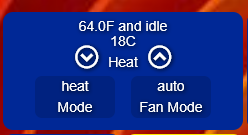
What are you using to log and graph the data?
I am using node red, before that I used hubigraph.
I used this driver with my older Honeywell zwave thermostat and it was working fine until the last upgrades..
Is there any way to get this thermostat to report temperature that includes 10ths of a degree? Mine is reporting only when it changes by a full degree which makes using certain apps with it mostly useless for maintaining a steady comfortable temperature.
Not to my knowledge. I use external temperature/humidity sensors, and node-red to control it.
That was going to be my next option, which I would prefer I guess over finding a different thermostat. So far this is the only issue I have with this one.
Nope, just .5 degrees