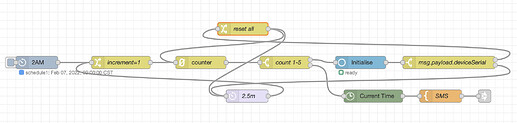Sure.
However, you will need to attach a debug node to your Initialize node to discover the value of "msg.payload.deviceSerial". And then edit the node labeled "msg.payload.deviceSerial" to enter that value.
The sequence looks ugly - but it works!
[{"id":"99a12a7d4f2c2013","type":"switch","z":"b38884adda9157e1","name":"msg.payload.deviceSerial","property":"payload.deviceSerial","propertyType":"msg","rules":[{"t":"eq","v":"","vt":"str"},{"t":"else"}],"checkall":"true","repair":false,"outputs":2,"x":1250,"y":220,"wires":[["797cec2b654fa4c1"],["8c4ac085f6512fce"]]},{"id":"18aa83bdbc4acf00","type":"alexa-remote-init","z":"b38884adda9157e1","name":"","account":"5b3978bd.f4d4e8","option":"initialise","x":1040,"y":220,"wires":[["99a12a7d4f2c2013"]]},{"id":"797cec2b654fa4c1","type":"change","z":"b38884adda9157e1","name":"reset all","rules":[{"t":"set","p":"reset","pt":"msg","to":"true","tot":"bool"}],"action":"","property":"","from":"","to":"","reg":false,"x":760,"y":140,"wires":[["c57ba20e4c2e3491","8c4ac085f6512fce"]]},{"id":"8c4ac085f6512fce","type":"delay","z":"b38884adda9157e1","name":"2.5m","pauseType":"delay","timeout":"150","timeoutUnits":"seconds","rate":"1","nbRateUnits":"1","rateUnits":"second","randomFirst":"1","randomLast":"5","randomUnits":"seconds","drop":false,"outputs":1,"x":770,"y":300,"wires":[["c155d6985359d764"]]},{"id":"2f6521e44ae3a45b","type":"switch","z":"b38884adda9157e1","name":"count 1-5","property":"count","propertyType":"msg","rules":[{"t":"btwn","v":"1","vt":"num","v2":"4","v2t":"num"},{"t":"eq","v":"5","vt":"num"}],"checkall":"true","repair":false,"outputs":2,"x":860,"y":220,"wires":[["18aa83bdbc4acf00"],["49cd4767872a494e"]]},{"id":"c57ba20e4c2e3491","type":"counter","z":"b38884adda9157e1","name":"","init":"0","step":"1","lower":"","upper":"5","mode":"increment","outputs":"1","x":660,"y":220,"wires":[["2f6521e44ae3a45b"]]},{"id":"c155d6985359d764","type":"change","z":"b38884adda9157e1","name":"increment=1","rules":[{"t":"set","p":"increment","pt":"msg","to":"1","tot":"num"}],"action":"","property":"","from":"","to":"","reg":false,"x":470,"y":220,"wires":[["c57ba20e4c2e3491"]]},{"id":"49cd4767872a494e","type":"simpletime","z":"b38884adda9157e1","name":"Current Time","x":1070,"y":300,"wires":[["2b34c526a97e15b4"]]},{"id":"9d167757522876c8","type":"cronplus","z":"b38884adda9157e1","name":"2AM","outputField":"payload","timeZone":"","persistDynamic":false,"commandResponseMsgOutput":"output1","outputs":1,"options":[{"name":"schedule1","topic":"topic1","payloadType":"str","payload":"on","expressionType":"cron","expression":"0 0 2 * * * *","location":"","offset":"0","solarType":"all","solarEvents":"sunrise,sunset"}],"x":270,"y":220,"wires":[["c155d6985359d764"]]},{"id":"2b34c526a97e15b4","type":"template","z":"b38884adda9157e1","name":"SMS","field":"payload","fieldType":"msg","format":"handlebars","syntax":"mustache","template":"AlexaTTS was not initialized after 4 attempts {{mymonthn}}/{{mydom}} {{mytimes}}","output":"str","x":1230,"y":300,"wires":[["4c964d166bea4737"]]},{"id":"4c964d166bea4737","type":"link out","z":"b38884adda9157e1","name":"SMS-out","links":["67fd4532.52d0e4","f90b7520.2bca38"],"x":1335,"y":300,"wires":[]},{"id":"5b3978bd.f4d4e8","type":"alexa-remote-account","name":"Alexa","authMethod":"proxy","proxyOwnIp":"192.168.1.4","proxyPort":"3456","cookieFile":"/home/odroid/.node-red/alexa-save","refreshInterval":"1","alexaServiceHost":"pitangui.amazon.com","amazonPage":"amazon.com","acceptLanguage":"en-US","userAgent":"","useWsMqtt":"on","autoInit":"on"}]



 bookmarked! Got it to run on Fedora with a few minor tweaks..
bookmarked! Got it to run on Fedora with a few minor tweaks..