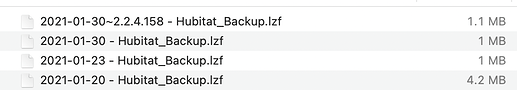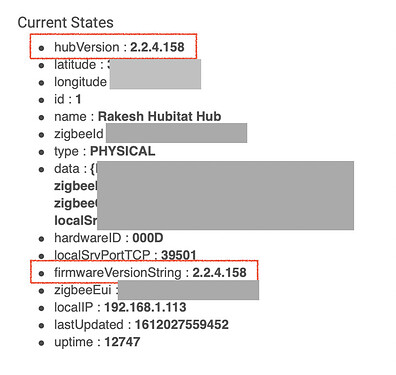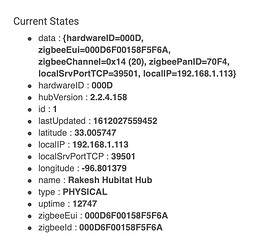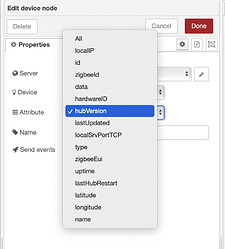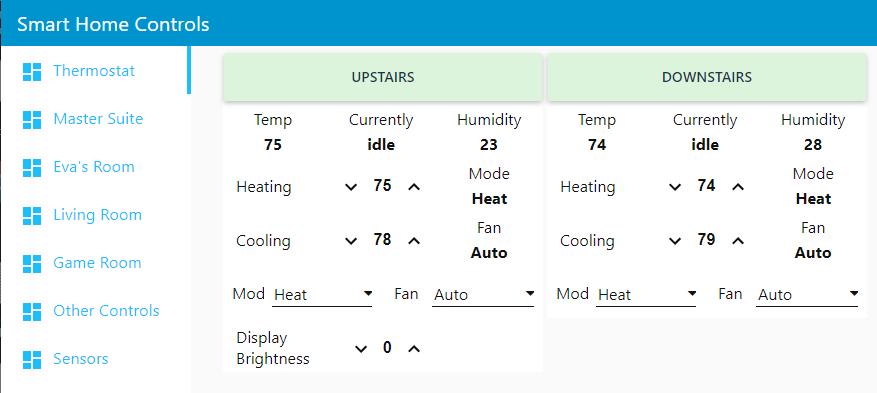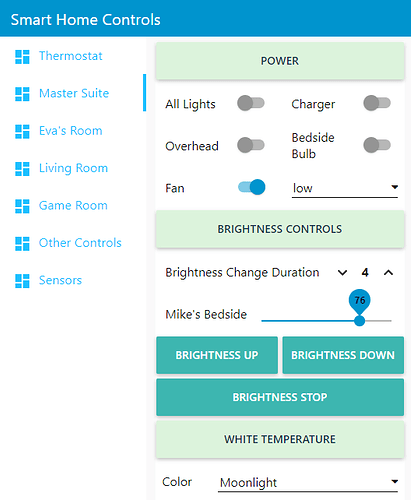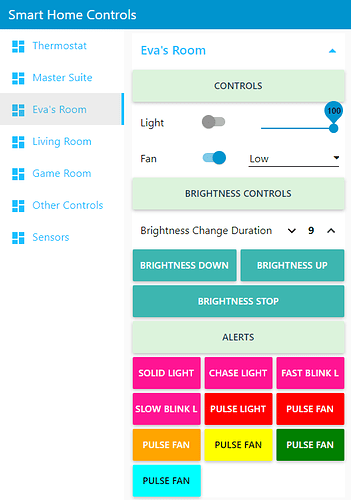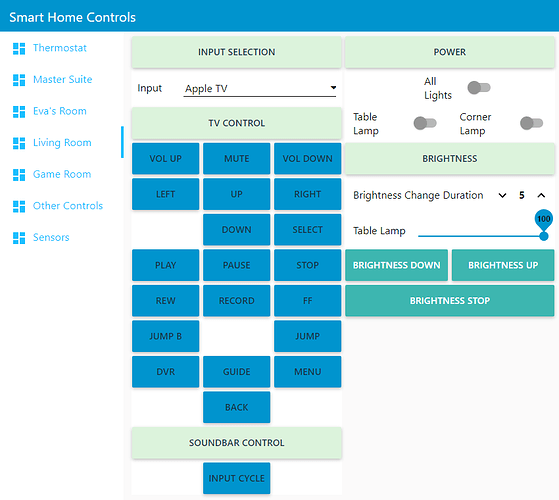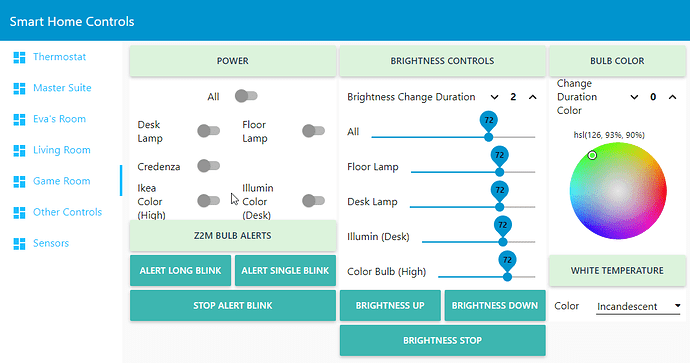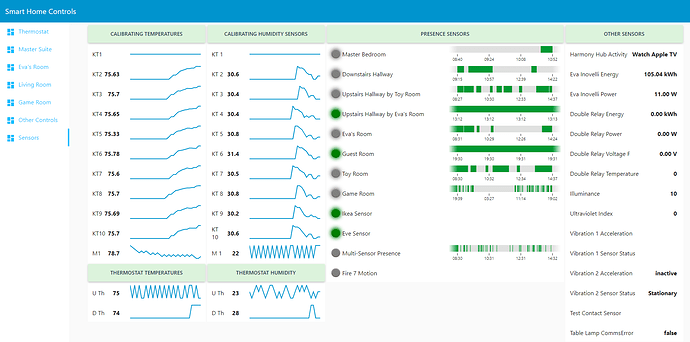Even easier...
Works perfectly!!
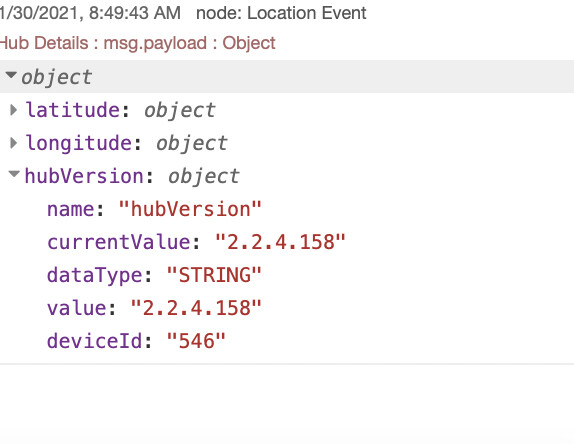
Okay, should have the full hub object here. Haven't tested the subscription to the hub restart but the code is there...
https://raw.githubusercontent.com/thebearmay/hubitat/main/hubInfo.groovy
I will update the driver and check it out. In the meantime, I modified my Nodered HE download/backup flow to now include the FW version.
Thanks so much for this... ![]()
Quick question - is there any difference between hubVersion and firmwareVersionString? I'm currently using hubVersion...
No difference I just left it in in case someone had already coded against it. The longer name is the actual hub property name
Really strange - I'm no longer seeing firmwareVersionString in Current States and it is not available in the selection list of attributes in the Nodered device node... 
It needs to be added as an attribute in the driver code.
just add a line like this in the driver code by the other attribute lines:
attribute "firmwareVersionString", "string"
OOOPS. Thought I had in there. In now.
It was there when I took a previous screen shot (few posts above) but then it disappeared!
Looks like @thebearmay fixed it now😀
Yeah, if you don’t declare the attribute it sticks around for a little while but then goes away.
I made a small update to the driver this morning to fix a problem where it was grabbing the version number before the hub had updated completely on a restart. Also added some more of the Location object properties.
I've trawled through this lengthy thread and have checked my setup against the gotchas but I can't see what I may have missed.
NodeRed confirms that my starting endpoint is /hubitat/webhook
For two devices that I've shared via MakerAPI, these are initialised.
1 Feb 09:22:13 - [info] [hubitat mode:91ece064.2d241] Initialized. mode: Day
1 Feb 09:22:13 - [info] [hubitat device:bacb9701.1e7d78] Initialized. switch: on
URL to send device events to by POST
http://raspberrypi.local:1880/hubitat/webhook
The switch above is a simple virtual switch. On initialisation/deployment, it correctly shows the state, in this example "on". If I change the switch state within HE on the virtual device to "off", I was expecting the status to update within NR. It doesn't.
What have I missed? Should there be an "event" that captures this change? Has anyone got a NR example? I've followed the video example (substituting a motion sensor for a switch) but still no joy.
Thanks
** UPDATE ** Typical.... 5mins after posting the above, I substitute the domain name for an IP address within Maker API and BINGO, it all starts working!!! ![]()
If your node-red is available through a domain name (and you have a local DNS) , then you can add a DNS in HE (Settings-> network)
This is what I'm doing for my setup
You'd think raspberrypi.local would work... clearly not. I'm not doing anything fancy network wise... I'll stick to using IP for now - safer! 
How about just http://ipaddress:1880/hubitat/webhook. it works for me? Mine looks like this?
http://192.168.1.???:1880/hubitat/webhook_
Yes using the IP works fine... 
Glad you got it working.
Thanks to these nodes I have gone deep into the NR rabbit hole. I just posted on their forum about a dashboard that I have created with devices via Hubitat, Zigbee2MQTT, Hombridge, Harmony NR node. The post is at:
But here is what each tab looks like:
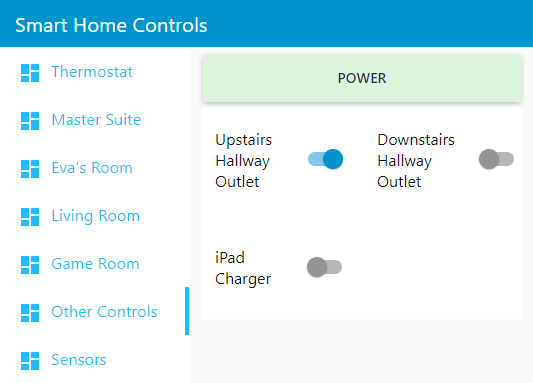
I've run into an issue with the device node not properly updating when a device attribute is changed. The issue could be the Hubitat virtual driver that I wrote (probably) or with the device node, Anyway here's the problem:
I created a device with a virtual temperature & humidity driver. The device node receives updates to both temperature and humidity when the device in Hubitat is changed.
If I change the driver of this device to a new virtual driver that has temperature, humidity, and dewpoint (added as an attribute), then updates to temperature/humidity are seen by the device node just fine. But no updates to the dewpoint attribute are received/shown by the device node.
On the other hand, if I create a brand-new virtual device with the same virtual driver (temp/hum/dewpoint), then updates to all three made on the Hubitat side are received by the device node. Also, if I remove the device from MakerAPI, and then add it back, then updates to all three are received.
Couple questions:
-
Is this expected behavior? Meaning once a device is created with a set of capabilities/attributes, then the device node will ignore any new capabilities/attributes added later via driver change?
-
Have I configured my Node-RED incorrectly? To clarify, when the new driver (temp/hum/dp) is used on the existing virtual device, temperature and humidity updates continue to be received - so there's issue with the MakerAPI config.
I've attached the virtual device driver below, in case the issue is with an incorrect driver:
metadata {
definition (name: "Virtual Temperature/Humidity/Dewpoint Sensor", namespace: "aaa", author: "Ashok Aiyar") {
capability "Sensor"
capability "Relative Humidity Measurement"
capability "Temperature Measurement"
command "setRelativeHumidity", ["Number"]
command "setTemperature", ["Number"]
command "setDewpoint", ["Number"]
attribute "dewpoint", "number"
}
preferences {
input name: "txtEnable", type: "bool", title: "Enable descriptionText logging", defaultValue: true
}
}
def installed() {
setRelativeHumidity(50)
setTemperature(70)
setDewpoint(50)
}
def initialize() {
installed()
}
def updated() {
installed()
}
def setRelativeHumidity(rh) {
def descriptionText = "${device.displayName} Relative Humidity is ${rh}%"
if (txtEnable) log.info "${descriptionText}"
sendEvent(name: "humidity", value: rh, descriptionText: descriptionText, unit: "RH%")
}
def setTemperature(temp) {
def descriptionText = "${device.displayName} Temperature is ${temp}°F"
if (txtEnable) log.info "${descriptionText}"
sendEvent(name: "temperature", value: temp, descriptionText: descriptionText, unit: "°F")
}
def setDewpoint(dp) {
def descriptionText = "${device.displayName} Dewpoint is ${dp}°F"
if (txtEnable) log.info "${descriptionText}"
sendEvent(name: "dewpoint", value: dp, descriptionText: descriptionText, unit: "°F")
}