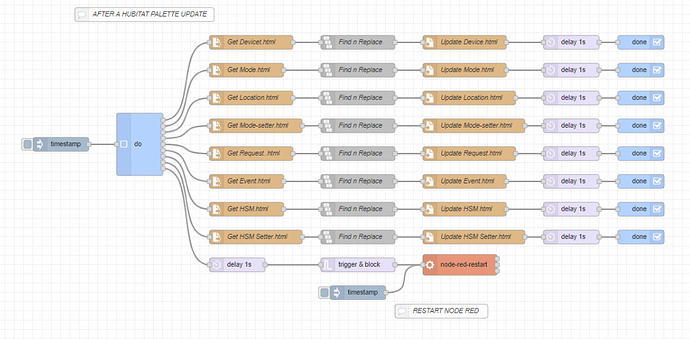nice! Glad to see you found a solution that works!
Yeah, the added benefit is that every 15 days after, if I haven't tested it yet, I will get a reminder.
FYI - I think I've got it fixed. Quick and dirty testing has good results so far, but I want to run some more extensive testing before releasing an update to the timer.
Fixed in 0.4.4 released today - should be in the pallette available for updating shortly.
Update: Don't use 0.4.4 it has a serious defect.
Update 2: Ugh -- sorry about that. In one of the test flows I had, I messed up the logic and it made it look like if there was a problem. But in fact there wasn't. 0.4.4 is good to go.
I am getting more into Node Red and see how flexible it is but I'm pretty limited in Java code.
I am working with a virtual lock on Hubitat and trying to parse the Json data so I can use it within Node Red.
Using the change node I am testing a sample payload that comes from the device on Hubitat. The problem I have is the fields "1" and "2" are values and I can't figure how to parse the data in a Json expression. Can anyone clue me in on how to deal with this? Thanks
As shown it would be:
msg["1"].name
or
msg["2"].name
instead of data.name
Thank you
A few other tips when dealing with Node-RED and BlueIris:
- In BlueIris go to Settings > Web Server > Advanced and change the dropdown in the top left to "non-LAN only"
- In the big text box on the right of that dropdown, enter "^192.168.1.100" (the caret first, then the IP of your Node-RED server). This will allow Node-RED to pull snapshots, streams and video clips from BlueIris without a big hassle while still protecting those assets from the outside world.
- This list of URL schemas will give you anything you want from the cameras in real time
An example of leveraging this:
I listen for an Alexa routine named "security camera snap" (or can type a Telegram command) that Node-RED reacts and runs through a list of GET commands to urls above and spits out the current snapshots of all my cameras into Telegram. A super handy thing to just check in on the house.
It's a pain to deal with the file systems between systems (i have Blue Iris running on a Windows machine that also has VM software that runs Home Assistant), so I leverage an FTP server add on for HA that Blue Iris FTP's the current clip to when an alert is triggered. This makes it a snap to relay the clip or image to whatever I want from Node-RED (which is running in HA's sandbox).
Blue Iris is really really really awesome but it's dizzying level of options is overwhelming. Great video channels like this exist to help though! BlueIris works great with Wyze cameras with the RTSP firmware installed too, a huge bonus
Anyone have nodes, examples of controlling a roku stick ? Just bought one and the community drivers don't work.
Tia
Are you looking for something like this?
I created a virtual button device with 25 buttons in HE. Then, when button on my dashboard designed for phone is pushed, the appropriate HTTP Request is made.
The buttons across top go to specific channels like Disney+, YouTube, Netflix, etc.
I have a similar one for a 2nd Roku. I use the String Nodes so I could easily change to work for different Rokus based on IP Address.
If you want the flow, let me know. I believe this is the page I learned from: Roku
Thank you very much, I'll dig in 
You win the prize so far for prettiest flow in my opinion. Nice work!
Nope, the 4th from the bottom node is misaligned. 
Everyone's an art critic!
Hahahaha that's hillarious because that's all I see when I look at it too. That and the string + debug nodes don't line up. Node Red + OCD == curse. I even count the spaces between the nodes so they're all spaced apart evenly ![]()
At least I know I'm slightly crazy! lol
This really makes me want to post a pic of my most convoluted flows to trigger people... But I won't because that would just be mean.
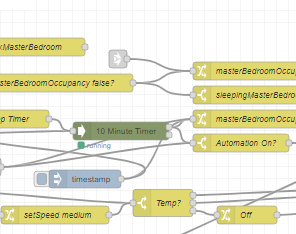
You guys (@JasonJoel, @MRobi, @aaiyar) SUCK!!! Better? 

And as long as I change the colors of each of the Hubitat Node types while you guys keep them all one color, my flows will always be prettier. 

I haven't used the HSM or SET HSM Nodes so I haven't needed to change their colors yet.
And thanks to peer pressure here, I have a flow that does that color change for me.
Ouff, that first Get Device html node though..... LOL
I'm glad I'm not the only one! I even go so far as to adjust mine using the arrow keys to get really granular alignment. My eyes also immediately jump to the unused output of the switch node. Just throws off the whole fung-shui.
![]()
I like to be able to pick out the Hubitat nodes on a flow right away though. Maybe we need improved coloring with stripes or a checkered pattern! #toomuchtimeinquarantine
Now that is the sign of a true automater. If you're ever going to have to do the task again, why not write a script for it? I like it!!
I was literally writing the same thing! We are just too obsessed. I think we should both jumble up one of our flows and leave it that way for 24 hours. Therapy to start to be less obsessive. LOL
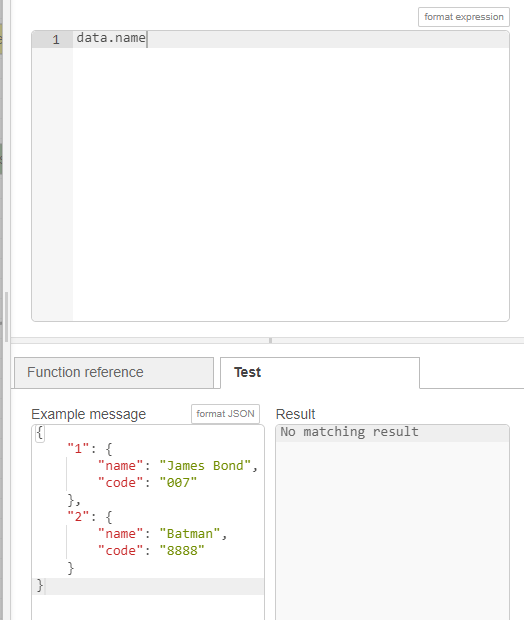
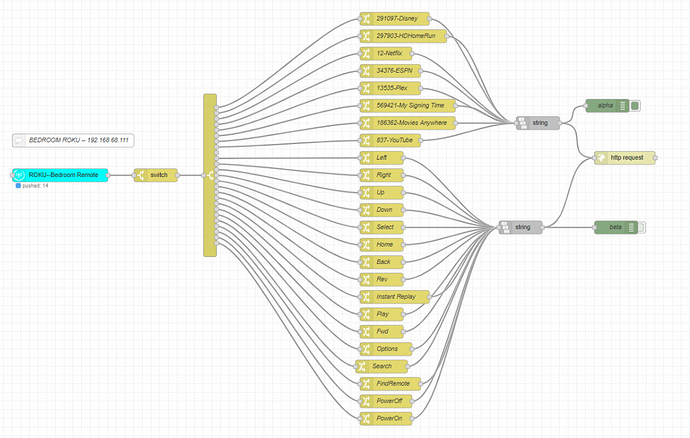
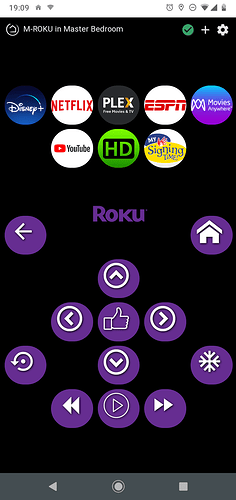
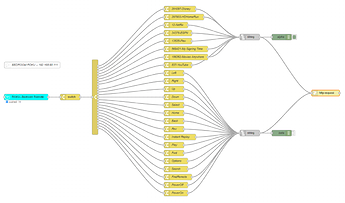
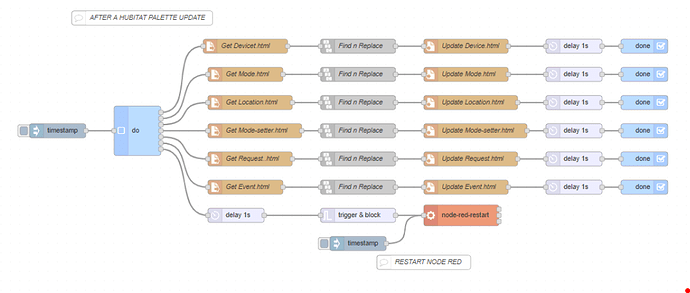
 I knew that comment was coming and fixed it when I added the change of the colors of the 2 HSM nodes.
I knew that comment was coming and fixed it when I added the change of the colors of the 2 HSM nodes.