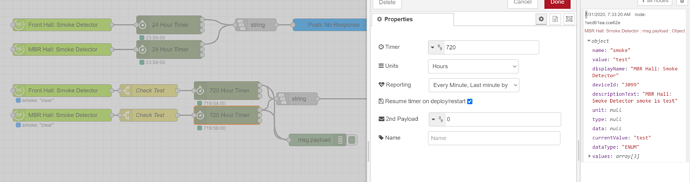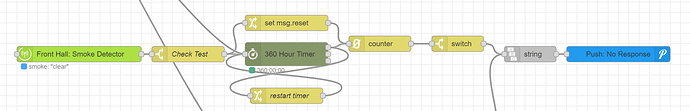It has been running Node-red for over a month or 2 with only 1 restart for the node red upgrade, so I'll call that pretty good. Next time I am taking screenshots, I wish there was logging I could go look at.
This may help you. GitHub - bartbutenaers/node-red-contrib-nodes-memory: A node-red node to analyse the memory consumption of the nodes.
I'm running my pi4 for 6 month and no issues.
I was adding a flow to remind me if I hadn't tested a smoke alarm in a month, but when it wnt to test, the output of the delay was letting the message through immediately. I'm wondering if 720 hours is bad for varidelay timer.
Hmmm... Don't know, I've never made one that long. Weird.
Have you tried the node-red-contrib-cron-plus palette? I have mine to setup to run daily but it should be able to be setup to run once/month also. I had no idea to use it when I installed it but in the help window, there are a bunch of examples.
I see the idea, I suppose I could setup some latching mechanism and use the cron to see if I tested in the last month, and report if I hadn't and then unlatch the latch.
I also use the cronplus node. Want to mention that another choice for this would be the bigtimer node.
I use the latter to remind me to change the HVAC filter the first weekend of every other month.
Yeah, But I also want the feedback on this one if I don't perform the test... maybe I use the cron or big timer to send a reminder, and then send a message if I don't test it a day later... so many options.
I use cronplus to test/cycle my water main valve every month. Works great. Also use BigTimer as well.
right, but I cannot tell the smoke alarm to test, I can only get from it that I manually ran the test.
Yep so just kicking off a reminder is what you are stuck with I guess. Either bigtimer or cronplus would do the trick. Cronplus is simpler but BigTimer is more configurable.
edit: One thing you can do - is once you send a reminder maybe set a "bug me" virtual switch or global var that repeatedly sends reminders until you turn it off (maybe have a max reminder count as well). I do this for door left open, lights left on etc..
Interesting .. a quick check shows that up to 596 hours works, but anything over results in the failure you see. I'll dig into that.
If you don't want to mess with your flow too much, and don't mind a bit of hackery whilst I investigate - you could put 2 x 360 hour nodes in series.
Update: Seems that setTimeout (which is how the node handles the delay internally) uses a 32 bit int to handle the delay (in ms) and when you do the math, that is a little over 596 hours. Let me ponder for a moment to figure out how to gracefully handle that.
I recently upgraded my security cameras in my home. I was trying to figure out how to manage the scheduling in NR, so I could arm them when away and at night, but not during the daytime. I am using Blue Iris to manage the recording on a spare PC. I realized it works with MQTT. I've heard that term used here, but knew nothing about it, so a google search told me I could install a small MQTT broker on the Windows computer. From there I realized how easy it is to control Blue Iris using the MQTT Out node. Really simple! I now will be studying this more, maybe I can get some monitoring functions set up. Don't be afraid to try this if the need arises.
Could you do it a little different and place Bigtimer or Cron node at the beginning of your flow to do the test for you then send a notification if it fails?
Nope, smoke detector tells me it was tested, but won't run the test.
Could you set a flow or global variable with the timestamp of the last test and then set up a daily job to check against the current timestamp? If difference is greater than such and such, push a notification.
What happens to the timers if you restart node or that flow? I always get a bit nervous when it comes to depending on uptime for things to work.
The stop vari-delay timer has a restart on deploy/restart capability.