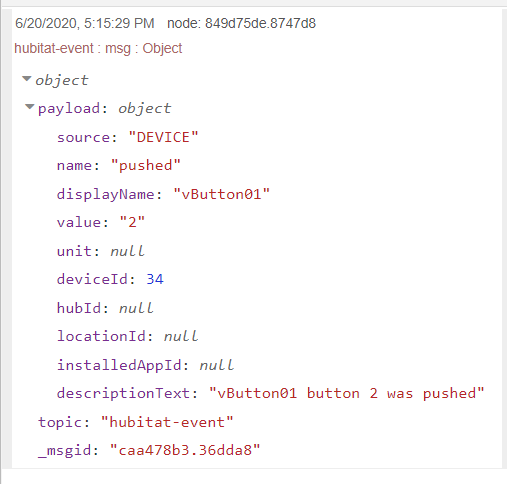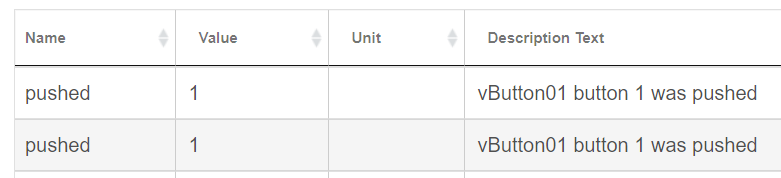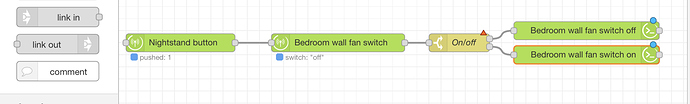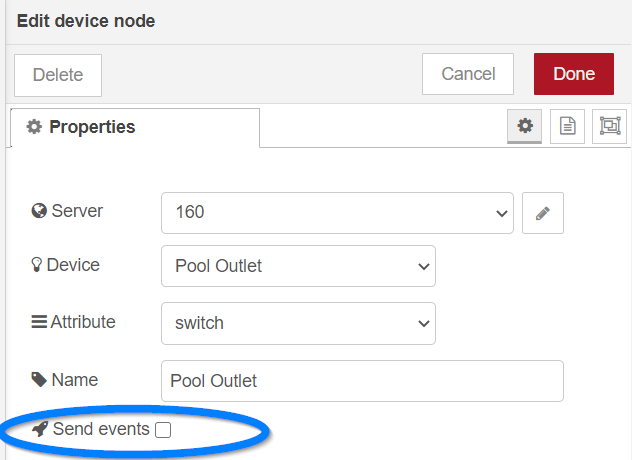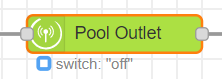The function node is a little long, but that's all hidden out of view
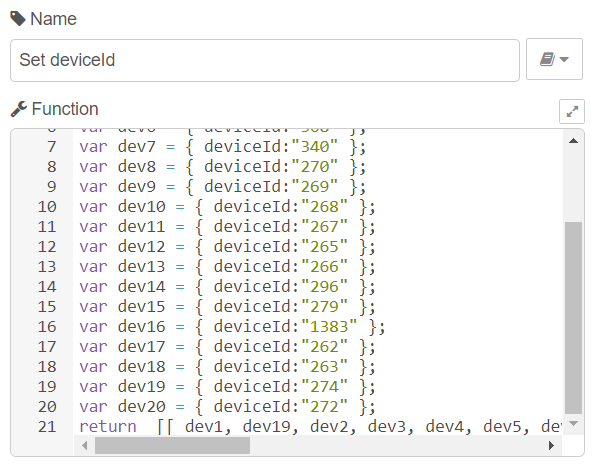
[{"id":"8535a4ec.224618","type":"hubitat command","z":"f451db6.6b82428","name":"LED's Red","server":"6030cf9.9313d3","deviceId":"273","command":"setDefaultLEDColor","commandArgs":"1","x":410,"y":500,"wires":[[]]},{"id":"a85efaf2.af12c8","type":"hubitat command","z":"f451db6.6b82428","name":"LED's Blue","server":"6030cf9.9313d3","deviceId":"273","command":"setDefaultLEDColor","commandArgs":"170","x":410,"y":460,"wires":[[]]},{"id":"89a2b34a.0a54e","type":"unsafe-function","z":"f451db6.6b82428","name":"Set deviceId","func":"var dev1 = { deviceId:\"273\" };\nvar dev2 = { deviceId:\"275\" };\nvar dev3 = { deviceId:\"277\" };\nvar dev4 = { deviceId:\"276\" };\nvar dev5 = { deviceId:\"271\" };\nvar dev6 = { deviceId:\"368\" };\nvar dev7 = { deviceId:\"340\" };\nvar dev8 = { deviceId:\"270\" };\nvar dev9 = { deviceId:\"269\" };\nvar dev10 = { deviceId:\"268\" };\nvar dev11 = { deviceId:\"267\" };\nvar dev12 = { deviceId:\"265\" };\nvar dev13 = { deviceId:\"266\" };\nvar dev14 = { deviceId:\"296\" };\nvar dev15 = { deviceId:\"279\" };\nvar dev16 = { deviceId:\"1383\" };\nvar dev17 = { deviceId:\"262\" };\nvar dev18 = { deviceId:\"263\" };\nvar dev19 = { deviceId:\"274\" };\nvar dev20 = { deviceId:\"272\" };\nreturn [[ dev1, dev19, dev2, dev3, dev4, dev5, dev6, dev7, dev8, dev9, dev10, dev11, dev12, dev13, dev14, dev15, dev16, dev17, dev18, dev20 ] ];","outputs":1,"noerr":0,"x":251.5,"y":460,"wires":[["a85efaf2.af12c8"]]},{"id":"c11b55c2.0cfde8","type":"unsafe-function","z":"f451db6.6b82428","name":"Set deviceId","func":"var dev1 = { deviceId:\"273\" };\nvar dev2 = { deviceId:\"275\" };\nvar dev3 = { deviceId:\"277\" };\nvar dev4 = { deviceId:\"276\" };\nvar dev5 = { deviceId:\"271\" };\nvar dev6 = { deviceId:\"368\" };\nvar dev7 = { deviceId:\"340\" };\nvar dev8 = { deviceId:\"270\" };\nvar dev9 = { deviceId:\"269\" };\nvar dev10 = { deviceId:\"268\" };\nvar dev11 = { deviceId:\"267\" };\nvar dev12 = { deviceId:\"265\" };\nvar dev13 = { deviceId:\"266\" };\nvar dev14 = { deviceId:\"296\" };\nvar dev15 = { deviceId:\"279\" };\nvar dev16 = { deviceId:\"1383\" };\nvar dev17 = { deviceId:\"262\" };\nvar dev18 = { deviceId:\"263\" };\nvar dev19 = { deviceId:\"274\" };\nvar dev20 = { deviceId:\"272\" };\nreturn [[ dev1, dev19, dev2, dev3, dev4, dev5, dev6, dev7, dev8, dev9, dev10, dev11, dev12, dev13, dev14, dev15, dev16, dev17, dev18, dev20 ] ];","outputs":1,"noerr":0,"x":250,"y":500,"wires":[["8535a4ec.224618"]]},{"id":"4d5e660c.81eb68","type":"inject","z":"f451db6.6b82428","name":"Red","topic":"","payload":"","payloadType":"date","repeat":"","crontab":"","once":false,"onceDelay":0.1,"x":90,"y":540,"wires":[["c11b55c2.0cfde8"]]},{"id":"4834ef89.9afff","type":"server-state-changed","z":"f451db6.6b82428","name":"Ring Alarm","server":"94fdcfdf.a00b","version":1,"exposeToHomeAssistant":false,"haConfig":[{"property":"name","value":""},{"property":"icon","value":""}],"entityidfilter":"alarm_control_panel.ring_alarm","entityidfiltertype":"exact","outputinitially":false,"state_type":"str","haltifstate":"disarmed","halt_if_type":"str","halt_if_compare":"is","outputs":2,"output_only_on_state_change":true,"x":80,"y":480,"wires":[["89a2b34a.0a54e"],["c11b55c2.0cfde8"]]},{"id":"fc47cc2.016723","type":"inject","z":"f451db6.6b82428","name":"Blue","topic":"","payload":"","payloadType":"date","repeat":"","crontab":"","once":false,"onceDelay":0.1,"x":90,"y":420,"wires":[["89a2b34a.0a54e"]]},{"id":"554c0d4.aa57bf4","type":"comment","z":"f451db6.6b82428","name":"Change LED color based on alarm status","info":"","x":340,"y":400,"wires":[]},{"id":"6030cf9.9313d3","type":"hubitat config","z":"","name":"Hubitat","usetls":false,"host":"192.168.2.12","port":"80","appId":"1606","nodeRedServer":"http://192.168.2.112:1880","webhookPath":"/hubitat/webhook","autoRefresh":true},{"id":"94fdcfdf.a00b","type":"server","z":"","name":"Home Assistant","addon":true}]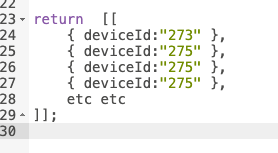


 )
)