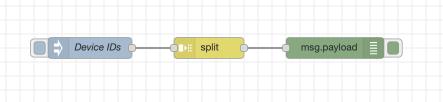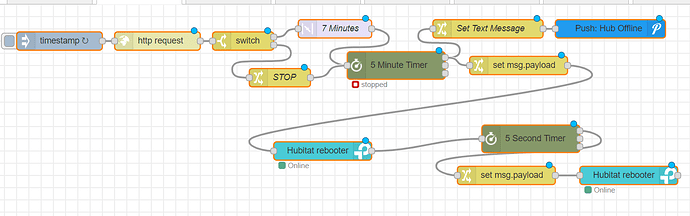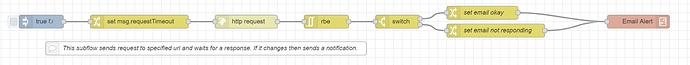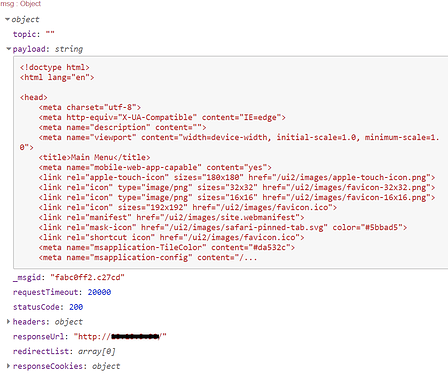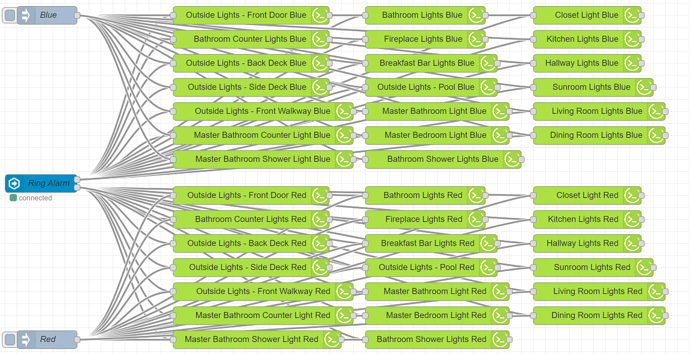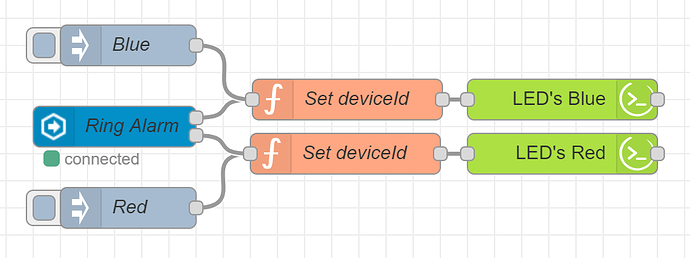You could use a "Split" node for this:
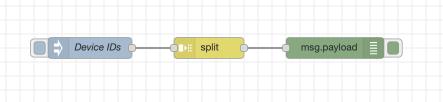
[{"id":"67647d88.654744","type":"tab","label":"Split Message","disabled":false,"info":""},{"id":"1a2bae99.735971","type":"split","z":"67647d88.654744","name":"","splt":",","spltType":"str","arraySplt":1,"arraySpltType":"len","stream":false,"addname":"","x":430,"y":200,"wires":[["9a6496e0.9efd58"]]},{"id":"f88d6cb6.3c04c","type":"inject","z":"67647d88.654744","name":"Device IDs","topic":"","payload":"736,837,373","payloadType":"str","repeat":"","crontab":"","once":false,"onceDelay":0.1,"x":260,"y":200,"wires":[["1a2bae99.735971"]]},{"id":"9a6496e0.9efd58","type":"debug","z":"67647d88.654744","name":"","active":true,"tosidebar":true,"console":false,"tostatus":false,"complete":"payload","targetType":"msg","x":610,"y":200,"wires":[]}]