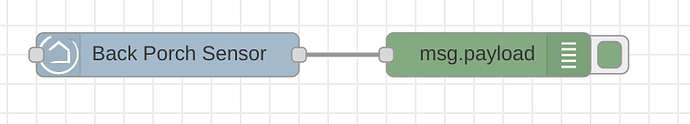Anyone having difficulty since the latest Hubitat update? None of my devices seem to be triggering. I went so far as to delete the Hubitat nodes from NR, reinstalled & configured them. Mode updates fine, and commands seem to work, but no info from devices.
I haven't upgraded yet. I always wait until the first 2-3 hotfixes come out before updating my hubs.
I usually do too, but this update seemed so minor that I updated. Sorry now!
update seemed so minor
You're assuming they actually put all of the changes in the change log. They don't, they only put in what they consider the major changes - there are often many other changes not listed. Learned that one the hard way.
If you go here Library - Node-RED and search for tasmoto the are a couple of nodes for tasmoto.
as it will automatically reset itself every time it gets a new message
I'm confused, because this doesn't seem to happen with stoptimer for me. In this example flow:
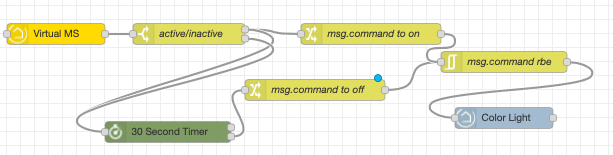
I setup a virtual motion sensor for the sequence below, and then manually changed it from active to inactive to active in 10 sec intervals. The test light it controlled turned off 30 seconds after it turned inactive for the first time.
Are you coming off the right output in the stoptimer? I would have thought you needed the top output (output 1 = timer completed), not the bottom (output 2 = stopped event).
Good question. I think so - but could be wrong.
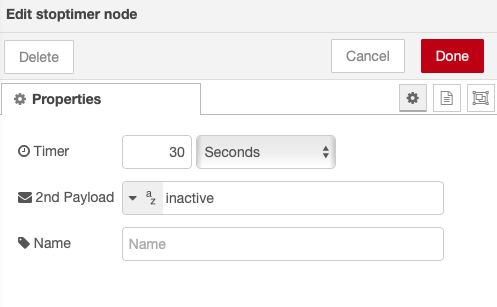
Yes, but the 2nd payload only happens if you stop the timer, not sure why you would want to send a message on that for motion lighting.
To me, it looks like you only want to send a message only if the timer completes.
I almost never use the 2nd payload on stoptimers.
Will switch it around and test it out right now. I'm sure you're right.
Where do I find the stop timer node? (dumb rookie question)
I am on the latest hubitat version and don’t see any issues with the node-red plugin.
Make sure that your web hook URL is correct in MakerAPI
Probably need to add it to your palette.
- In Node-Red click the top right hamburger menu, select manage palette.
- Click Install tab, search for stoptimer.
Anyone having difficulty since the latest Hubitat update? None of my devices seem to be triggering. I went so far as to delete the Hubitat nodes from NR, reinstalled & configured them. Mode updates fine, and commands seem to work, but no info from devices.
I deleted the Maker API app in HE, reinstalled it, updated the security key in NR, all is good now.
You were ...
Don't worry, I won't let it go to my head. ![]()
Like I said above, you don't really have to use a stoptimer for this, it just lets you do it in 1 node instead of 2. A delay node + change node for the reset works the exact same for this application.
Two questions:
- I'd like to turn on a switch for 20 minutes every hour. What's the simplest way to accomplish this?
The timerswitch node will let me do this, but I have to configure 24 timers (one for each hour). Is there a simpler way?
- How can I turn on a particular switch ONLY if another switch is on?
- I'd like to turn on a switch for 20 minutes every hour. What's the simplest way to accomplish this?
Take an "inject" node and configure an interval to start the flow
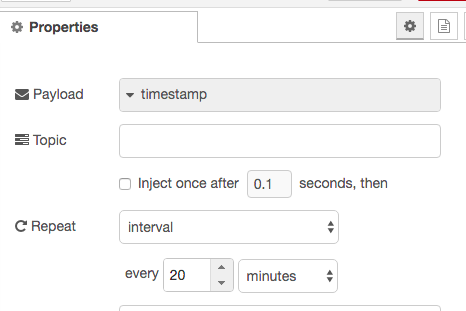
- How can I turn on a particular switch ONLY if another switch is on?
I would save the state in a flow variable
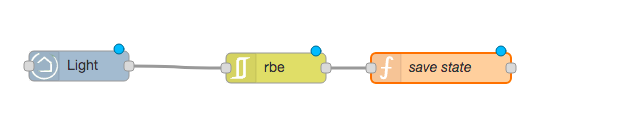
and the function looks like this:
flow.set('light_state', msg.payload.currentValue);
return null;
This way you can recall it with
flow.get('light_state")
and use it in whatever you want to do
First off thanks again. I just installed the node-red-contrib-boolean-logic set of nodes, and I have what I need (when combined with the function you provided).
Cheers!