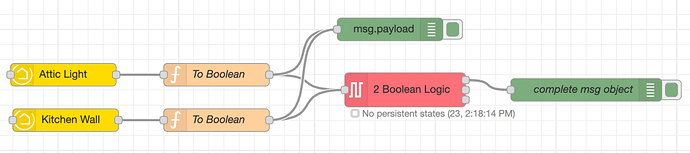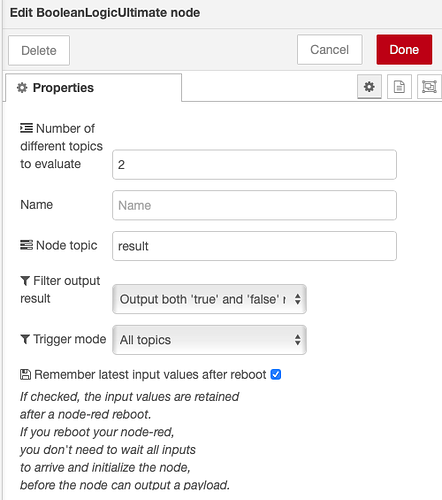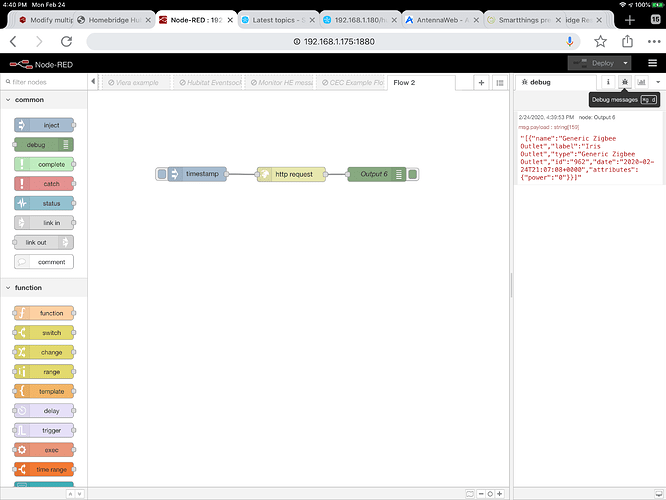Me too. All is working still with the latest hub ver for me.
Thanks @JBrown, I'll give it a go when I'm in front of my laptop later. Cheers
This should be straightforward but I’m doing something wrong.
I’m trying to do Boolean logic using node-red-contrib-boolean-logic-ultimate.
This is the flow I'm using:
I want to get a message based on the state of two lights (Attic and Kitchen Wall). I’m using AND. So if they’re both on, I should see true in the debug node connected to the Boolean node (I'm using the AND gate).
I’m converting the light state using this function into a Boolean true/false.
![]()
When I connect a debug node directly to the function nodes, I see msg.payload.boolean is set to true or false based on when the light is on or off.
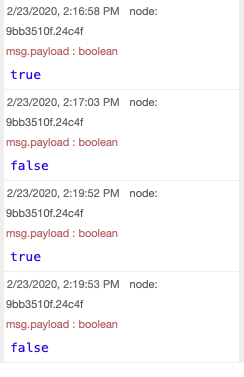
But I see no output in the debug node connected the Boolean node. I think the Boolean node is configured correctly (below):
Why am I seeing nothing? Is my true/false conversion wrong? Should I be using 1/0 instead?
Your not seeing any thing because the Hubitat node does not produce a topic.
I thought choosing "All topics" covered that because it works when I use an inject node that has a topic of "". But I guess it needs the topic field to be populated?
When you look at the debug is there a topic?
You can add a topic with the function node.
Here is another way of doing it.
Thank you so much. I used the first method before I saw the second. It works really well!
It would be nice if the Hubitat node produced a topic name that is same as the device name.
Agreed. Using your help, I'm just using the generic topic of "Hubitat", which works fine for the case at hand.
For anyone else who needs to add a topic, here's what I used:
msg.payload = (msg.payload.currentValue === "on") ? true : false
var newmsg = { topic: "Hubitat", payload:msg.payload};
return newmsg;I have a change for exactly that in my repo (a fork) and I am going to submit a PR on it in a while to get it back into the main branch
Hi All,
in regards to http request, I know that you can send commands with it. But you can get device status with it too right? or am I wrong?
sorry for the newbie questions, that's because I am 
Is this what you are looking for?
Or a change node. I am fighting ever using a function node. ![]()
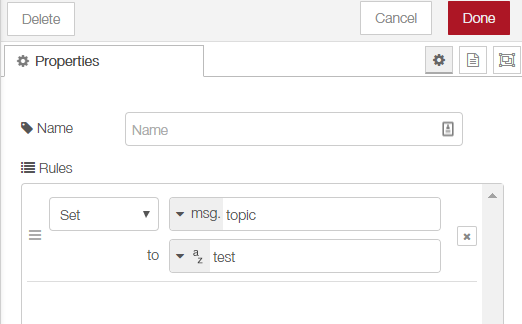
@aaiyar you need to get this incorporated into one of your flows lol.
Presence detection based on vehicle license plate that is parked in the driveway!
Hi @JBrown
Thanks and yes!
I re-read the makerAPI page within hubitat and it is now making more sense. (not sure how I missed that!)
Now, how can I then get the information of the currentvalue of the power using http get request?
Put this into the http request node
http://YourIP/apps/api/YourAPI#//attribute/power?access_token=YourToken
You can test this with your web browser.
Am I correct that the Mode node only reads mode; it can't change it?
I have not tried it, but if I’m reading this right you can.
MakerAPI supports it but the mode node of the NR plugin currently only supports querying and not setting