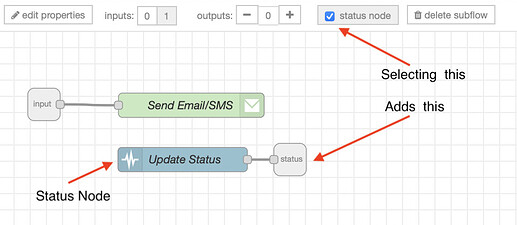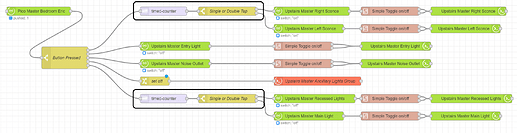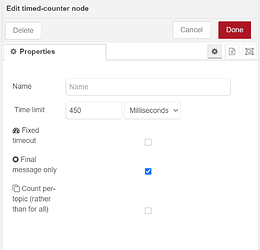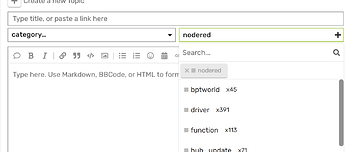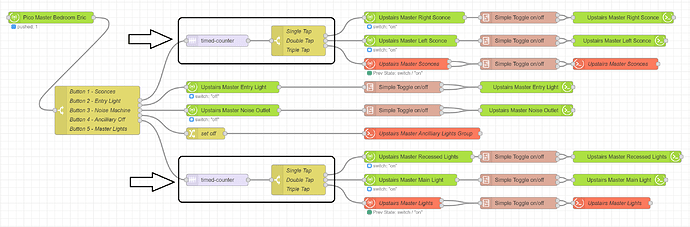Good point - still works this way unfortunately. If you click no the notification, it disappears.
Another huge advantage of SMS. I don't have even have the HE app on my phone. I just use the Home app (with Homebridge) if I need to monitor/control something, and the Messages app for my notifications .....
Which also means - no Dashboards app necessary on Hubitat.
I use Tasker Join for all of my notifications thru Node Red. It has tons of customizations including adding logos, url links, click actions, etc
Yeah, unfortunately, iOS restrictions preclude a Tasker port. It’s the only Android app that I missed when I switched platforms last year.
Yeah - that's what I do too. I have dashboards set up (I was playing around with Smartly) but all control is done via Home app.
I'm trying to set up the email node (node-red-node-email) with my Gmail account and it does not appear to be working (password rejected). Any tips on getting this going? The node instructions appear to be outdated ![]()
UPDATE: Figured it out...
@aaiyar @TechMedX @wecoyote5 - got it working both ways (email/SMS and app notification)! Thanks so much for your help
@erktrek, my alexa-remore2 routine nodes stopped working again. Does moving to the cakebaked nodes fix this or do you think I need to change the three files again, I didn't do a node red update, that I know of...
It's a bit of a mystery right now but my stuff still appears to be working so maybe give it a shot? I think there are a few others who have done this as well. Be sure to update from the CLI not the Palette manager - see my earlier post.
I just went into the alexa-remote directory and replace/pasted the replacement files. Is that what you mean by using the CLI
No you need to do it via NPM like this:
edit: If you manually updated files in your Alexa-Remote2 you might have issues trying to uninstall it, dunno. Let us know how it worked out.
Further note: After adding via the CLI you can access an update via the palette manager like normal. There seems to be a 4.02 update - just ran it and my Alexa stuff is still working.
TIP: Showing the status in a sub-flow - Thought this may help someone.
I wanted to see the status from my sub-flow like some regular nodes do it. Turns out it's really simple as shown below:
Wanted to share a quick sequence if anyone's interested - using the "node-red-contrib-timed-counter" node was able to give my Lutron picos a double-tap feature (even triple tap potentially).
The node simply increments a msg.count property if messages come in within a certain definable time limit and resets if not. Something like this:
It works great if you set the timing properly.. just recently went "live" and waiting on WAF  so still early in the game. Possibly replacing smartthings single button... The Pico is using the "Fast Pico" driver in HE.
so still early in the game. Possibly replacing smartthings single button... The Pico is using the "Fast Pico" driver in HE.
Uber cool! I'm going to use it for a few Picos and my solitary Lutron CBR, to use Double Tap to raise/lower CT (button 1 vs 5, or 1 vs 4 for CBR).
Not really the right place for this, but the Node Red experts will watch here. I am just getting started with Node Red on a pi4, and something is corrupt. I installed a bravia tool on the palette, and when I tried to remove it it all went south.
Now I cannot install or uninstall anything in the palette. Errors look like this. Any suggestions? Thanks
2021-02-09T01:19:08.298Z Install : neutrinos-sentiment-engine 1.0.0
2021-02-09T01:19:08.264Z npm install --no-audit --no-update-notifier --no-fund --save --save-prefix=~ --production neutrinos-sentiment-engine@1.0.0
2021-02-09T01:19:15.614Z [err] npm
2021-02-09T01:19:15.614Z [err] ERR! code Unknown system error -117
2021-02-09T01:19:15.614Z [err] npm
2021-02-09T01:19:15.614Z [err] ERR! syscall
2021-02-09T01:19:15.614Z [err] unlink
2021-02-09T01:19:15.614Z [err] npm ERR!
You might start node red in safe mode from the command line. That allows you to delete the offending flows/nodes and then deploy.
Wanted to report back that the Lutron (or other fast responding devices) "triple tap" detection does in fact work!
That is just brilliantly awesome!
Does this method have the same latency as the non-fast driver since it has to wait to see if you are doing a double, triple, etc tap?