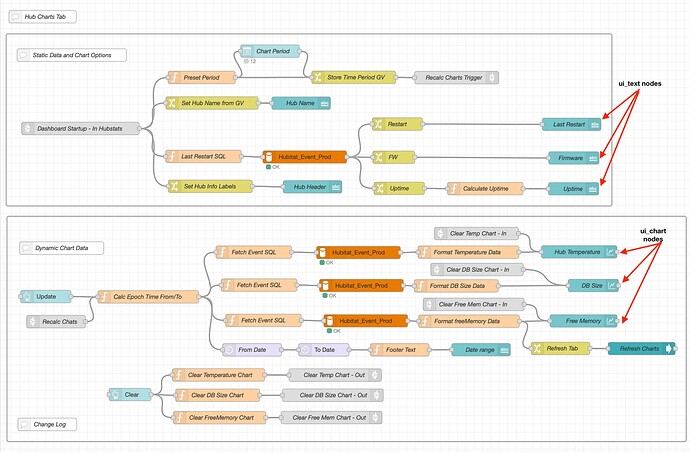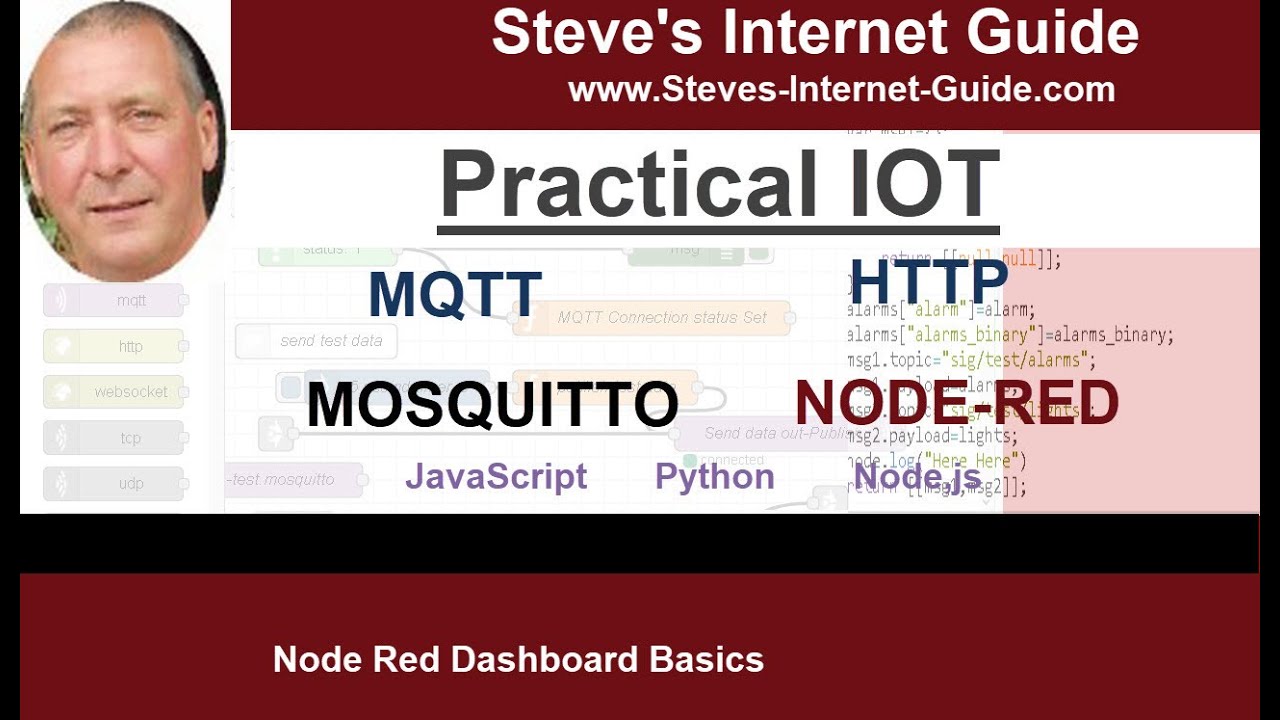rakeshg
824
See the flow below - the standard NR nodes are used to get data and then the ui_nodes are used to display the data.
I thought I had posted my solution for saving and displaying the events but I can't find it here now.
EDIT: Here is one of the solutions that I had posted.
The dashboard is at the same IP address that you use for creating your flows except it as a /ui at the end of the url (IP:1880/ui)
There are a few YouTube videos on getting started with the dashboard. Here is one that I used in the beginning
5 Likes