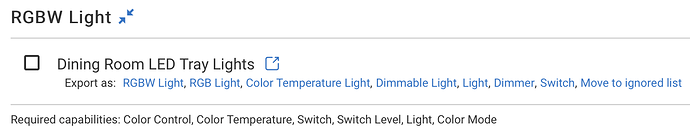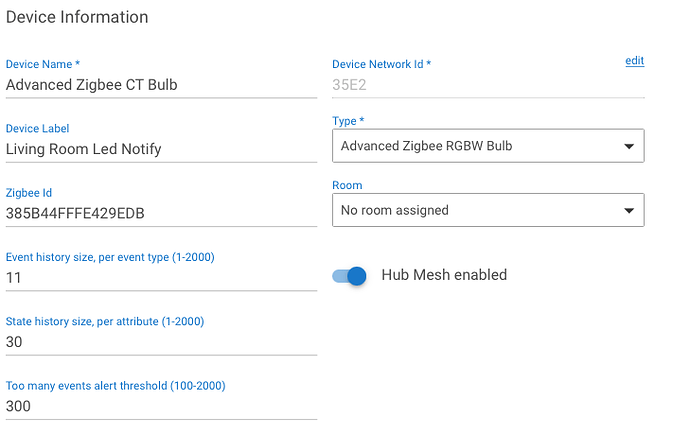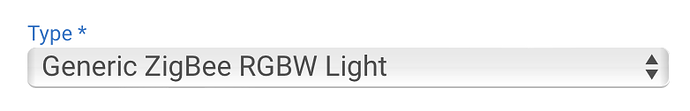Nothing showing being exported as a button or button controller?
In HomeKit integration, click on Button, confirm, and the multi-switch accessory should disappear in 20-30 seconds.
Nope. I removed the app entirely, added it back, enabled the integration, and only exported the RGBW light (Export as: RGBW Light)
Pick just rgbw light
Yep, that's what I did ... clicked on RGBW Light.
remove integration, then remove home on your phone, then add in integration and see if it shows up.
You wouldn't be using hub mesh with this device would you? Hmm does hub mesh even work with the built in HomeKit integration??
you mean remove the bridge?
FYI: That’s a hard pill to swallow for people that already have 14 “Home Hubs & Bridges” and 5 other people in their “Home” with presence automations, etc for each one. I was also able to add another bridge from my Homebridge instance to Apple Home without any problems, so I’m waiting for Victor to hopefully figure out what’s causing the communication issues. I’ve tried everything short of deleting the Home with absolutely no response ever once the device pairing is complete. I can add/remove from HE and nothing ever registers in Home once the HE hub is paired. It worked beautifully prior to either moving the integration into the HE database for backup, or the optional Apple Home update. Not positive which thing is the culprit.
I'm going to assume no, since I don't even know what that is ![]() I only have one HE hub, if that helps.
I only have one HE hub, if that helps.
Yeah, I hope that's not what they meant ![]() - I actually (for other reasons), had to completely nuke my Home on Sunday and set it up again - even with a backup from Controller, it was a lengthy and painful process. I think I have north of 5 bridges, with an additional 10-15 native HK devices. Total of > 110 devices when you count the stuff behind the bridges. And unfortunately Controller doesn't restore nearly as many customizations as you'd like.
- I actually (for other reasons), had to completely nuke my Home on Sunday and set it up again - even with a backup from Controller, it was a lengthy and painful process. I think I have north of 5 bridges, with an additional 10-15 native HK devices. Total of > 110 devices when you count the stuff behind the bridges. And unfortunately Controller doesn't restore nearly as many customizations as you'd like.
are you using the advanced zigbee rgbw bulb driver? with the led controller. It seems like all these controller are made by the same company with different labeling. If you're not using the advanced RGBW driver try using that make sure to hit config a couple times after changing driver. Also if you have a HomeKit hub or multiple HomeKit hubs reboot them. Homekit seems to like that driver best less errors when controlling colors.
So…that obviously wasn’t the answer.
No ...
I can change the driver, but I'm not sure that's going to have an impact on Home showing 'No Response', in general. I would appreciate having less ... random ... behavior when changing colors, thanks!
I wonder if there's any impact around folks using HE w/ MakerAPI + homebridge, versus just HE w/ the HomeKit beta integration. I can envision how MakerAPI + homebridge would lead to No Response, but just thinking out loud.
I've been wondering the same thing. I guess I'll be a test dummy and install the built in integration. I really hate making HomeKit changes lol. If I have to delete a home in HomeKit I'm going to actually cry. I thought they had beta testers lol
I was using both without any problems until either an update on HE or iOS fubared the HE integration. I haven’t had any problems with the Homebridge setup using the Homebridge-V2 plugin.
So, no luck on just changing the driver - I did also take the extra steps of rebooting the two Home hubs as you suggested, and of course nuking and re-exporting everything from the HE side in the HK integration. From the moment I add the HE bridge in Home, the device is never not responding.
That's my thoughts right there. I had some weird stuff going on after the iOS 16 update. I even got all devices no response at my business and I don't even run a Hubitat hub there. Had to reboot the HomePod there many times to get it back working.
I'm on 16.2 dev beta 3 (which was part of the cause of my Sunday fubar, tbh).