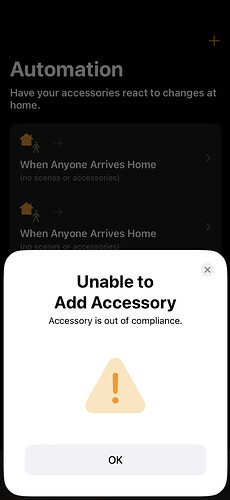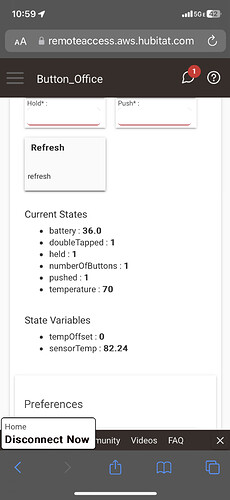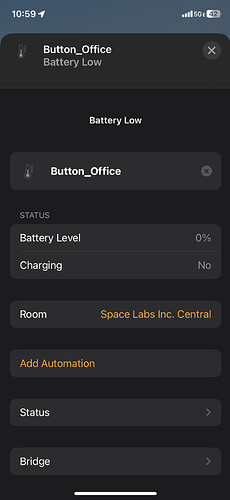I had that problem, what fixed it for me was going to the HomeKit Integration app at the bottom of the page under advanced select reload devices.
Thank you for your input. I tried that multiple times and still, the devices show up as “No Response” in HomeKit.
Super excited to see this integration. Been using Homebridge but native bridge is better.
I tried integration this morning with 2 devices: 1 zwave outlet and a zigbee switch - neither have a button characteristic. Both devices are recognized by Home app when bridge is added but both are stubbornly unresponsive. Never showed any status other than "This device is not responding". I tried:
-
Reload devices at the bottom of the Homekit App page
-
Unpair / Re-add the bridge
Thoughts?
Are you on iOS 16.2?
I am, no joy......
Yes 16.2
Waiting for a fix. I think that there are some issues on both ends that will hopefully be resolved with an update or two.
It's a work in progress... the "not responding" issue is at the very top of my list, if that's of any consolation.
y HomeKit integration stopped working about 10 minutes ago (Devices stopped responding). removed and tried to re add, now I get an error in HomeKit that says accessory is "Out of Compliance".
Anyone else have this issue?
is this the same issue?
If you have any button devices, remove them from the integration. This is a known issue from what I’ve read.
okay, that was it. i added the smartthings buttons. i did set them to only be “temperature” sensors, so i thought that was a non-issue. i guess not.
2.3.4.115 (just released) defaults buttons to be programmable buttons, as opposed to button/multiswitch combo that 2.3.4.114 created. I'm not 100% certain if that will fix the issue, but it's likely a step in the right direction. In addition, the integration got a bunch of under-the-hood tweaks aimed at passing Apple's compliance tests. They got an automated testing tool for that...
i’m hoping to see a fix for the fan integration. i know homebridge allows a switch to be a fan, and you can select ceiling fan icon for it, However, if the device is strictly a “fan” then you cannot change the fan icon to a ceiling fan. super weird problem when you can make a switch into a ceiling fan, but not a ceiling fan into a ceiling fan. it has something to do with a fan implantation, it needs to be fan 2.0 i think in the config.
i have found one button out of 4 (every one is a smartthings button so they are the same) causes the entire setup to stop responding when added. the only reason i can see for this… that particular button has a dead battery and is actually offline in hubitat.
additionally, none of the buttons have a battery level in homekit, but there is one in hubitat.
this also causes an issue with overloading the hub.
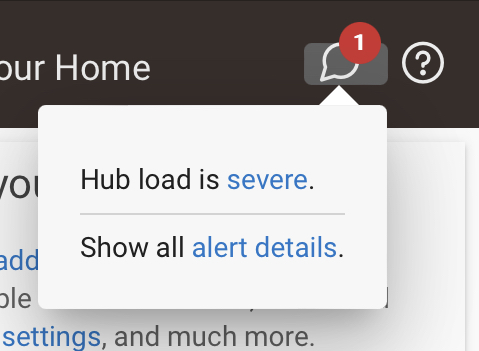
There is a change for the fan accessories in 115, it should pick up default speeds when supportedFanSpeeds is not available. So if there are five supported speed settings, the scrollbar will have distinct stopping points at 20, 40, 60, 80, and 100%.
Another data point.
I updated to .115, disabled and removed the previously attempted HomeKit app, removed the Hubitat bridge from HomeKit, and waited for previous added devices to ‘age out’ of HomeKit.
I have an Apple TV 4K and a HomePod mini. All Apple devices are (and have been) on the most current beta release (16.2). All prior attempts had the Apple TV as the active controller, the HomePod mini was paused. I powered off the Apple TV and waited until the HomePod mini showed as the active controller. Reloaded the HomeKit app and selected 2 z-wave switches to add. Selected the switch capability for both. Added my Hubitat hub to HomeKit and hit done.
Both switches showed up in HomeKit with no response. I waited 30 minutes to see if this might change given time. It did not. I then powered on the Apple TV and it ‘took over’ as the HomeKit controller after a few minutes. Added switches continue to show no response.
Can you check if your switches are ALSO being exported as buttons or button controllers?
@gopher.ny Dont get me going about the fan speed thing. 🫣
I have several of the GE jasco fans controllers. they automatically come into hubitat as having 4 speeds, but only actually have 3. this has been an ongoing annoyance since i first adopted HE.I have checked, and Homekit just treats them as dimmers. no fan speed selection. Have i missed something here? I am on .115 as you mentioned
So that's interesting! I was very particular when selecting the capability to export, yet both of these show they were exported as button & switch
Switch Kitchen Deck Lights (in Kitchen)
Export as: Button, Switch
Switch Pantry Light (in Pantry) C
Export as: Button, Switch
How do I prevent this from happening?
EDIT:
Not sure I was checking the correct place. In the Home app these both show switch
No change for me on .115 - exporting a Zigbee RGBW controller and it still shows No response.