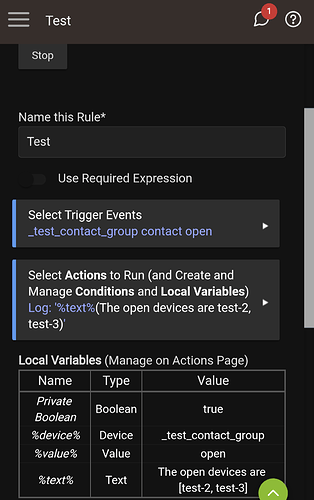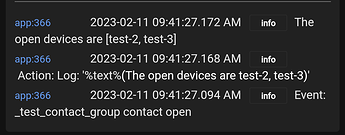For monitoring only...maybe. Was that what you're asking?
Exactly. I want to put all my deadbolts in a group for example and then I can use that group to alert or "do something" when any deadbolt is unlocked.
I have created a child app for locks but the virtual device does not appear as a lock in RM when I pick lock as the trigger. Should it or am I doing something wrong?
It shouldn't appear since it does not have the actual "lock" capability. You can use "custom attribute" in RM to use the group device lock status.
That looks to work. Is there a reason the virtual devices don't have the capability of the group they are grouping?
Yes. Adding the capability will automatically add the command buttons (like are there for on and off) for lock/unlock. I have no intentions of trying to make the groups two way. I wouldn't want someone to think that clicking the lock button in the group device would actually lock all the locks in the group and that turn into an incident.
ok. Thanks for the quick reply
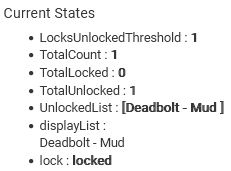
If my threshold is 1 and 1 is unlocked the status should be unlocked right?
I added a 2nd lock just to make sure and it still says locked:
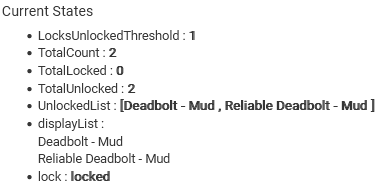
Yeah. Can you enable debug logging...toggle the lock...and copy/pasta the logs....or a screenshot?
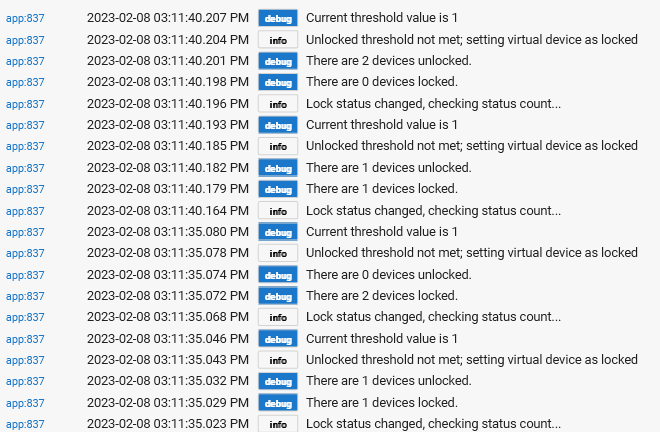
I see the problem. I'll push a fix when I get home from work. In the interim, if you change line 139 from
state.totalLocked = totalLocked
to
state.totalUnlocked = totalUnocked
that should fix it.
I tried changing that in the app code but it did not seem to change the behavior for me. I will wait for your update and test with that. Thanks
Just pushed it out. I realize I had a typo above.
That is working now. THANKS.
I am trying to set up notifications using either the native notification app or RM using the examples you provided above. For a contact group, the %text% value is not changing from Null. Here it is in RM:
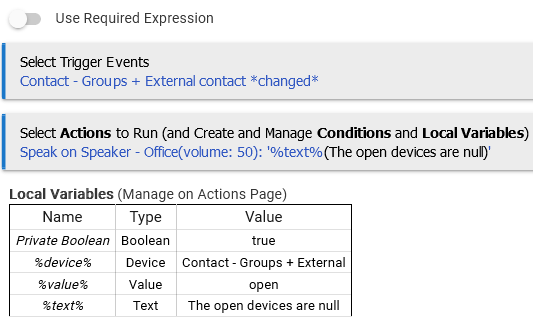
and here are the states from the group:
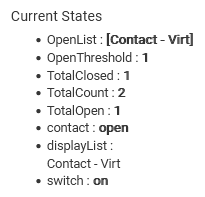
Oops...I see what I did. I'll push a fix in about an hour or so.
Just pushed the fix out.
What trigger should I use for the rule then? I have tried:
- Contact sensor changed using the group device
- Custom attribute OpenList changed using the group device
- Custom attribute DisplayList changed using the group device
They all are resulting in %text% being Null