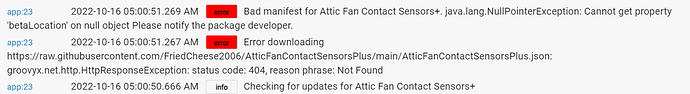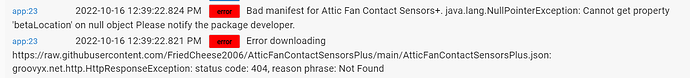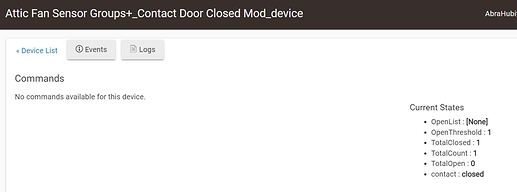Potential addition - I see you have MaxTemp and MinTemp for temperature groups - I assume that's the max temp and minimum temp of that day? Regardless, the max/min of the day and week could be good to add for temp, humidity, and even lux.
It's the current min and max readings for the group. I'll add an attribute to show which sensors they are.
I can look into options for day/week. I'd have to figure out how to make a persistent variable that can survive a reboot.
Version 1.8.0 Released
- Added power meters
- Fixed sorting of the child apps in the parent app page.
Version 1.8.1 Released
Added the switch capability to the app device. This automatically adds the on/off commands. The buttons will do nothing. If you click them anyways, they will tell you in three different ways that they do nothing.
This does allow the switch child apps to be nested though.
FYI: Got these errors today - appears resulting from HPM scheduled auto-update session:
Let me know if I fat-fingered something... 
Interesting. That's one of the child apps that I removed. Odd that HPM is checking for an update when it's not part of the manifest anymore. Can you try doing a repair on the app in HPM to see if it uninstalls the Attic Fan app?
I ran repair on the app and things looked the same after. Still had the groups+ group of contacts for my attic fan contact sensor check.
Same error when I run an update in HPM (no update is offered for your app):

Ah...yeah, I think it'll try to hold onto it if you have the app in-use. I removed that child app once I released the Window Tracker app.
K, I'll kill it. I haven't set up some contact sensors I need yet to make things work the way I want to, so no loss. 
Has anyone identified any needed improvements or any issues?
Damn thing just works, really dependable!  I don't have any additional requests at the moment.
I don't have any additional requests at the moment.
Not sure if it is even possible (and would it be something that you are interested of) but you mentioned power meters. Is there a possibility to add a "cost" for power consumption? I mean user could add cost (€/$)/kwh to somewhere in settings (virtual device created) and your app would calculate kwh * cost and print it out to be used as variable?
I would love to see how much my dishwasher and washing machine usage costs per day/month/year. And when it's showed as variable then it can be used in SharpTools and where ever needed.
Not with the power device, but I have been working on an energy app that would allow for this. It would be dependent on the energy reading from the device(s) to be accurate.
I just installed it for a bunch of power monitors. Damn, it was easy compared to creating all those variables, etc, manually. Have not done more with it yet, like how many sensors have to change before total changes, etc.
Version 1.8.2 Released
Pretty minor update. I've removed the old drivers from my Github repo and as optional for installation. If you have existing devices, you can manually update them to the new combined driver "Sensor Groups+_OmniSensor".
For the power app, I added a JSON list of the devices with their individual power values to the child device.
Finally getting around to looking into this and this is actually pretty complicated to write. It was a little easier for Simple Groups since it's an all or nothing type app. Like for contact sensors....if you grouped 20 of them, it just adds the delay to the first one that goes open since any sensor being open would result in the grouped device going open.
For this app, it's a little more complicated since I'm providing a threshold for how many sensors go active before the group device does. I think the simplest solution would be to add the delay after crossing the threshold, but need to make sure this fits your use-case.
So, if the threshold is one sensor, then the delay would start as soon as the first sensor opens. If the threshold is three, then I would wait for the third, then start the delay. Would that work?
The alternative would be to add the delay for every sensor in the group. That's where it would get a little more complicated.
For my use case this would work perfectly.
I have four doors in a group. I want the group to show open if one or more of the doors in the group are open for longer than 20 seconds.
Great job writing this app @FriedCheese2006. I just installed this app to monitor my doors and window in the garage.
Actually, one thing I did just notice is that the app updates the device name each time you click done. I had removed the "_device" from the end of the name, but the App added it back in. Not a major issue....
You know, I had a reason for doing that, but can't recall what it was now. I'll take a look tomorrow.