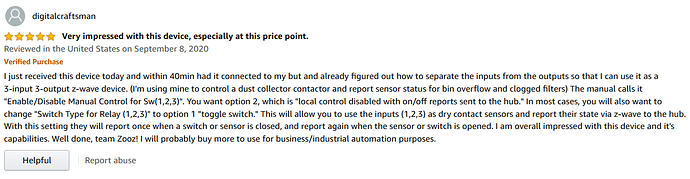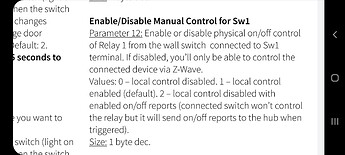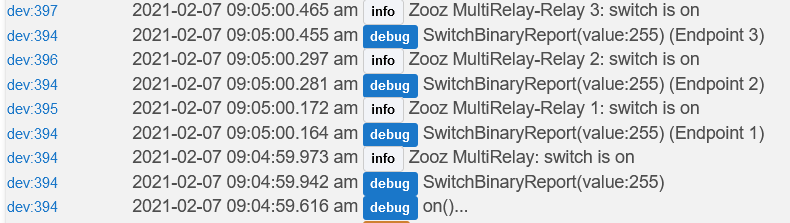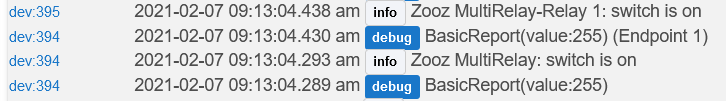The SW switch connections. And then make sure nothing is connected to the corresponding relay.
I found another cool thing about the Zen16. Not only does it accept a USB-C connection for power, but it has another couple of terminals that can take from 12-24V AC or DC. I've got what starts at 24VAC going out to my driveway gate operator. Now, if it would have the range...Will have to check it out.
I just purchased one of these and am realizing maybe I misunderstood how it functions. Is it possible to monitor 3 switched inputs separate from the 3 relay outputs? I bought this device to connect to 3 inputs and 3 outputs that are unrelated. I found under the main device config I can change configVal12-14 to disable/disconnect the switches from the relays but I can't figure out how to make a rule that triggers on the switch inputs. What am I doing wrong?
Thanks!
![]()
Eeek, that is way more expensive for 3 channels. Is this a hardware limitation or a Hubitat issue?
I think it's possible.
I found this review on Amazon.
You have to use the Basic ZWave tool device driver to change a parameter value.
This value does not appear on the HE driver.
The parameters are listed here .
The comment above saying it's not possible was from the manufacturer...
There's only one on/off state for each input/relay pair so it won't stay synced with the input if the relay is controlled from the hub.
@Shellubitat It appears you did misunderstand how this device functions. That happens to all of us from time to time. As it says in the information about parameters 12-14:
"Parameter 12: Enable or disable switch (input) control of Relay 1. Please note that inputs (switch terminals) are linked to the outputs (relays) on the ZEN16 and you won't be able to control or monitor the inputs independently of the outputs in your Z-Wave hub."
So..., you can disable the switches, but then you can only control the relays. I have four Zen16. this is the way they function. They are still great devices, and I haven't found anything Z-wave at this price point per switch. I just use the switch function and not the relay.
I just fooled around with an extra Zen16 I have.
I set SW1 parameter 12 to 2. I connected a couple of wires to SW1. Upon contact of the two wires, Relay 1 shows (in dashboard or device) as "On", but the relay does not click and is not really on.
So, as the Amazon reviewer said, you could control a motor or something with one relay, and report the status of two contacts via the switches.
But 3 and 3, no. I was wrong.
Where did you find this? I'm waiting for mine to be delivered but I was hoping this had been "fixed" based on what I read on the Zooz data sheet/instructions.
@dylan.c I found it on Zooz’s support site. Here is the link to it:
https://www.support.getzooz.com/kb/article/471-zen16-multirelay-ver-1-03-advanced-settings/
The parameters are not listed in sequential order, so it’s best to search the page for the parameter you’re looking for.
Here is the firmware change log:
https://www.support.getzooz.com/kb/article/356-zen16-multirelay-change-log/
The only change similar to what you’re looking for is in v1.02. It only ignores the switch input and reports the relay state.
It would be cool if it actually could split the switch and relay function AND reported the state of each independently.
I was looking at this in the instruction sheet...
That makes it sound like the relay is still controllable via Z- wave AND the switch reports state changes. I guess I must be misinterpreting that.
(@agnes.zooz let me know if I have stated this correctly.  )
)
@dylan.c I think this is what you are hoping is the way it works.
By setting this parameter you can separate the switch and relay functions. In this mode the switch will report it’s state (on/off) and the associated relay will respond to an on/off command without any feedback of its state. In other word, you can’t ask Zen16 what state the relay is in. I’m not at home right now or I would set one up and try it to be sure.
If you have another point (device) to get state feedback on what that relay is controlling (e.g., through a power monitor) I suppose you could use it like that. It just seems like spending $100 to save $2.
I hope that helps.
I have been watching this thread and I had an idea this morning. The ZEN16 reports physical state changes (via SW) and digital (via zwave) with different reports. The stock driver handles them both as on/off but tags as physical vs digital. I will have to test that parameter set to 2 to see if it sends all the reports still. If the RM can see the difference between those two it might be possible to link each child to two virtual switches. If not then possibly a custom driver could achieve it (as long as the reports are sent from the device).
My only hang up is my ZEN16 is already mounted and connected to my garage door, but I guess I could play with SW2 if I go up there and jump the sw2 to test the physical switch.
Also, when you "ask" the device for the state I am not sure if it will respond with the state of the SW or the R circuits in this setup.
There is feedback on the relay.
Let me expand upon my experiment, above:
In the above configuration, when SW1 contacts are connected, the dashboard tile for the relay turns yellow (on) but the relay does not click. If the relay is operated by clicking the tile, the tile turns color. The relay does operate and there is feedback. Unfortunately, the only feedback SW1 provides is the same relay indicator.
Check the event log, you should see "digital" and "physical" events. So you could separate it either with RM and virtual switches, or a custom driver that handles the different reports as different child devices.
I am going to see if I can get virtual switches working on mine for SW2 which I am not using for anything.
Update: Using the "Physical Switch" capability in RM I can turn a virtual switch on / off for ONLY a physical event. BUT for some reason they do not have a corresponding "digital" capability.... and in the conditions I don't see a way to tell the difference between digital/physical so using a "changed" type rule was out. Would need two rules just for one Physical on/off. Could probably make something complicated with a global var to detect the digital vs the physical. Too bad it is not already in the RM  . Devs???
. Devs???
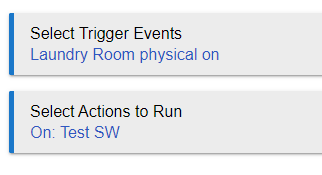
I still don't think you can trust what the status is because the relay as well as the switch change the status.
If anyone has a ZEN16 they can more easily test (mine is mounted to the garage ceiling and it is -8F outside right now), you can try out a rule like this one I just came up with. Posted in another thread since its sort of a separate topic.
Try my example of the physical ON or OFF when the relay is already in the same state. I am curious if the ZEN16 still reports the status back even though it is not changed. If it reports it every time and the driver sends an event then this rule should work. May possibly need a custom driver though.
Further idea for reporting checking, if you change the driver to "Device" it will log all the commands it gets back, so this could be used just to test if the device sends a report every time the SW is changed even if the Relay is already in the same state. Same for the Relay but you would need another way to send it an on/off zwave command because that driver doesn't have one.
I may try that when I get home late tonight.