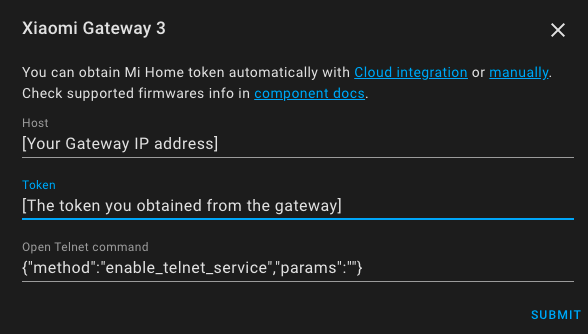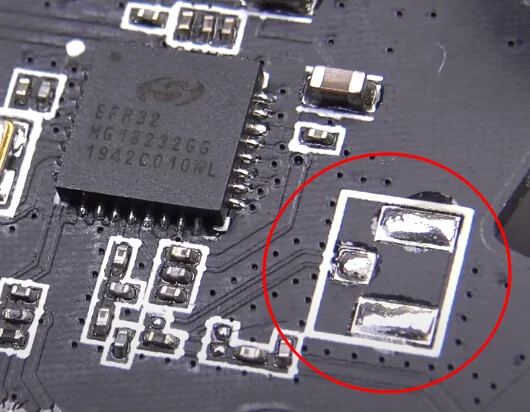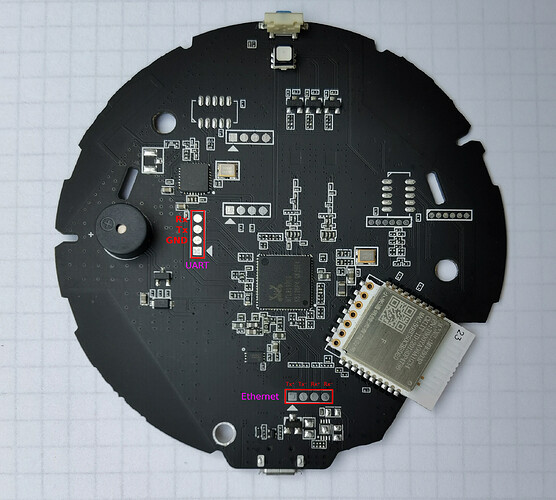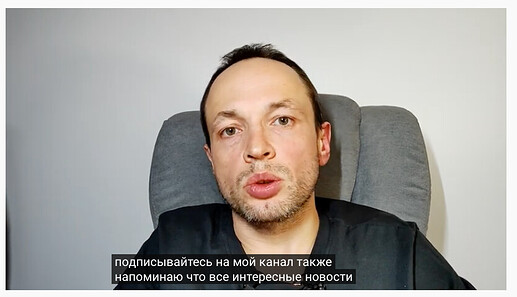Well I was hoping to have received something revolutionary, but other than being a damn good buy for a Xiaomi Gateway that has HomeKit, there's not much to get overly excited about yet.
First, I will say that if you're an Apple HomeKit user, and have an Apple TV 4, this is a good buy, as it's going to allow you to join a wide range of Xiaomi Mijia and Aqara devices to Hubitat Elevation for a very low cost. I paid just $35 CAD ($25 USD) for this Gateway. Can't say if it's as good at keeping the connected Xiaomi devices humming along as the Aqara HomeKit hub has at this point, but I will change over and do some long term testing. I'll update this post at a later date with the results. The previous experiences that others have had with the Mijia gateways suggest that it will be just as good.
There are lots of reviews at this point, so I'll spare you the unboxing photos and just give you some comparisons to the size of a C-5 hub and some stuff buried in their app that show what's coming.
The power adapter only has a China Compulsory Certificate mark. No ETL Intertek certification like the Aqara Hub has (even the Aqara hub with the plug for the Chinese market has ETL certification). But it's just a standard 5v 1.0A adapter, so I just used my own UL/CSA approved adapter, instead of this potential fire hazard.
The Xiaomi Mijia Multimode Smart Gateway in packaging weighs in at 187.39 grams. Most of that weight is the gateway, since the adapter, power cord and tiny manual included weigh almost nothing. I'm guessing they added weight inside, since typical Chinese engineering would likely produce something they weighs much less. I'm not willing to open mine up, but I would assume this has been engineered into a single board, not a main board with daughter cards.
The gateway, while loaded with the latest tech (Zigbee 3.0, Bluetooth Mesh, and WiFi) is pretty well not useful in an HE environment unless you are an iOS user and have an Apple TV 4 or later (or something to run HomeKit automations). But if you are, or are considering this route, this is a really inexpensive option for that. I've posted about this before, so I won't go into another long post about it, but Xiaomi devices joined to a Xiaomi gateway are exceptionally good and very inexpensive. To me, if you have the wherewithal to integrate them either with HomeKit or MiConnector and the special Mijia Gateway needed for using MiConnector, it's well worth the effort.
Things I tried.
Don't get too excited about this gateway for anything but the price at this point in time. It apparently supports IKEA bulbs, but they must be either newer firmware than I have, or the bulbs contain special firmware for the Chinese market. I tried joining a relatively new IKEA Trådfri E14 warm white bulb, and it wouldn't find it.
I tried a Hue bulb with the IKEA driver, and while the gateway actually can communicate with the bulb and dims it slightly during the pairing process, it doesn't complete the process. There are some Philips drivers in their app, but they don't work with the Hue bulbs.
It's not listed, but for grins I tried to join an IKEA outlet. Nope!
I tried a few Xiaomi devices and they all joined immediately. No problems at all (and none were expected). However, for usable devices in HE, they need to be exposed to HomeKit. So while there are some intriguing devices in the list like Philips Wiz drivers (they call them ZhiRui bulbs in China), and Yeelight, I have no clue if those would show up in HomeKit. If they don't we cannot control them from HE, so in my opinion, there's no point in that.
Having said all that, there are some devices coming (or are already be available) that I do hope will be exposed to HomeKit. Here's a few of them...
Some interesting insight to Bluetooth Mesh and a list of what's available from Xiaomi right now for use with it.
Note: If you can speak that Chinese phrase, I'm impressed (especially if you're not Chinese).
There are FAQ you can access from the app and I found a few very interesting and informative.
What's better than the Aqara, what's not as good, and what's improved from the original firmware at launch.
I do like that this Mijia Multimode Smart Gateway, versus the current Aqara HomeKit Hub (not the upcoming Aqara M2 Hub) has Zigbee 3.0 and Bluetooth Mesh. Those will hopefully be a useful addition in the future, even though they don't significantly improve things today. The one exception is the number of child devices. There are reports out there that the Mijia Multimode Smart Gateway was increased from 32 directly connected child devices, to 64, but I think that is some misinformation in a HomeKit News review that just keeps getting repeated. I couldn't confirm any such thing, and one of the FAQ screen shots above seems to confirm that without a repeater, the gateway does indeed only support 32 directly connected child devices. However, although it's not clear if they're talking about 1 repeater or several, they do note that up to 128 child devices can be supported if there is a repeater. They make it sound like you only need one, but maybe that's just a bad translation from Chinese to English? 
What is not as good starts with the Mi Home app. It's garbage. Half the app is ads aimed at the Chinese market, versus the completely ad free and much better UX experience of the Aqara Home app. The Aqara HomeKit hub is also designed to plug directly into the wall and double as a nightlight with adjustable color, and as a siren and doorbell. The Mijia Multimode Smart Gateway has no speaker, just a beeper (more on that in a few), and it has no light. As mentioned it uses a standard Micro USB cable for power and a typical 5v 1.0A DC power adapter. This is a disadvantage in my view, but it's something that isn't critical for most, so I understand the decision to leave them out to reduce the size and cost. The Aqara HomeKit hub doorbell is nice and I do use that, but the siren isn't all that loud (but I do use it anyway). The siren and doorbell cannot be triggered from HomeKit, they have to be triggered via a Xiaomi sensor so I use a Xiaomi Aqara contact sensor with a regular doorbell button tied to the reed switch, and to trigger the siren, I have a Mijia contact sensor tied to a Xiaomi Zigbee relay (with a regular 110v relay in between for dry contacts). So as you can see, it's a bit of effort to use it anyway. There's also the disadvantage that even though the Siren and Doorbell sound automations run local on the Aqara HomeKit hub, they will stop functioning every few months when I block the hubs access to Chinese servers. Therefor I need to unblock access, let it reconnect and then once they're working again, I can block access until the next time it stops working. So as a separate siren, that's kind of useless and I'm thinking of replacing that functionality with a dedicated siren at some point. Just waiting for something better than the Dome Siren for my Ring Alarm system.
Previously, the reviewers all pointed out that there was an intermittent beeping. Indeed there was. This was a "feature" they added that each time the gateway dropped its connection to the host service, it would beep, and each time it rejoined it would beep. So since the gateway would either occasionally lose connection, or when a change was made it would briefly disconnect, there would be a rather annoying beep. The recent firmware removes this problem. You still hear a beep when it boots, and you still hear a beep when it's pairing and when pairing has failed, but otherwise the annoying beeping that seemed random to the reviewers, is now resolved.
While I'm not going to change my opinion of their terrible Mi Home app (Named Xiaomi Home on Android), I did like this feature for checking the Link Quality of devices. That would be pretty nice to have that kind of easy to understand tool on the HE platform.
Is this better than a Hubitat Elevation Hub 




NO! Doesn't even come close. I was longing to go back to my laptop and play with my HE hub more, every single minute I was testing this gateway. There's just SO MUCH MORE you can do and so much greater control with HE. This kind of gateway is a nice bridge to a lot of very small and nicely designed devices, but I would be very unsatisfied with something like this as my primary hub.
If you're good with the idea of linking Xiaomi devices to your Hubitat Elevation hub via Homebridge/HomeKit, this is a good buy. Otherwise, it is not. For the non-HomeKit method that lets you expose Xiaomi devices directly to HE with the special Mijia gateway, use MiConnector instead, or just don't use Xiaomi devices. Yes you can join them directly to Hubitat (eventually) but keeping them connected is a real pain that I'm glad to have resolved with the Xiaomi gateways and HomeKit.



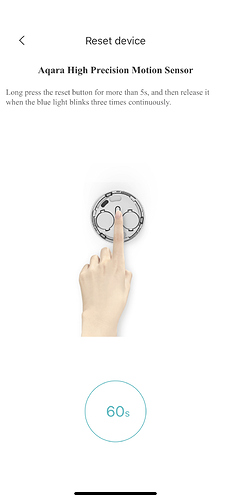






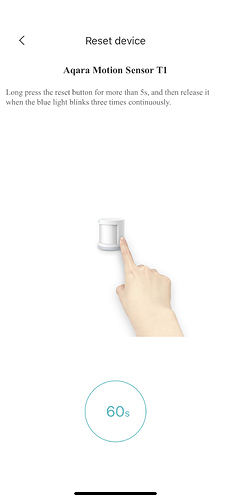

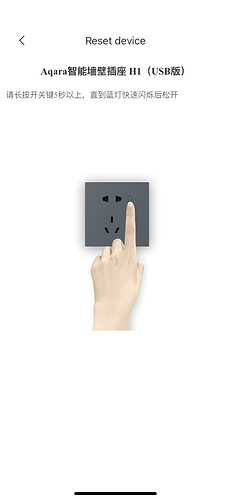

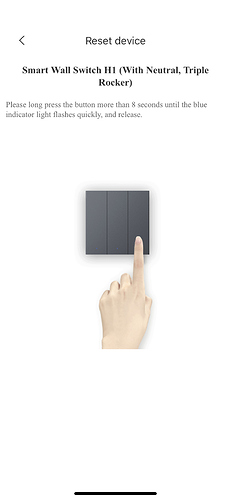
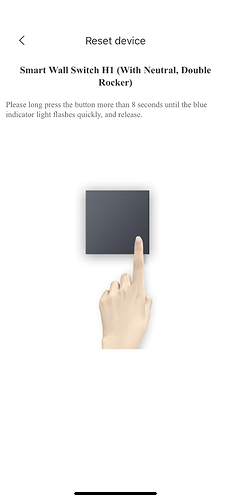



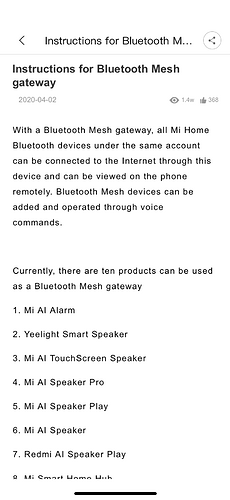
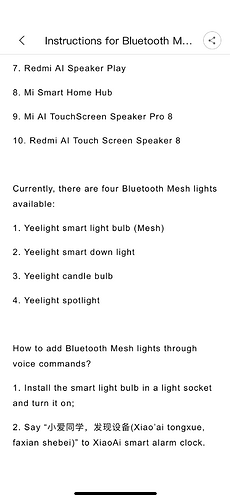
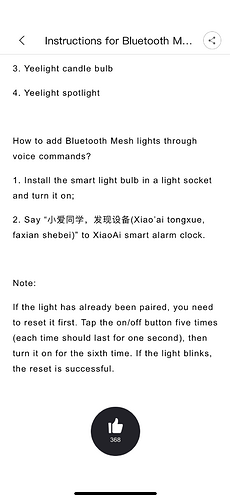
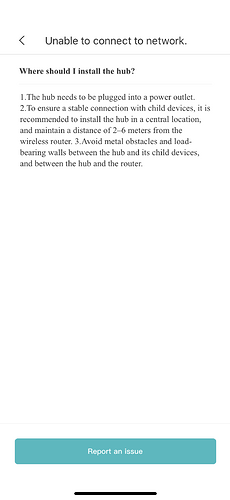
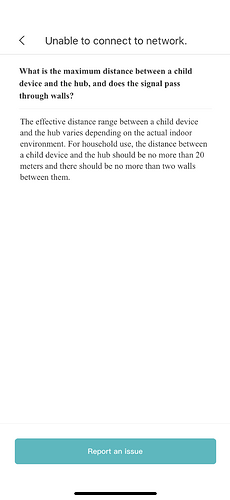
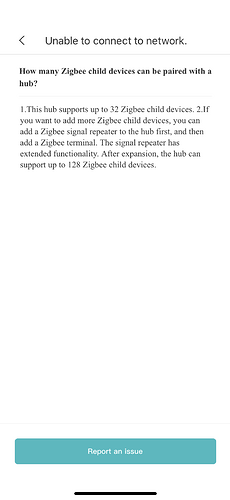
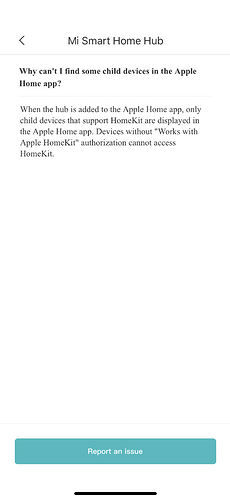
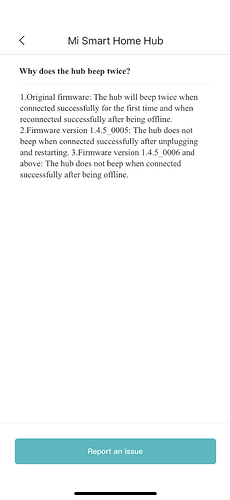
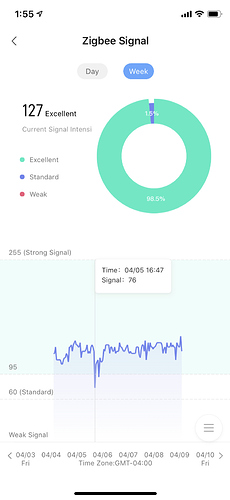
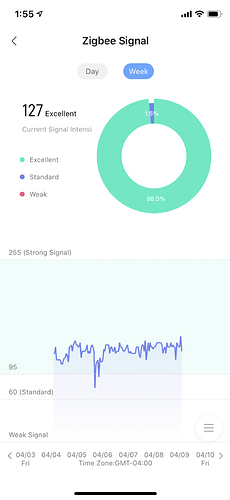
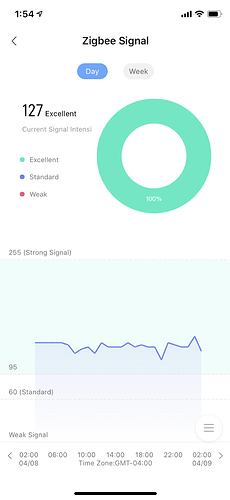
 This make no sense, and I hope for the sake of those that will buy this Mijia gateway that they will change that soon, because this is a fantastic button controller. One of my favorites. I have also created a simple RM rule that gives you toggle capability in HomeKit, which isn't normally supported for some odd reason.
This make no sense, and I hope for the sake of those that will buy this Mijia gateway that they will change that soon, because this is a fantastic button controller. One of my favorites. I have also created a simple RM rule that gives you toggle capability in HomeKit, which isn't normally supported for some odd reason.
 , especially when I have the Aqara HomeKit Hub and it's great
, especially when I have the Aqara HomeKit Hub and it's great  . The Mijia did seem a little faster responding to the motion sensors, so that's something to look forward to with the T1 devices and this gateway, as well as the Aqara M2 still to come.
. The Mijia did seem a little faster responding to the motion sensors, so that's something to look forward to with the T1 devices and this gateway, as well as the Aqara M2 still to come.