Congrats to the Hubiteers. I really like the new app. Much more intuitive than the old app. And contrary to several posts I see on Facebook this morning, Geofence is working fine here.
Thank you for the kind words. Both iOS and Android apps have a dark theme available. There is no manual switch to enable the dark mode, instead, it follows the system theme. If your mobile device uses dark theme, then the Hubitat Mobile app will be displayed in the dark theme.
Dark mode. I stand corrected. Thank you.
The app looks fantastic. Very user-friendly.

First impression also very good! Still gathering my ideas and getting ready to take new one as primary. Still some work to do with new dashboard.
Yeap ..
I like the new app also .. seems easier to use ..
Good job guys and thanks !
I like the look and feel of it better than before, except while touching the icon of a house from a dashboard does take me to the dashboard page but I’m clearly in the app not just back to my dashboard.
So far so good. One thing I noticed different vs the old app tapping on a device toggled on/off, new app opens to device detail - but tapping the small icon it the corner (light bulb for example) does toggle on/off. Something to get used to - not bad just different.
Question for the staff... is the intent to sunset the old app?
Keep up the good work, seems faster. Geofence is working here, so far🤫
Yes, we will make an announcement when the sunset date is scheduled.
3 posts were split to a new topic: No cloud dashboards
Not sure if I missed something.
Where is SmartStart in the new mobile app on an Android. I swear it was on the devices tab on one of the early releases..
[edit]..
Nevemind. It is devices. I was connecting to the hub, then selecting devices, 1 layer too deep.
Unless I misunderstand you, what you describe is the right path...connect to a hub and then go to Devices...
- log into the mobile app
- Connect to a hub (can't add devices if you aren't connnected to a hub)
- Go to Devices
- Tap the "+" icon at the top of the screen on the Device page and Smart start will appear as one of the options:
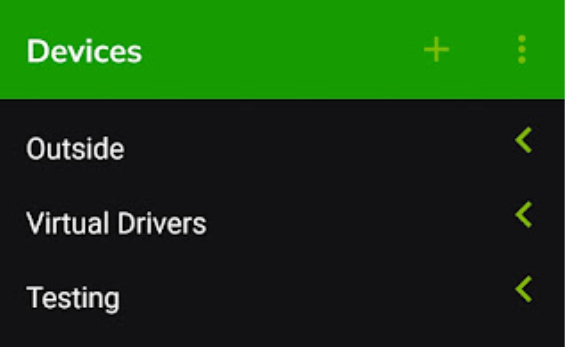

Does your geofence information get sent to your hub?
A post was split to a new topic: [FEEDBACK] A few suggestions
This topic was automatically closed 24 hours after the last reply. New replies are no longer allowed.

