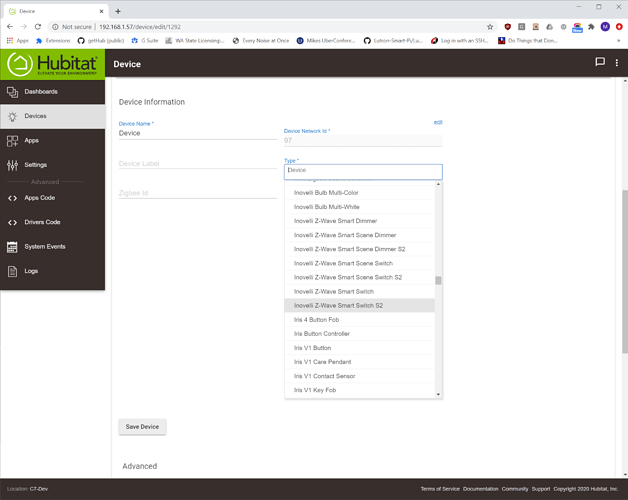Just to be clear, I did shutdown of the hub in between as indicated in the workaround.
I also tried some variations to see if I could resolve it.
1 variation was
1 - Exclude Device (run exclusion and triple click switch)
2 - Shutdown Hub, Red Light -> Un-Plug -> restart
3 - Start inclusion
4 - When 'initializing' shutdown hub -> un-Plug -> restart. (tried shutting down before/after the needs to be excluded message in live log shows up)
5 - Start inclusion - No Luck
Just an example of an attempt. I'm going to try a couple things to day as well.
Thanks
No - not start inclusion. Discover the node (device) in zwave details.
I have about 20 Red Inoville switches. I come from ST. I have tried 5 switches and one of them worked, I am getting frustrated to the point of returning my Hubitat and starting over with ST. I hope we have a solution soon. I have tried all the tricks. BTW new to Hubitat. Inoville was great on ST, however it was slow so I decided to move to Hubitat.
It is frustrating. I'm sure they are looking into it hopefully and a resolution will come.
I have had some luck adding since yesterday. I've only been adding my inovelli devices (deselecting all the boxes) and have been doing a lot of reboots. Eventually the switch gets added. I also make sure after I add I do all configurations needed before moving onto the next switch.
Slow and tedious but has been working. At switch #15 now.
I am in exactly the same boat as you. I have dozens of Inovelli Red devices in my home, mostly still on SmartThings and I am new to Hubitat (C7 is my first) and eager to switch over my devices.
Personally, I'm just spending my time messing with the interface, installing apps, and doing firmware upgrades on the switches (which, before Hubitat OTA upgrades, were all but impossible for me). I'm just going to wait until SmartStart and S2 inclusion are fixed and then build the network from scratch. Sucks because I was super excited to start on all my automations and rules, but based on Hubitat's track record of fixing problems I think that's the right call. Once SmartStart works I will hit the ground running and build my first mesh of 20 devices in just a few minutes.
@gavincampbell and @datavortex thank you so much for your feedback. I appreciate the encouragement. I can say Hubitat is super fast, compared to ST. I tried it on couple of zooz dimmers connected to a sensor. Let hope we have a fix soon. I have not found the magic formula yet, but on number 3 now and it is giving me a hard time.
I really feel your pain, my first day was tough . . .
1 - Exclude Device (run exclusion and triple click switch) it will flash green
2 - Start inclusion in device -> discover devices
3 - triple click switch - should flash green
4- should get a pop up about security. I unchecked all boxes
5- discover device will show Found Device initializing
6-head over to zwave details - at the bottom you should see a device that says OK but unknown.
7- reboot hub
8 - go back to zwave details (NOT DEVICES -> DISCOVER DEVICES) and discover this unknown device.
You can now add the next device.
HTH
I've gone my whole setup migrated now. I've been fighting with it all week, but now they are all setup and the zwave devices are responding fast again. Here are some tips:
- start from scratch on zwave. Do a reset of the zwave module and then reboot the hub to start.
- start with a simple device close to the hub and move outwards. I started with all my inovelli devices and finished them all off before I moved onto anything else.
- I would keep multiple tabs open in my browser. The Logs, the zwave settings page and the device discovery page. Made it easier to jump around.
- set up a RM rule to notify you when the hub reboots. Its much easier to get that then to keep refreshing the hub page.
- when adding a device, if it hangs at initialization, reboot the hub, then kick off discovery again (you shouldn't need to touch the device again) and can even click discovery on the zwave settings page. It should then kick in and prompt for the device name.
- once its added, do the configuration settings on the device and apply them and ensure the device is functioning with on/off etc. If not you may need to reboot again. Make sure its fully ready before going onto the next device. I turn off all power reporting on my devices that I don't need it on. Pretty much all devices I don't need my power reporting on. Helps keep the mesh quiet.
- after the device has been added, it doesn't hurt to reboot again to be ready for the next device.
- deselect the security options (especially s0), I had no luck with them. Later on if you want to flip them over to s2 you can repair them.
- I noticed after about my 15th device, I no longer had to do the rebooting. It felt like there was a strong mesh now that the devices were loving. Things went much faster as I added more devices.
- I left out all my repeaters. They were giving me so much headache in the beginning. I had them there with the old hub to help with my locks, but my locks work so much better with this hub so I left them out for now and will monitor. If I have any range issues I'll try add them back.
- I used a aeotec zstick to help with exclusion. It was so nice to have. It has a battery in it so I was able to just walk up to a device with it and exclude them easily.
- I left my non zwave plus devices for the end. I have a few of them but they are edge devices.
- I also left my batter powered devices to the end. I wanted to get the mains up going first to build up the mesh.
I know the team is working on finding a resolution to the issues. But there are some tips that worked for me. I just finished migrating everything and its all running at a great speed.
Hopefully this helps out somebody.
Quick question I have the Beta Hubitat App with the SmartStart option. Scanned about 20 DMC from Inovelli Switches and then include my first switch and it was include very quickly without any errors...
Has anyone seen these Pairing Troubles if they previously scanned the DSK DMC Via the app? I have about 20 more switches to move, but didn't want to test yet as disrupting the existing automation will challenge the WAF if I run into issues.
I used the dsk method to add some devices but it still got stuck. Same reboot deal. But the devices got added without using the inclusion.
I'm replying to this post because you said "lock". I'm having similar issues but after many attempts, I can get it to include the switch but it thinks it is a lock. So no on / off attribute. I've excluded and included several times and it still says it is a lock.
this doesn't make sense, ive included inovelli red and black switches with and without S2 multiple times, not once has one of them selected a lock driver in Hubitat, in any event does the thing work if you manually change to the correct driver?
I don't know how to do that. Still learning....
The S2 devices (3 Inovelli dimmers) that were subject to the inclusion bug noted in this thread did not get included when I added them to my SmartStart list. I do not recall what rebooting workarounds I might have tried in that testing.
open the device details, then select the correct driver from the Type list, then "Save Device"
For the black use Inovelli Z-Wave Smart Switch S2, for red use Inovelli Z-Wave Smart Scene Switch S2
I think I have too much time on my hands.
No it works. I just redid a red dimmer s2 class 1 with smart start. edit - not sure(not home) but having issue with s2. It definitely works with all boxes unchecked.
Still need to follow the other steps ie reboot and discover in zwave details.
I did discover a reason for having more horsepower on the hub. FASTER REBOOTS. 
You motivated me to try this again. I think on my first attempts I had never unchecked the S2 options in the SmartStart Grant Keys list.
This time I first added the device to SmartStart, then I rebooted the hub, found the new switch, and clicked "Discover" in the Z-Wave details. This got the switch added (presumably with a S0 profile). For some reason, it didn't take the device name I had given in SmartStart.
So yes, confirmed that this works, with the rebooting workaround and without S2 keys.
I have the Inovelli LZW31-SN and have the same issue as everyone else. stuck initializing. The other device having the same problem is Alfred Door Lock. DB1-C. stuck initializing......
I am not sure if my issue is related but I recently paired a Inovelli Black series On/Off switch. When I use Inovelli drivers, I cannot perform remote on/off. Using Hubitat's built-in driver fixes that
I have also been having issues upgrade the firmware on the switch using the Zwave firmware updater and it keeps asking to "wake up sleepy device"
Inovelli hasn't updated their drivers for S2 on the C-7 yet. I think Hubitat will document this better for third-party devs in the future (it's technically possible now and the Generic Z-Wave Central Scene Dimmer on Hubitat's GitHub shows how, but I'm not sure the current example will work until the next hub firmware release, 2.2.3, as noted in the changelog).
The issue you see about the "sleepy device" is common with the Inovelli switches; you can read some possible resolutions on the Z-Wave Firmware Updater thread. (I wasn't able to make it work myself; I just ended up using a Z-Stick.) However, given the above, it sounds like you paired it with S2, which the updater also currently work with.