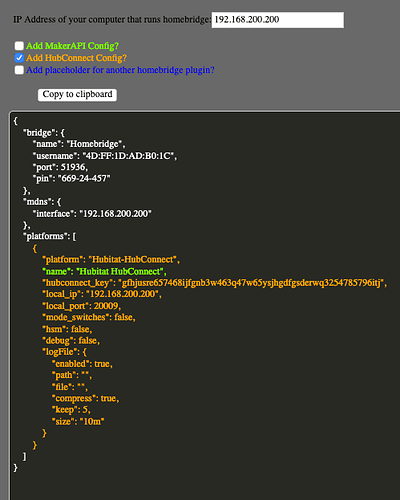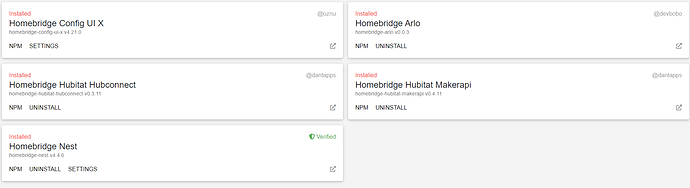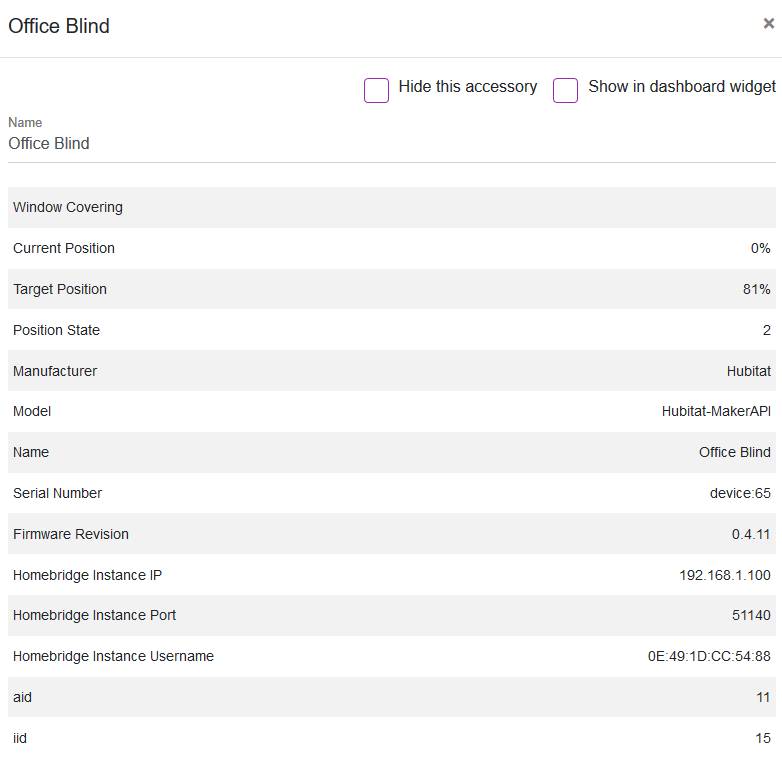Do you mean MakerApi? It only one way, Hubitat with homebridge
You could add a virtual device to the MakerApi, then in the Home app create a automation with the real device.
I have both installed. Not sure what one does vs the other tbh. But, what is the point of hubconnect then if it doesnt connect devices from hub to another?
If you have HubConnect installed, you already have so much code installed and functioning. You would duplicate some quantity just to get the MakerAPI installed and running. Therefore the answer is, if you have HubConnect installed, use the HubConnect version for Homebridge. IF you don't have HubConnect installed, use the MakerAPI version. The end result is the same. BOTH send Hubitat devices to Homebridge, which in turn sends the devices into HomeKit.
@JBrown suggests works exactly the same using HubConnect or MakerAPI:
I dont thik im being clear enough. I do not want my evices in homekit, i could care less about home kit. however some device that i can install into hubitat that can be intakked on home kit, i want those devices to be hubconnected to show in hubtat. ive done it with smartthings hub before but i can figure it out with homekit and homebridge
There is no simple way for HomeKit devices to be brought into Hubitat.
You can do a simple light switch, via HomeKit automations and virtual Hubitat switches. But that’s about all you can do.
bummer. thanks
You're not seeing the 'magic' 
You have a device on HomeKit that you want on Hubitat, just like SmartThings. We get that  You, me, everyone. Unfortunately Apple doesn't want you to do that. So... we.. you me, everyone, has to use 'tricks' to fool Apple into giving us what we want.
You, me, everyone. Unfortunately Apple doesn't want you to do that. So... we.. you me, everyone, has to use 'tricks' to fool Apple into giving us what we want.
You need to 'mirror' the state of the HomeKit ONLY devices into fake devices.. virtual devices.
In a VERY simple case, you could create a virtual switch in Hubitat and send that to HomeKit. THEN, open the Automation tab in the Apple Home App and tell it when the real device goes ON, change the Hubitat device to ON. Then another Automation that says, when the real device goes OFF, change the Hubitat device to OFF.
The 'magic' is that it works.. the Hubitat device will perfectly mirror the Apple device. You can add the virtual switch to a Dashboard and watch it change. If you label it right, in a few hours you'll forget all about the 'trick' because it will just work.
Just remember that when you want the Hubitat dashboard to change the Apple HomeKit device, you have to have an automation for THAT too.
fully understand, i do that already with alexa routines. I was hoping for more than just an on off switch.
HubConnect works in pairs.. Each pair has it's own Key.
With Homebridge running on your Pi, you need to create another Server Instance. The key for that will need to be included in the Homebridge config.json.
@Dan.T has a great tool for constructing the config.json. Have you used it?
https://dantapps.github.io/
If you are using HOOBS or the Homebridge version of the same, you want to copy/paste ONLY the orange stuff....
yes i did. i have the remote client set on hubitat side and the key set in config on the homebridge side. hubconnect shows homebridge hub as active, but when i click on devices to share they arent showing whats on the homebridge side
Correct. Nothing that exists ONLY on the Apple side is going to be visible to any accessory. (And Homebridge is just an accessory to HomeKit.)
Same answer as before.
If you have HubConnect installed to make a connection to another Hubitat or SmartThings, you've already 'invested' the time, energy, and understanding on HubConnect.
If not, yes, use MakerAPI.
There is NO DIFFERENCE in the end result.
This may seem like a silly question, but do you need the button exposed to Homebridge? If not, then you can remove it from the MakerAPI configuration (at least that's what I have done). Any device not specifically added to the Maker API app does not show up in Homekit or Homebridge.
Thx, fixed. Here how
“This is the important piece of information!!!! A button is handled a little bit special. iOS doesn't have a button, therefore the plugin creates a switch for it that turns off right after you turned that on.
To filter that button out, maintain this in your config:
"excluded_attributes" : {
"97": [ "switch", "pushed" ]
}
Restart homebridge and the switch should be gone.”
Having trouble with my blinds, I can set the position no problems but there is no feedback on the actual position it's either fully opened or fully closed?
I am trying to figure out how some of my devices automatically add to a room in homekit and others don't. For instance I name my devices like so: {room}-{device type} and then create a room in homekit matching {room}. When I added the device to maker-api and restarted homebridge, Some appeared in the room and others went to default.
I assume this is a homekit thing not an issue with the plugin.
Is there any way to make it more consistent?
If I am understanding you correctly, you make those changes on the Apple Home app.
Add a room and assign the devices to the room on the Home app.
Not exactly. My devices in hubitat are created with {room} - {device type} when I add them to the maker api some device assign directly to the room in Homekit that is named {room}. It's very inconsistent and not every device does it. I've removed the Homebridge hub a few times from homekit and then added it back, but every time I get get different results. Sometimes the same device assign to the correct room but other times it's a completely different device. Sometimes none of them assign to their correct rooms.
The other interesting thing is when they do assign to the correct room in home kit, the device label in homekit only shows {device type}. It's like homekit sometimes sees {room}- and goes, Oh! You're passing a room name in your device and I have a room with that name, so I will put this in {room} and only show you {device type}.
I mean there is a chance I am a complete moron and seeing something that isn't there or maybe it's just some random cached data.