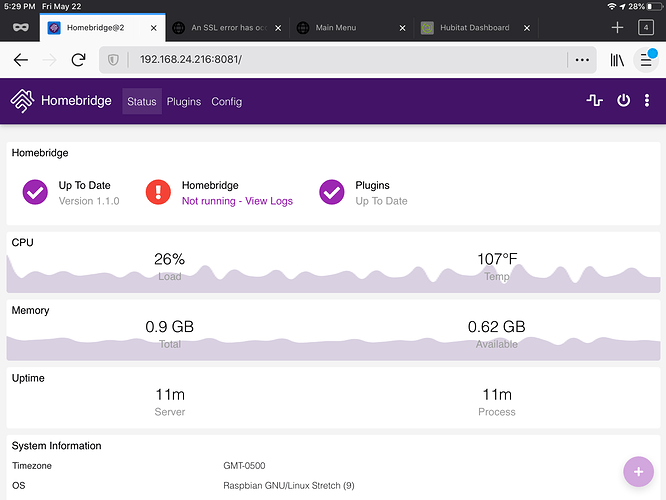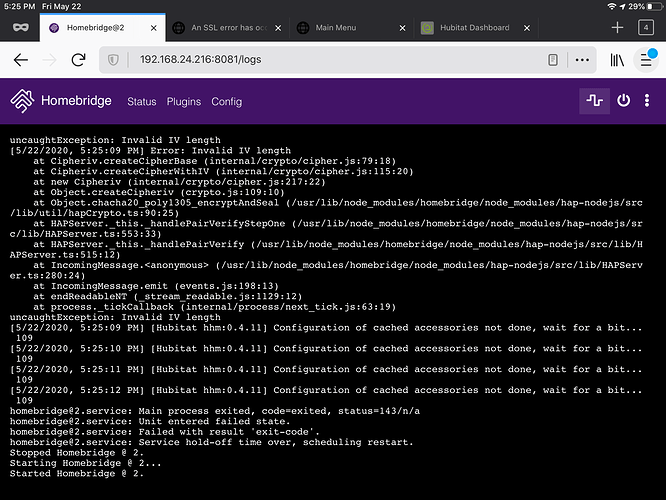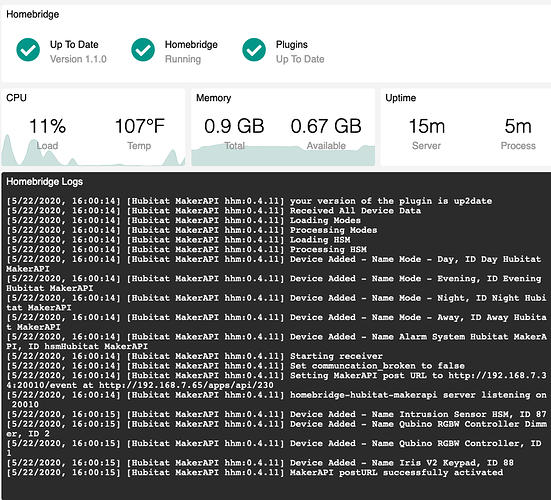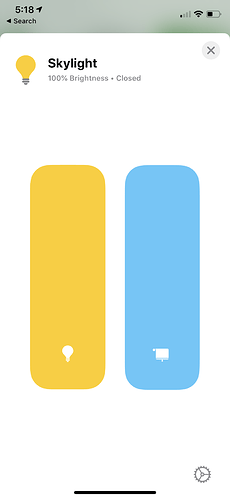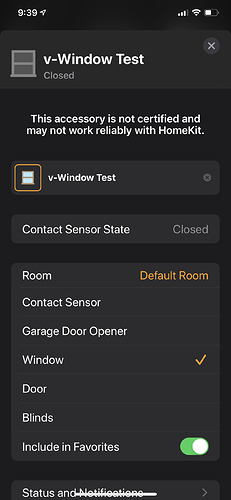Hey, can you PM me you full config once? I’ll take a look at it and see if I can spot the mistake.
Thank you
I updated two of my plugins yesterday and everything was working fine, unfortunately today I updated to the latest Homebridge version 1.1.0 on my HomeBridge Web interface and now Homebridge will not startup it is continually restarting the services. I'm not familiar with Linux so I'm not sure where to begin to try to get it working again.
This turned out to be caused by an outdated NodeJS the minimum the new Homebridge supports is 10.17.0 and mine was running 10.16.x. I updated to 12.16.3 and everything is working again.
What version of node.js are you using?
I know it's not the same as having a fix for you, but it's working for me.. I was running v1.0.4 and updated to try and duplicate.
I can’t see the full error message but I see “Invalid IV length” which makes me believe that your pairing between the hub and Homebridge is broken. The plugin is not even involved here yet. I would clean out the cached files and repair your Homebridge with HomeKit
Sorry, how do I clean out the cached files and repair Homebridge with HomeKit? Do you mean Remove the Bridge from the Home app then add it back in?
It was an outdated version of NodeJS that was causing the issue.
It seemed like this issue was killing my hub, each time I brought up the Raspberry and it kept recycling the service, my hub would stop responding and I'd have to shut it down from the 8081 page.
I shutdown my hub so I could try a few things on the Raspberry which I brought back up and noticed it said there was a newer version of nodejs available but it didn't give an update option so I looked up Homebridge version 1.1.0 and it said it requires NodeJS 10.17.0 and later and mine was at 10.16.x so I updated it which brought it to 10.20.1 using sudo apt update then sudo apt install nodejs. Then shutdown the Raspberry since it couldn't find the hub and brought my Hubitat back online then once it was ready I brought the Raspberry back online and everything is fine now.
Thanks
I think you may have your decimal point in the wrong column...
Homebridge's github site says:
Node v10.17.0 or greater is required. Check by running: node -v. The plugins you use may require newer versions.
v12.16.3 is the current LTS (latest stable release) while v14.3.0 is the bleeding edge latest. ![]()
I think you upgraded to v11.7.0 but the latest in the 11 'train' is v11.15.0
my Raspberry is claiming:
$ node -v
v12.16.3
If you are on v12, that's great. ![]()
Yup, sorry, i corrected it above, 10.20.1. Think I should upgrade to 12.x and if so do you know the commands? Thanks.
I'm running v13.6.0 without any issues. If you want to update this may help...
Thanks, i found the following article and updated to 12.16.3, by substituting 12.x instead of 14.x in the article. i did have to reboot the Raspberry before HomeBridge showed the updated NodeJS version.
yep.. unless you want to test the stability of the early release, it's wise to stick to "latest" (LTS)
Any chance of sensor history?
See: GitHub - simont77/fakegato-history: Module to emulate Elgato Eve history
Thanks for making this, I was able to get everything showing in the Home app without any real struggle, the configuration "app" you recently added was easy to use.
Is it possible to override what device type Homekit/homebridge thinks a device is?
for some reason my skylight virtual device in hubitat shows as some kind of weird light/shade combined device in the Home App. I know that Home app has "window" as a device type so it would be ideal if it were Window+Shade rather than Light+Shade
I made two virtual devices in Hubitat, one for the Skylight itself and one for the skylight shade, in hubitat. Right now both are "Virtual Shades" because their doesn't seem to be a hubitat "Virtual Window"
However in Homebridge one shows as a Light, and the other as a shade, and for some reason it used the the wrong name for one (it called them both Skylight Blind, even though that's not what its named in hubitat.
Is there a way to have a "Window" object type in habitat? (Needs open/close/and % for open amount?
You can use a virtual contact sensor and set it up as a window in Honekit but it will show open or closed.
I guess it’s a slight improvement from the HomeKit side of things, at the cost of losing partial open functionality from the Hubitat side.
Havent been here in a while, i guess thats a good sign. I need help though on using homebridge on my pi with hubconnect. I was able to get things working on both. I have the hubitat server instance and can push devices to show on homebridge, but i am scratching my head how or if i can push devices from homebridge to the hubitat? For instance Nest which I do have working on homebridge .
I tried to create a remote client in the hubconnect hub with the ip of the pi but thats where i get confused becasue that a diff auth key? do i need to profiles in the config.json ? thanks in advance
I don’t have a nest, but I believe you can use this to get nest to talk to Hubitat GitHub - tonesto7/nst-manager-he: NST Manager for Hubitat
Thanks, nevermind the Nest. How to I share devices from homebridge to the hubitat with hubconnect. I can only figure out how to share hubitat devices to the homebridge.