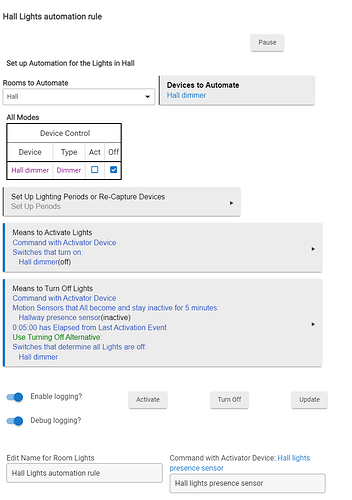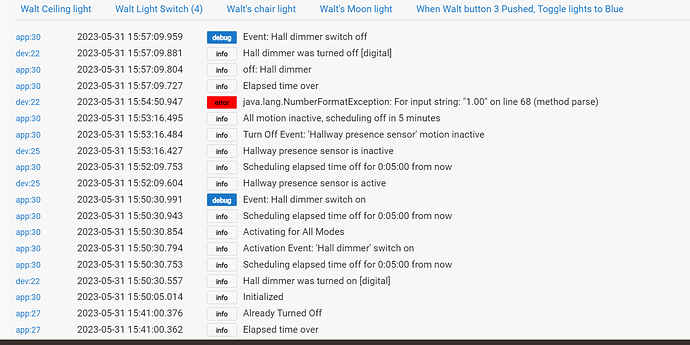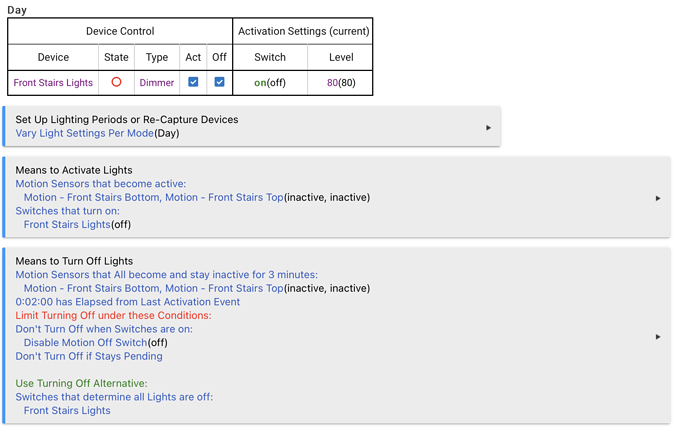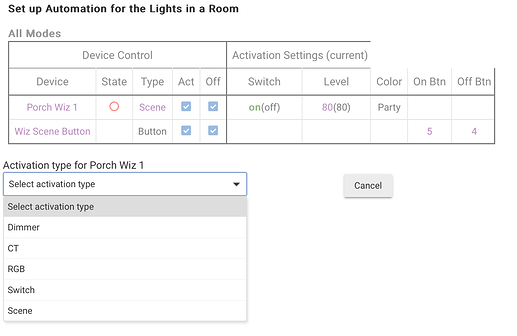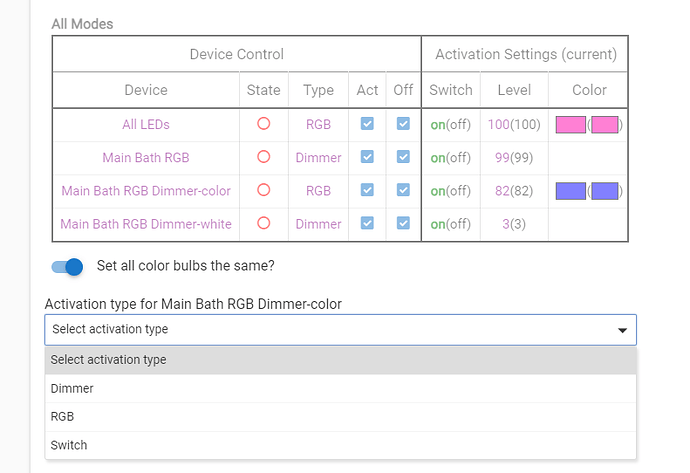Here's the full rule, Log to follow.
OK, so I changed both the timers to be 5 mins for the test, and am confused. Neither of the triggers seem correct.
You can ignore the error, thats a problem with the driver for the Candeo dimmer, already identified, and scheduled for fixing.
I think your problem is your activation event. You only have one activation event and that is the dimmer turning on. Motion is not an activation event. So when the dimmer activates it turns off in 5 mins. The motion is activated during that time but since it is not a activation event it does not restart the last event activation timer.
I think if you just add motion as an activation event it will work as you expect. Since you do not have the Act radio button on for device control, motion will not turn on the light but it will restart the last event timer.
Here's a similar setup. The turning off options are all OR conditions. You need a "stays pending" under limit turning off. Not sure if it's strictly necessary, but you may want to add the sensor to the means to activate.
OK, but I dont need the motion to start it?
Must admit I find room lighting confusing, it can do so much, but confuses me totally.
But thanks both, I'll give it a go and see if it solves my issues.
As I said, I wasn't sure if you strictly needed to include in the activation. I ran a test. You don't. But it does no harm. You definitely do need a "stays pending" restriction.
Sorry Bill, can you explain the stays pending rule?
Thanks
There are some shortcuts in terminology within the UI that can make things not easy to follow. In the screen shot above it says 'Stays Pending'. The setup under 'Limit Turning Off under these Conditions' uses 'Stays Off Pending'. These stays both refer to the stays of 'Motion Sensors that All become and stay inactive'. As said before, the 'means to turn off' are OR events. The first to be true will turn off the lights. The 'stays pending' keeps the non-motion means from turning off the lights if there are motion sensors that have not timed out.
@bravenel I think I’ve gathered that a group’s activator device cannot also function as the group’s indicator device, since any on/off for activation purposes overrides the indicator purpose. Would it make sense (as a feature request) to have the option of having two devices for a group; an activator device to control the group and an indicator device to indicate the group’s state?
Use case and discussion here
The app already works as you've described. The activator device can be controlled directly, but the switch state will automatically adjust based on how the RL app is configured. E.g. you have an 'any on' group, you turn the activator off. The RL app will turn the lights off. If any of them don't go off (and Hubitat believes they are on) or are turned back on, the activator switch state will be adjusted back to 'on' automatically.
Your issues in the linked thread indicate an issue with your particular setup. 'All off' with a lot of devices is a known potential performance issue and you should keep the conversation going there.
Not true, exactly as @bill.d says just above.
Hmm. Ok, that's a fine way for RL to do it. I understand the activator needs to go off to trigger the event, so that makes sense. Good to know about it coming back on if not everything actually turned off. For my purposes, I'd like some indicator to stay on until everything in the group is confirmed off, so it sounds like I just need to create a duplicate group for that. Easy enough.
It has that as well, look at the device page and it has "group state" that will say all off, some on etc and it only goes to all off when they all report as off.
Hi Everyone,
Does anyone know if I can SetEffect for RGB LEDs through Room Lighting? I can't find any option other than turning them on/off and setting a colour.
Thanks
Could you show how you might do the same thing either through the Device Details page (preferred) or through Rule Machine? Screenshots would be great.
Maybe. Click on the Type value for your bulb. If it works you will see something like this (which is a Wiz bulb). If it is available choose 'Scene'. And then go on to set the scene as desired in the Color setting.
Thanks @bill.d for your suggestion.
The scene is not showing up, as you can see here:
@sburke781 , here is the screenshot under the device:
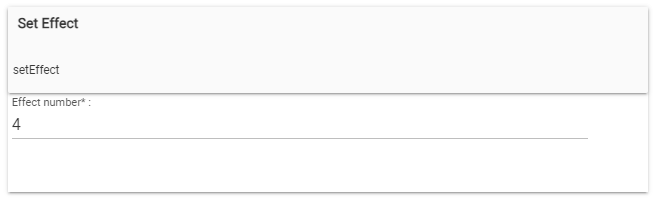
I should also mention that my hardware is Fibaro RGBW but I'm using Zooz RGBW Dimmer driver as I had a lot of issues with Fibaro drivers.
The effect numbers that work for me are 1 to 5.
Thank you
I suspect you won't be able to call the setEffect directly from within Room Lighting. If I'm correct, the best I can suggest is to:
- Create a Virtual Button with 5 buttons
- Setup an instance of Button Controller that runs the setEffect command when any of the 5 buttons are pressed, passing in the equivalent effect number that corresponds to the button number
- Add the Virtual Button to the Room Lighting setup to press the appropriate button