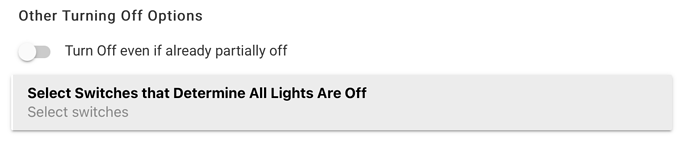I have an All Lights group. At bedtime, I turn off all the house lights by switching the "All Lights" device to off. That changes the 'switch' attribute to off, and propagates that to all of the devices in the group. Sometimes there's a stray device here or there. Not often, but sometimes. What's the best/easiest way to check if all of the lights have in fact turned off? I can't check the value of the "All Lights" device because it's the one that I turned off to trigger everything. Maybe create a duplicate group "All Lights 2" which will only turn off in response to all lights turning off? Seems clunky though...
You can import the group to Room Lighting. RL has a table that will show the current state of all the devices. So you can check the table to see what's what. It also has some built in mechanisms to help prevent your problem.
I don't know if you can use this, but @bravenel wrote this "all-off" app that works great and offers programmable retries and metering. It has solved my reliability issues of turning off a large number of devices at the same time.
https://community.hubitat.com/t/app-to-turn-off-a-lot-of-devices-with-retry/84763
This is part of RL. It will send the commands thrice if the device doesn't update.
I second this. I have used @bravenel's "all-off" app for a while for my goodnight and everyone-is-gone routines. It works great. I can't remember the last time it failed to turn off a device.
Awesome thanks. Better late than never to this room lighting app party!
Going to try Room Lighting tonight. But can you help me understand these two options:
-
Do I need to select "Tun Off even if already partially off"? I'm surprised this isn't the default option - when the switch is turned off, I would expect all devices in the group to be turned off.
-
I don't understand what the "Select Switches that Determine All Lights are Off" option does. Why is this not just "all devices in the group" as the default?
What I need to understand is how using the activator device to turn off all devices at bedtime works. If I use the activator device to turn off all devices, that presumably immediately turns the activator device to off - so how can I use the activator device to also confirm that all devices are indeed off?
Yes, you want that turned on.
I can't recall the exact setting, but, if I recall right, there's a setting to leave the activator device on unless all the devices are turned off.
If there is such a setting, I can’t find it. ![]()
Had to go dig it up; it's the indicator use option. You want "any on." If any device in the table is on, the activator device will stay on. This will not tell you which devices are on without going to the app page for the RL instance. If that's really a need for you, you can use this app to create a group that will provide a list of devices that are on. The attribute can be displayed in a dashboard.
Here's a link to the manual, but it does not explicitly explain that option.
@bertabcd1234 there's a section for "advanced use of the indicator" but not a section for standard use. I'm not sure that everyone would be able to infer from the section what it actually does.
Hm. Well I figured that would be the case when the activator device is not the device used to turn things off. But last night when my goodnight routine turned the activator device off in order to turn all of the devices in the group off, the switch attribute of the activator device turned “off” before all of the devices in the group had turned off. I will try again to test later as another sample, but that one sample would suggest I will have to create two identical groups, one to indicate the status and one for an activator device…
Looks like it didn't! I just added a quick section on this, which might help. Thanks!
Ok, I’m still not seeing how to do what I need. Maybe I’m dense and need it spelled out for me. From what I can tell, I need two groups:
(1) one group of lights to create an activator device for turning all of the lights in the group on or off
(2) a duplicate group of the same lights, where the activator device is used only for its indicator of indicating whether all lights in the group are on or off
Is this what I need to do in order for the activator device to serve the dual purpose of controlling the lights in the group and also indicating the status of all lights in the group?
No, I think just using the Use group device to indicate if any members are off? option will do what you want (all on = not any off).
I don’t see that option anywhere. The problem is tho that when I turn the activator device to off, it turns off immediately, even before all group devices are off.
You will need to not have Use group device to indicate if any members are on? selected in order to see the option I mentioned above (as they are mutually exclusive). There could also be other options that affect the availability of this option that I'm not thinking of right now, but I think that's it (play around if not). If this is an old Group and not one you just created, you also might be dealing with changes since a previous version (though it hasn't been touched in a while, and I'm not sure if this was ever different).
As for the behavior you described, if on/off optimization is also disabled (if not, I could see this happening) -- and I'm not sure if this is normal or not as I have not tested that exact setup -- then I'm not sure what else you could do. I suppose creating a separate one you don't use for activation, as suggested, might work around the issue, but I don't recall this coming up before. The only other thing I could think of is to try Room Lighting instead, which can also set up instances like "groups" but has many more (and different) options, some of which might get the activator/indicator device to work how you want all in one.
It sounds like using the activator device to control the group (I believe OP has already moved to RL) will overwrite whatever the "indicator use" setting is set to. I can't test to see though. If that is the case, then verifying by opening the RL instance and checking the table is your only option.
Either way, there is no option to see what is on/off besides looking at the RL instance. Unless you use the Sensor Groups+ app that I linked to.
EDIT: Went back and RTFM. I forgot there's a separate attribute called groupState that is what the "indicator" option maps to.
Is this documented anywhere? I can't seem to find it via a search including in the main Room Lighting thread. It would be nice to see it added to the RL documentation.
What kind of devices are you trying to control? I.e., Zigbee, Z-Wave, Lutron, Hue, Wifi? How many devices are in your command? You might want to post a screen shot of your Room Lighting setup.
If you have a lot of Zigbee devices in the setup you should use the Zigbee Group Messaging option. It will send a single command to all the Zigbee devices instead of sequential commands to individual devices.
One thing to try is to use the 'Command devices on/off irrespective of reported state (Force)' option. It will add a 'Force' column to the device control part of the table. Normally Hubitat won't send a command if it believes the device is already at that state. This option forces a command to be sent irrespective of the reported state.
I don't believe so. I just recall it from a conversation on here (that I can't find now) and from experience. You can remove power from a device, turn on debugging in the app, and turn the instance on to see the three logs (and their failures).