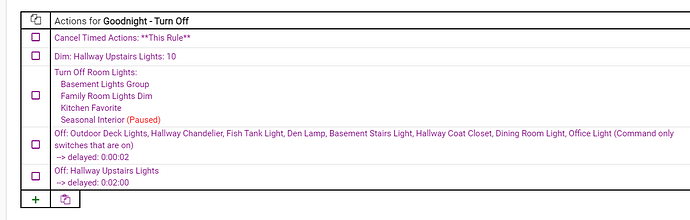I've got 65+ switches/bulbs in the group, most of which are zwave. It works well the vast majority of the time. I'm guessing from your comment that this is somehow too many to control at once, so I'll look on the community for alternative ways to turn this many devices off at once (at night).
I'm far from a Z-Wave expert as I only have a handful of devices. The Z-Wave mesh network needs to be in good condition to perform well, especially with a lot of devices. Within your network you need to have no ghosts, minimize any power reporting, and have strong links between nodes. There are lots of threads on Z-Wave mesh network performance. Of current active posters @jtp10181 and @csteele are among those who help a lot of people with their Z-Wave issues.
I think it would only be a problem if you are actually updating all those devices at the same time. I would think that's not the case the majority of the time.
In RL, optimization is on by default, meaning it only sends commands to devices that need it. Say device A is already turned off and you turn off the RL instance. As long as the device state in HE shows that's the device is off, then RL will not send the commands.
There is the force option, as mentioned above, that tells RL to ignore the status and send the commands regardless. That's only needed for two scenarios.
- You have older non-Zwave Plus devices where the status may not always be accurate.
- You have mesh issues causing the device status to not update properly.
For the second option, you'd be better off figuring out why that is happening than to bandaid the situation.
I would do some testing. Turn on the group, wait a minute, and check the RL table. Do any devices still show as being "off" or have a red X? If so, start checking their connectivity. Once everything is showing "on" then try turning the group off and check again.
I had a large group like this, but never got around to pulling it into RL. I used Groups and Scenes which has a metering option to stagger out the commands and that worked rather reliably. IIRC, this feature wasn't included in RL as the consensus was that the newer zwave firmware (for the radio) made it a non-requirement.
I have far less devices than that, and I have mine broken up into two groups with a 2 second delay. Would it make sense to make two RL groups divided by floor or something like indoor and outdoor? I do use RL for other things but for my goodnight I did it right in RM with the main lights first, and then some other less used lights second. I trigger it with a button in the hallway. I used RM so I could have the hallway light actually come ON, then go off after a 2 minute delay.
If you made two RL groups you could do something similar using RM to turn them off with a delay. You can see I have some RL groups in here and some individual lights.
As for the indicator, if you are using an activator with RL, I would check the "groupState" after a few seconds and if it is NOT allOff then you could give another off command. This should work regardless of the indicator settings in RL.
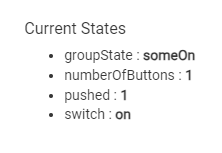
You could also use this option as well (below) which would consider the group to be "on" if anything is on. If you turn OFF the activator, it will flip to off, but may then flip back to ON if all the lights do not turn off.
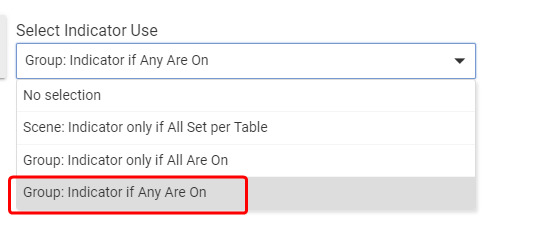
This topic was automatically closed 365 days after the last reply. New replies are no longer allowed.