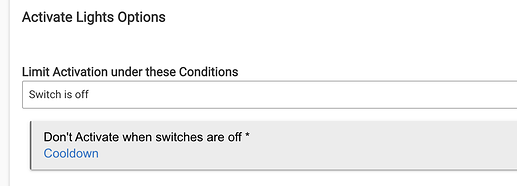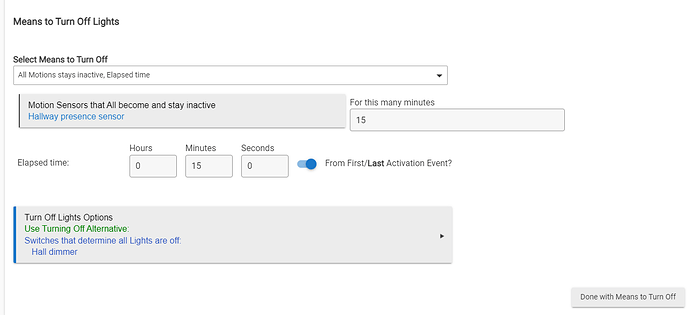I had no idea! I tested it out while you were editing in the screenshot and sure enough the option is there now. I didn't bother creating the variable because I didn't think I'd be able to use it... lol. I'll keep that in mind for similar situations in the future.
I was thinking that's what had happened, and how the app UI doesn't give you a clue. On the one hand, I didn't want the app offering an option that couldn't be used, and on the other, not offering the option means you didn't know it was there.... hmmm.
In RM and some other apps it has a little variable note that says other options are available to you if you have X device. Or something like that, that works well I think.
I am not a dev and did not stay at a Holiday Inn Express last night, so I have no idea if this is crazy-talk but since the request for an "earlier (or later) of two times" option comes up somewhat regularly...
Would it be possible to make that a (new) Hub Variable option? Then that earlier/later value could be used in RM, RL or whatever else.
Thanks for your consideration!
No, this wouldn't work. Perhaps it could be an option for setting a DateTime variable in RM. I will look into it.
Hi. Are the conditions in Means to activate/Means to turn off evaluated as "Any of" or "All of"?
This suggestion has been implemented in Release 2.3.5.130.
Any of.
This feature coming in next release.
This can be done with a Virtual Switch and a helper rule (Basic Rule, RM, Simple Automation Rule). Add the switch to the devices to control, and turn it on/off as with the other devices. The helper rule is triggered by switch turning off, and turns it back on after whatever "cooldown period" you want. Like this:
Use the switch to disable Activation in Room Lights when it is off, like this:
That now covers all of the items you listed in your post about requested features for Room Lights.
Thought I would circle back to this just to let you know how I fixed the behavior. I noticed in the logs a couple times that room lighting set the state of the light (ie blue 35%) but didn't turn it on. So I changed the bulb type to a switch instead of RGB and now it seems to be working perfectly 
Today, I started migrating my rules to Room Lighting from MML and noticed the RL app hasn't been updated since it was first released. Is it true? I was thinking there would be some bug fixes or new features added since it was introduced last year.
This is not true at all. You can see several fixes for Room Lighting in the last few hotfixes, plus new features (though not drastic changes by any means) if you go back even farther. See the release notes, or start here for the 2.3.5 series alone:
This is what I was expecting but when I check the version it shows
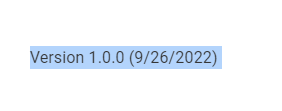
And I installed the app today.
Looks like that is just the version for the parent RL App, if I open a child App I see a more recent version number, which I take to mean all the work has been done in the child App code, with the parent app remaining unchanged since the original release.
![]()
@sburke781 is correct. The parent app has not been updated, as all it does is create Room Lights. Room Lights is the actual app, and it is updated frequently,
Thanks for clarifying.
Should I also migrate my Simple Automation Rules to Room Lighting to simplify things and have most rules in one place or is it still recommended to try to use Simple Automation if possible for better performance.
It doesn't matter. None of these apps have performance issues, so it's really a matter of personal preference.
I must admit I'm struggling with room lighting.
This is my scenario.
I have a physical switch to turn the lights on. In the room I have a Zigbee PIR to detect movement.
When the lights go on I want to start a timer to tun them off, but if movement is detected I want to extend the timer.
This is my turn off rule:
Any ideas from that what is happening? It seems to ignore the PIR and just turn off after 15 mins, even if movement is detected.
Thanks in advance.
Paul
You should post the whole rule screen shot and the log when it turns off. Looks ok, otherwise.