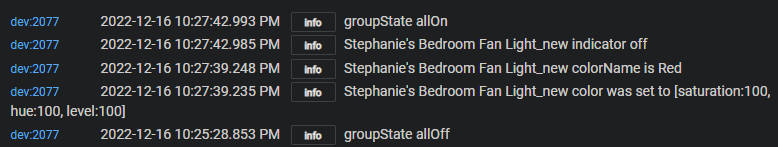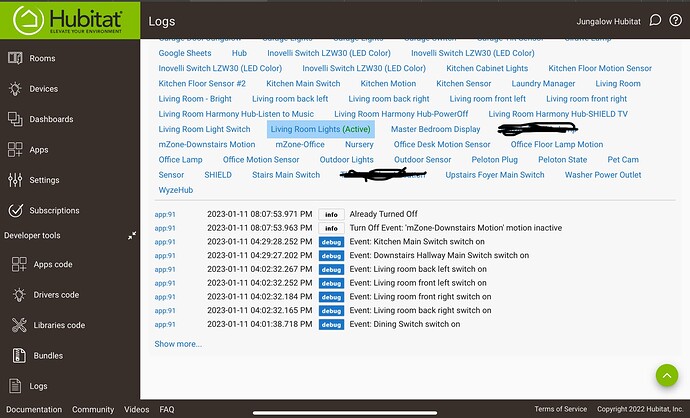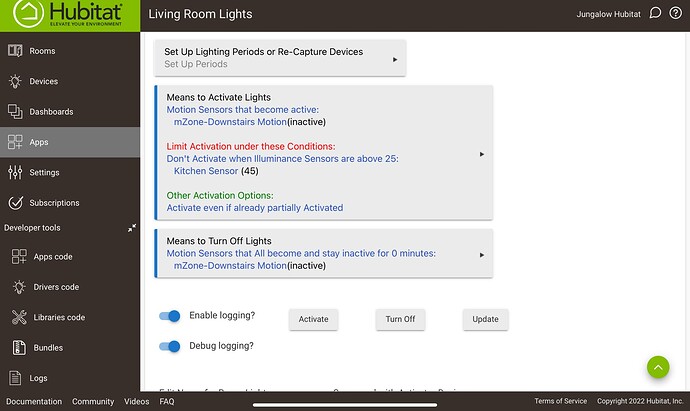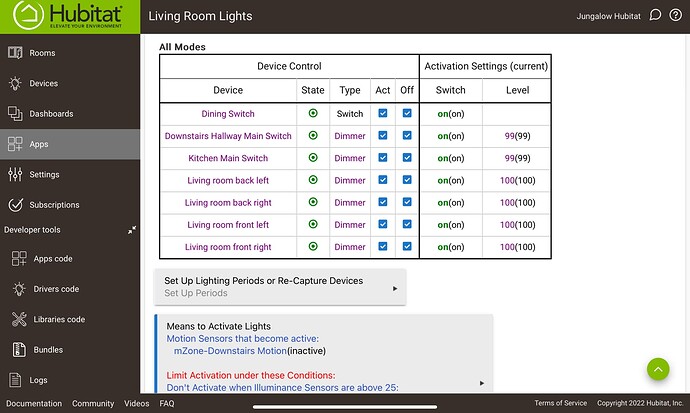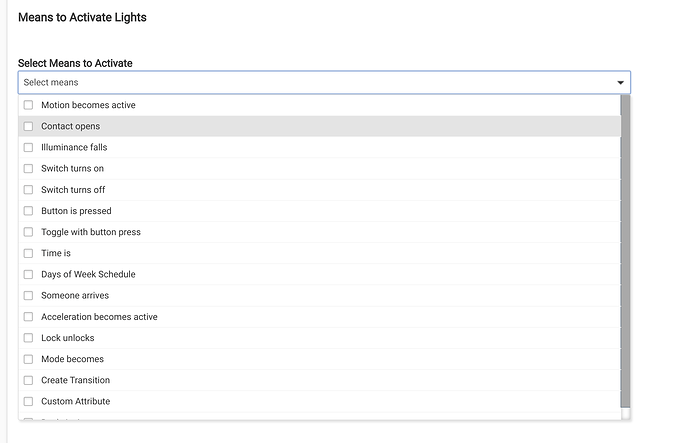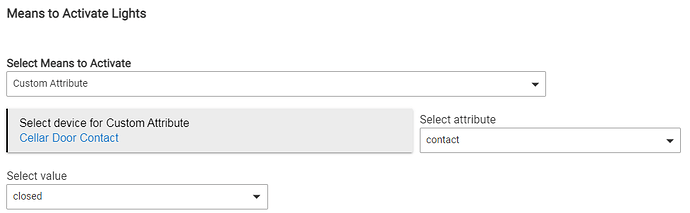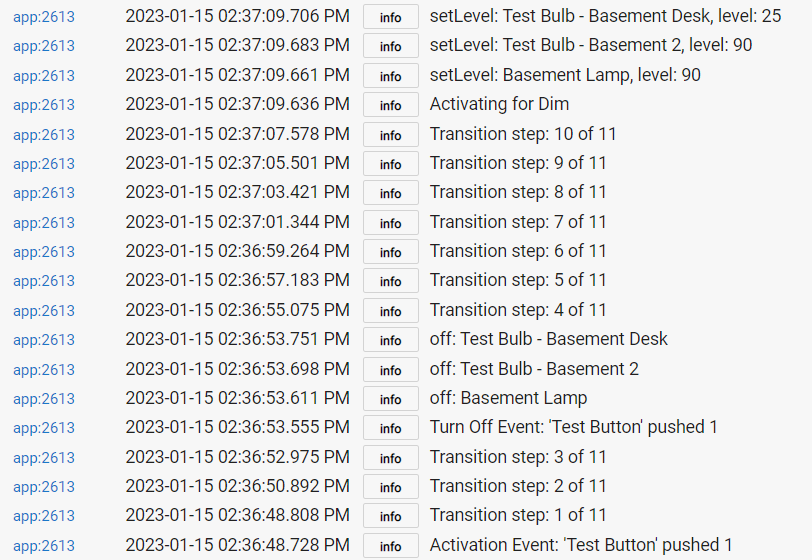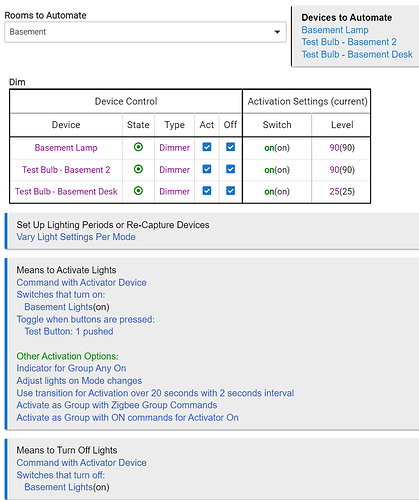Sure is.
What kind of bulb is this, what driver?
I don't think soft reset is likely to help
These are Sengled E1F-N5E using the "Sengled Element Color Plus" driver.
I have another group of the same type setup, except it's nested into another RL instance and I use that one to manipulate the activator device. No issues there. So, I went to the activator device for this instance and used setColor...no issue. I also have no issues (as you alluded to) with any of the other RL instances I have setting colors. So, maybe something specific to the the Sengled bulb/RL combo?
Trying to migrate some rules to Room Lighting. I'm afraid I don't understand what "re-capture" means. I've searched through this topic but still not clear to me. Is there a plain English non-technical definition?
PS - as a non-technical user I often struggle with understanding some of the more technical language in the apps. I wonder if a glossary might be helpful.
When you first select a device in Room Lights, or when you import another app into Room Lights, the the settings of that device are captured (from the device), and put into the table. These settings can be changed as desired in the table.
On the Re-Capture page, those settings can also be changed as desired. But, another option (re-capture), is to again grab the settings from the device itself. Using different modes, you could set the lights the way you want them for a specific mode (setting them outside Room Lights). When they are the way you want, Re-Capture will store those settings in the table for that mode.
Thank you, very helpful.
Did you ever find a way to on mass set the table? IE a select all and set to type switch or RGB then set all the colours at one point.
Idea being you may want the lot at 100% and 90% purple. So you would see the lot to 100% purple then just manually change the final 10% makes it much easier to create the scenes.
Then you could use recapture to maybe copy over from one mode to another.
Dunno. Try adding the option to turn off even if partially off, like you have for activation side.
One feature request (which might already exist), one question.
First, I have a separate app that pushes CT to the relevant bulbs, so I want RL to treat the bulb as a dimmer rather than a RGBWW device. And that's fine, I can change it in the table. For every device. For every mode. For every RL instance.
I would love if there were a way to save some clicks by:
- Changing the type of multiple devices at once (e.g. all CTs to Dimmers), and/or
- Having newly-added mode tables start with the selected device type of the existing mode(s), if they all agree
Does anything like that already exist, perchance?
Second, I'm considering a RL setup where there will be several scenes; there will be a default for each mode, but we will manually turn one of the others on at times. I'm thinking of making separate RL instances for each scene, along with a global on/off RL instance. The global one will hold the activators for each of the scenes; if that instance is activated, it will turn on the one appropriate for the mode. If that one is deactivated, it will turn them all off. That all seems straightforward.
What I'd like to ensure is that if any scene is activated directly, the global one considers itself already activated (so that a toggle will cause it to turn off, not on). Is that as simple as setting "Indicator if Any On", or do I need to do something else to ensure it considers itself active?
When it first populates different modes/periods, it copies the initial device table. The initial table captures the color mode then in effect.
That's not quite what I'm seeing....
- Open new instance, add devices
- Change them all from CT to Dimmer
- Click Set Up Lighting Periods
At this point, all the devices change back to CT; apparently the state isn't saved/passed between these pages?
- Change the devices (on Set Up Lighting Periods) from CT to Dimmer
- Change "Vary Lighting Using" to Hub Modes
At this point, all the devices change back to CT.
- Change the devices from CT to Dimmer again in the master table being shown
- Pick some Modes
At this point, all the devices change back to CT.
If I unselect all modes at this point, the table that appears goes back to showing Dimmers, presumably because I've returned to the table I changed before I pick Modes.
I suspect there's something I need to do to save the initial device table between these steps, and then the right things would happen. It would be nice if that either weren't necessary or I was prompted to do so.
Is it me or there is no option to activate lights when contact closes, I am only seeing contact opens as an option?
Yeah I do see it there, thanks. I noticed open is also missing from the off options as well. Seems like both closed/open should be in activate/turn off, but at least there is an option.
The list gets too long and cumbersome. So only the more obvious means are in the list, and Custom Attribute is used to pick up the remainder. Otherwise, every app tends towards becoming Rule Machine.
Others missing: motion inactive, illuminance rises, acceleration inactive, lock locks, etc etc.
True, but motion and contacts are prob some of the most common means to activate/turn off lights.
Motion active almost always is used to activate (not turn off) and motion inactive is used to turn off (not activate). So why populate all possible choices into every element of a UI?
There is always going to be this tension between 'completeness' as an abstract ideal (that you are implicitly advocating) and usability/understandability of an app. Room Lights started out much simpler than it is now, and it make no sense to me to keep pushing into more and more 'features'.
So I resist.
Tell me, how many instances do you have where a contact closing is the obvious means to turn on a light, as compared to one opening?
Yeah the motion inactive would rarely be used in turning on a light I agree.
Regarding contacts I was setting up a fade time after the door was closed for a bathroom in this case. So for example person enters bathroom a light turns on low, door closes and light fades up.
It appears that if you have a Transition for Activation set and a Turn Off event happens during the transition, it doesn't stop the transition:
So by pushing the toggle button to activate the scene, the transition started. If the toggle is pushed again before the transition completes, the lights turn off... then back on when the next step of the transition fires.
Presumably Turn Off events should cancel any remaining transition steps from having turned on? (And vice versa, if activation happens during a transition to off, though I haven't tested that.)