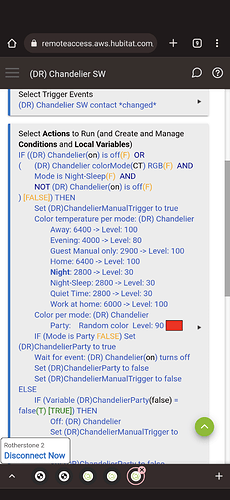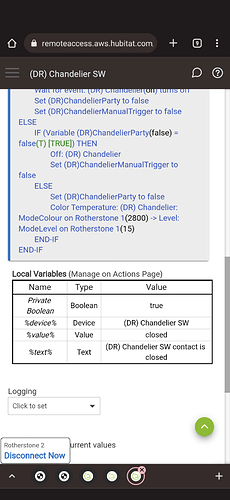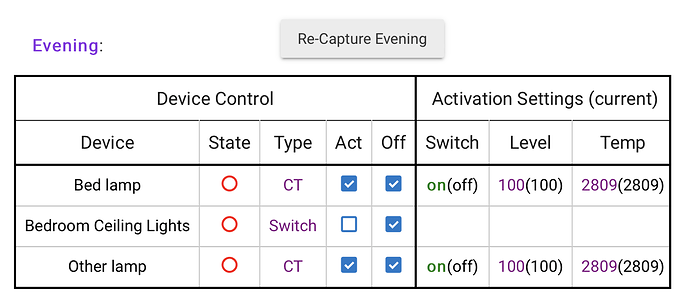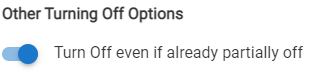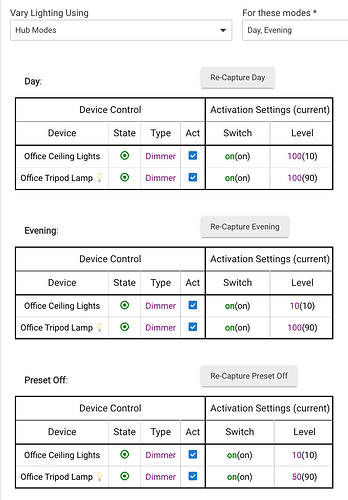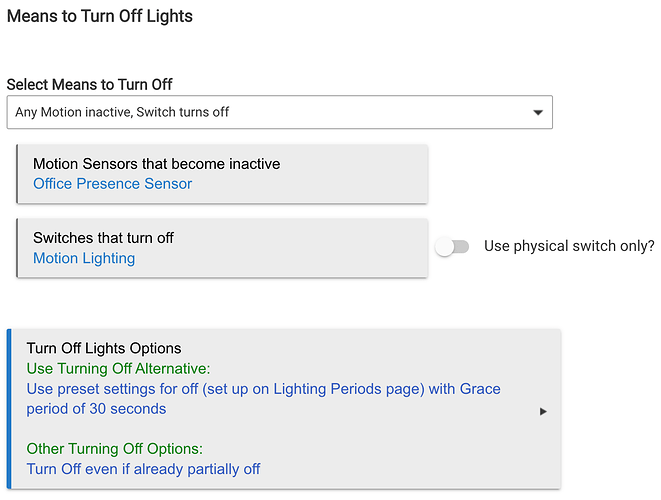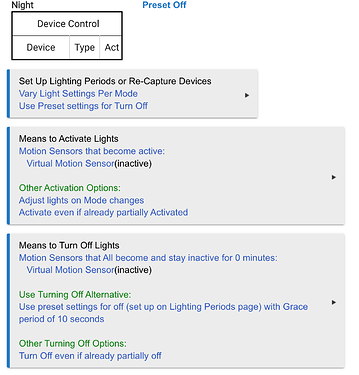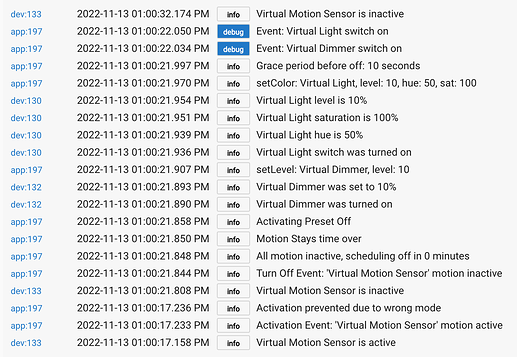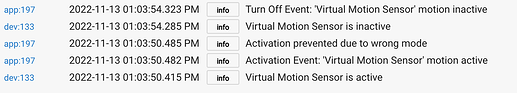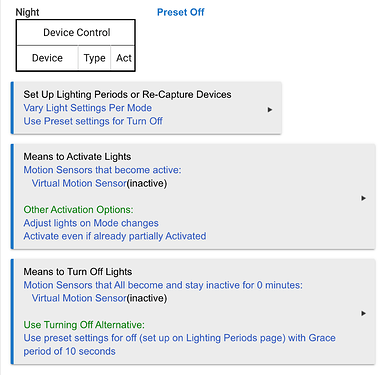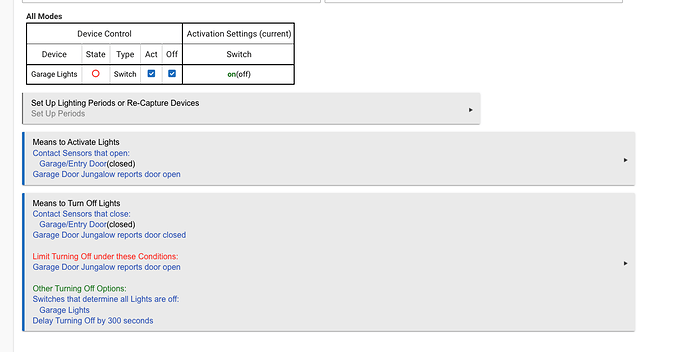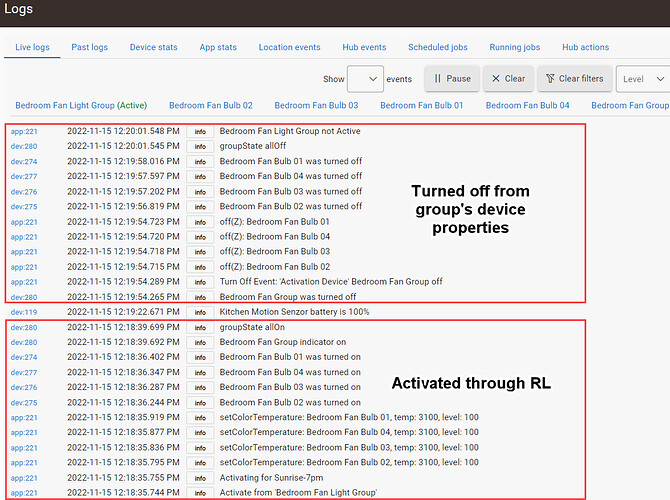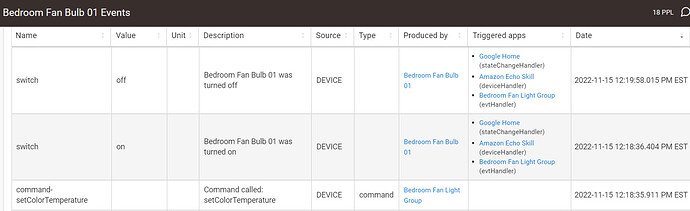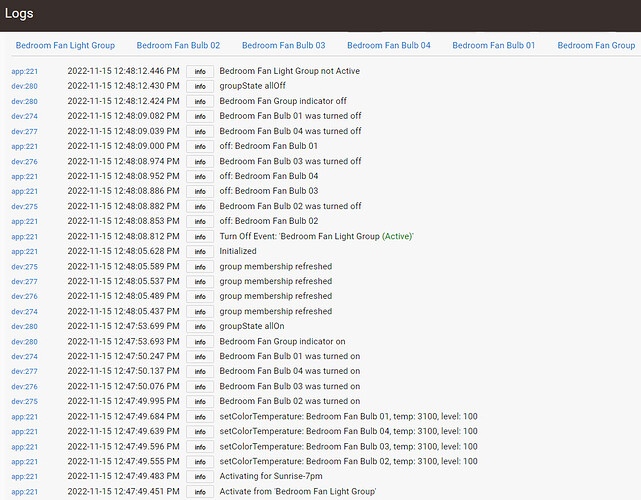| active |
Boolean |
false |
| alexaName |
String |
Bedroom Fan Group |
| allVarsB |
ArrayList |
[] |
| allVarsI |
ArrayList |
[] |
| allVarsT |
ArrayList |
[] |
| appLabel |
String |
Bedroom Fan Light Group |
| appNamePause |
String |
Bedroom Fan Light Group (Paused)
|
| butActNdx110 |
Integer |
1 |
| butActNdx187 |
Integer |
3 |
| butActNdxOff110 |
Integer |
2 |
| butActNdxOff187 |
Integer |
1 |
| butActs110 |
ArrayList |
[1] |
| butActs187 |
ArrayList |
[1, 2, 3] |
| butActsOff110 |
ArrayList |
[] |
| butActsOff187 |
ArrayList |
[] |
| buttonTable |
HashMap |
{} |
| capDevs1.1 |
HashMap |
{275={doOff=true, doAct=true, isSet=false, swVal=on, dimVal=100, CM=CT, useVarD=false, useVarT=false, force=true, tempVal=3100}, 276={doOff=true, doAct=true, isSet=false, swVal=on, dimVal=100, CM=CT, useVarD=false, useVarT=false, force=true, tempVal=3100}, 277={doOff=true, doAct=true, isSet=false, swVal=on, dimVal=100, CM=CT, useVarD=false, useVarT=false, force=true, tempVal=3100}, 274={doOff=true, doAct=true, isSet=false, swVal=on, dimVal=100, CM=CT, useVarD=false, useVarT=false, force=true, tempVal=3100}} |
| capDevs2.1 |
HashMap |
{275={doOff=true, doAct=true, isSet=false, swVal=on, dimVal=75, CM=CT, useVarD=false, useVarT=false, force=true, tempVal=2900}, 276={doOff=true, doAct=true, isSet=false, swVal=on, dimVal=75, CM=CT, useVarD=false, useVarT=false, force=true, tempVal=2900}, 277={doOff=true, doAct=true, isSet=false, swVal=on, dimVal=75, ctVal=2710, CM=CT, useVarD=false, useVarT=false, force=true, tempVal=2900}, 274={doOff=true, doAct=true, isSet=false, swVal=on, dimVal=75, ctVal=3105, CM=CT, useVarD=false, useVarT=false, force=true, tempVal=2900}} |
| capDevs3.1 |
HashMap |
{275={doOff=true, doAct=true, isSet=true, swVal=on, dimVal=45, CM=CT, useVarD=false, useVarT=false, force=true, tempVal=2703}, 276={doOff=true, doAct=true, isSet=true, swVal=on, dimVal=45, CM=CT, useVarD=false, useVarT=false, force=true, tempVal=2703}, 277={doOff=true, doAct=true, isSet=true, swVal=on, dimVal=45, CM=CT, useVarD=false, useVarT=false, force=true, tempVal=2703}, 274={doOff=true, doAct=true, isSet=true, swVal=on, dimVal=45, CM=CT, useVarD=false, useVarT=false, force=true, tempVal=2703}} |
| captured1.1 |
Boolean |
true |
| captured2.1 |
Boolean |
true |
| captured3.1 |
Boolean |
true |
| dayGroupNdx |
Integer |
1 |
| dayGroups |
HashMap |
{1=[true, true, true, true, true, true, true]} |
| dayGroupsList |
HashMap |
{1=Mon-Tue-Wed-Thu-Fri-Sat-Sun} |
| delayArm |
Integer |
0 |
| hasActivator |
Boolean |
true |
| hasDevices |
Boolean |
true |
| isOn |
HashMap |
{99=false, 274=false, 275=false, 100=false, 276=false, 101=false, 134=false, 277=false, 113=false, 105=false, 107=true, 108=false, 98=false} |
| mode |
String |
1.1 |
| modeIds |
HashMap |
{Away=4, Evening=2, Night=3, Day=1} |
| modeNames |
HashMap |
{C=Pre-Capture, -1=Preset Off Day, -2=Preset Off Evening, -3=Preset Off Night, -4=Preset Off Away, 0=All Modes, P=Preset Off, 1=Day, 2=Evening, 3=Night, T=Transition, 4=Away} |
| modes |
ArrayList |
[{4=Away}, {1=Day}, {2=Evening}, {3=Night}] |
| noReport |
HashMap |
{99=false, 274=false, 275=false, 100=false, 276=false, 134=false, 101=false, 277=false, 113=false, 105=false, 107=false, 108=false, 98=false} |
| offStarted |
Boolean |
true |
| origDelay |
Integer |
0 |
| otherDevs |
ArrayList |
[] |
| paused |
Boolean |
false |
| periodNdx |
Integer |
4 |
| periods |
HashMap |
{1=Sunrise-7pm, 2=7pm-9pm, 3=9pm-Sunrise} |
| previousModeNames |
ArrayList |
[Day, Evening, Night, Away] |
| previousModes |
ArrayList |
[1, 2, 3, 4] |
| prevState |
HashMap |
{} |
| priorActive |
Boolean |
false |
| priorDevs |
ArrayList |
[274, 275, 276, 277] |
| priorMode |
String |
3.1 |
| priorOffMeans |
|
|
| priorOnMeans |
ArrayList |
[button is pressed] |
| priorSchedType |
String |
Time Periods |
| priorUseModes |
Boolean |
true |
| reported |
HashMap |
{99=true, 274=true, 275=true, 100=true, 276=true, 134=true, 101=true, 277=true, 113=true, 105=true, 107=true, 108=true, 98=true} |
| started |
Boolean |
true |
| timeSort |
ArrayList |
[Sunrise-7pm, 7pm-9pm, 9pm-Sunrise] |
| todayN |
String |
1 |
| virginOff |
Boolean |
true |
| virginOn |
Boolean |
true |
| zgmModesOff |
ArrayList |
[1.1, 2.1, 3.1] |
| zgmModesOn |
ArrayList |
[1.1, 2.1, 3.1] |
| zigbeeMap |
HashMap |
{275={name=Bedroom Fan Bulb 02, ep=01, dni=F944}, 276={name=Bedroom Fan Bulb 03, ep=01, dni=59BA}, 277={name=Bedroom Fan Bulb 04, ep=01, dni=2047}, 274={name=Bedroom Fan Bulb 01, ep=01, dni=1B27}} |