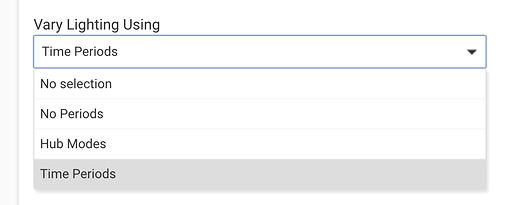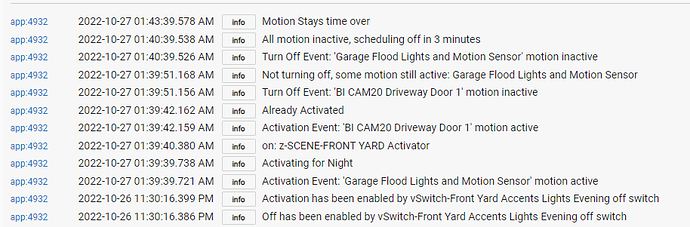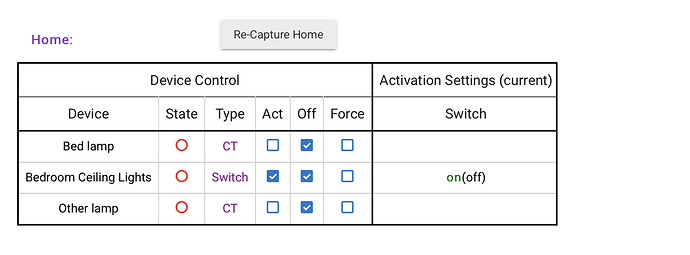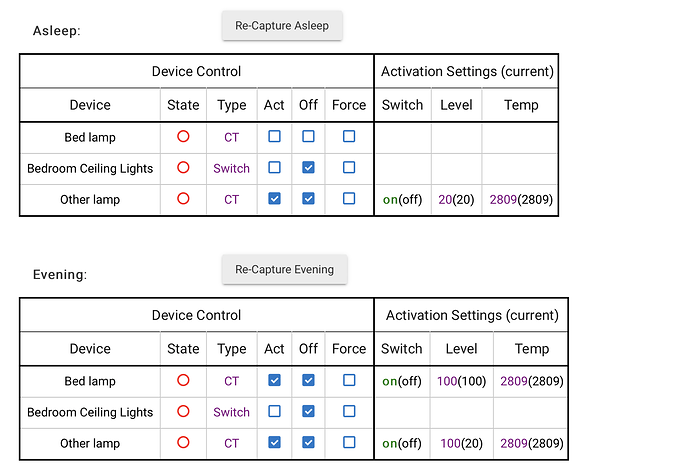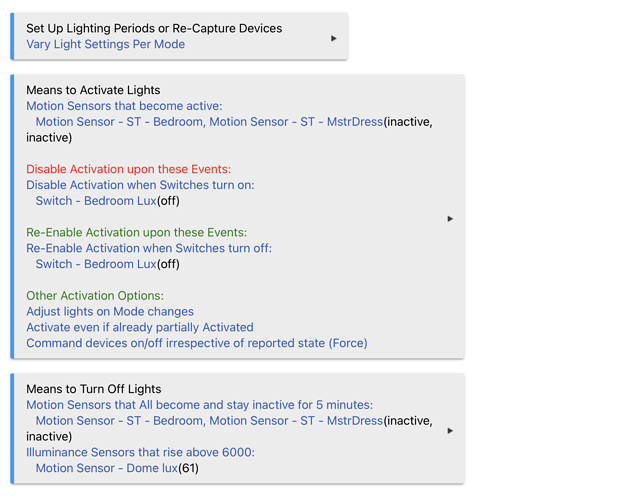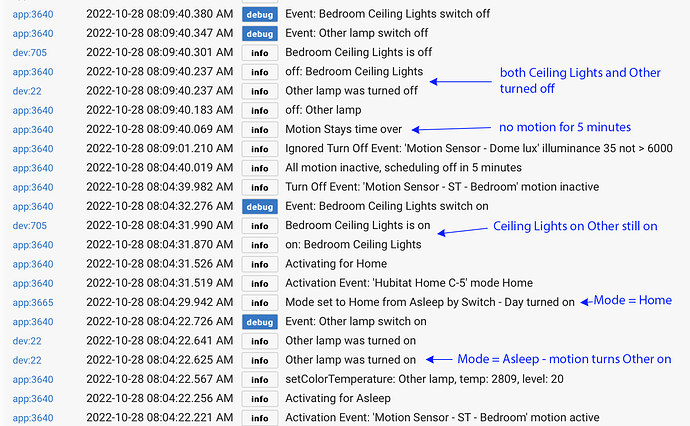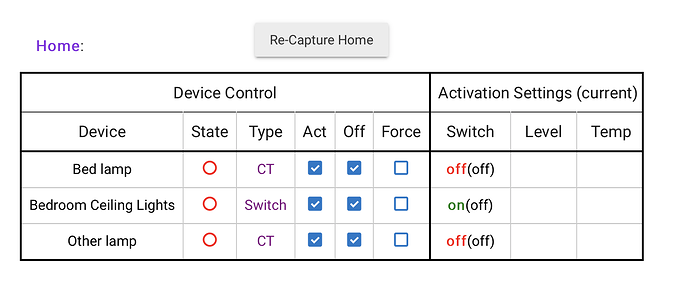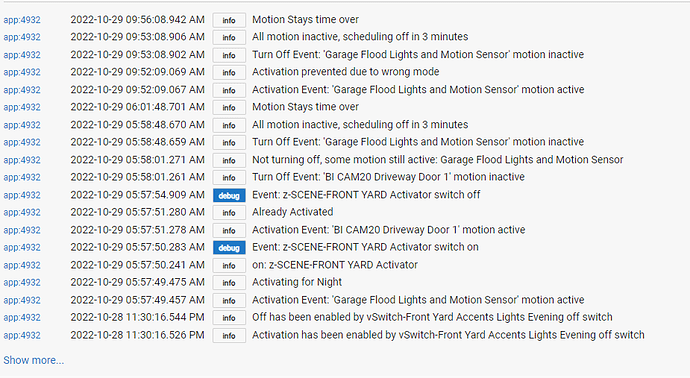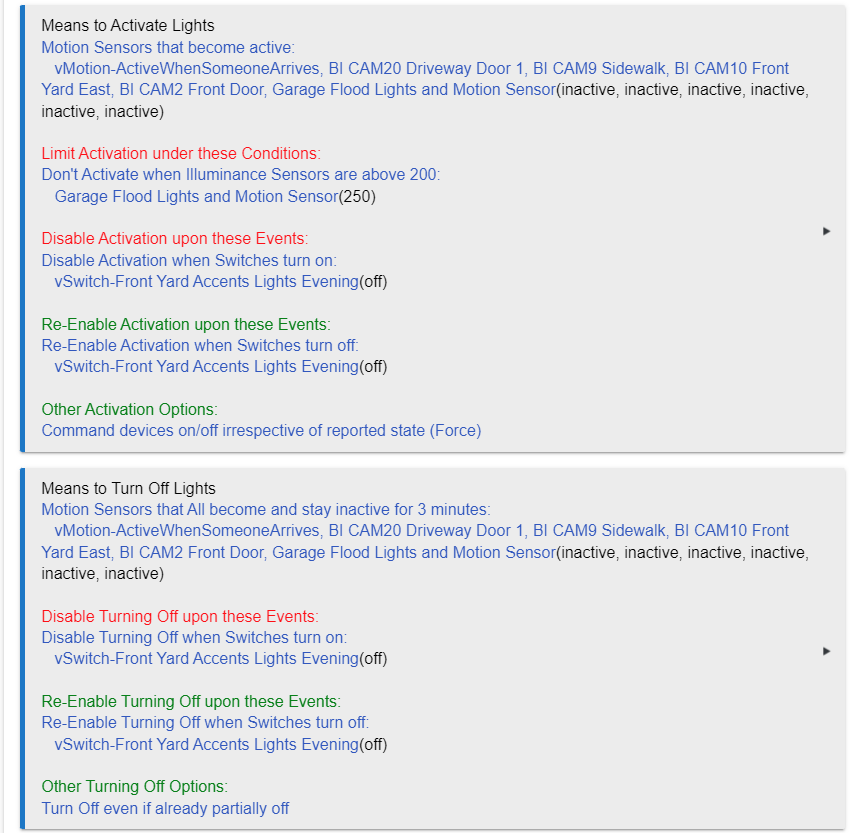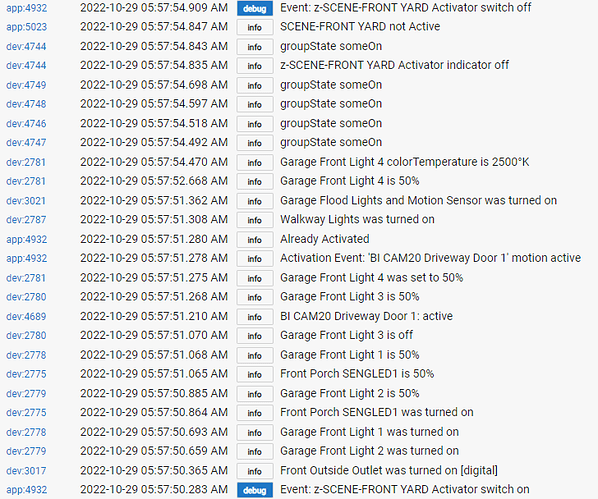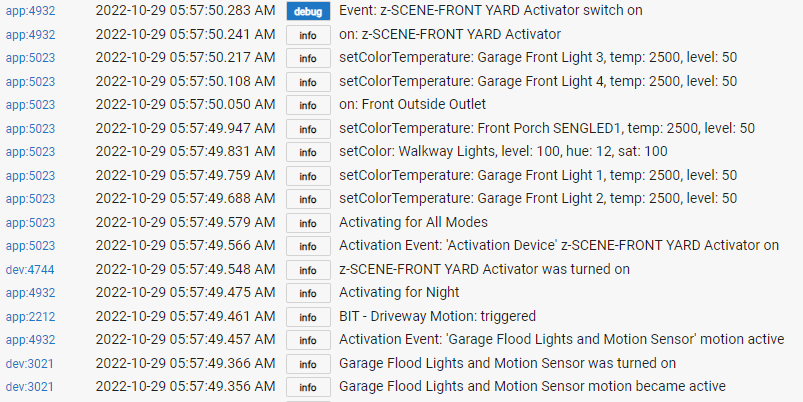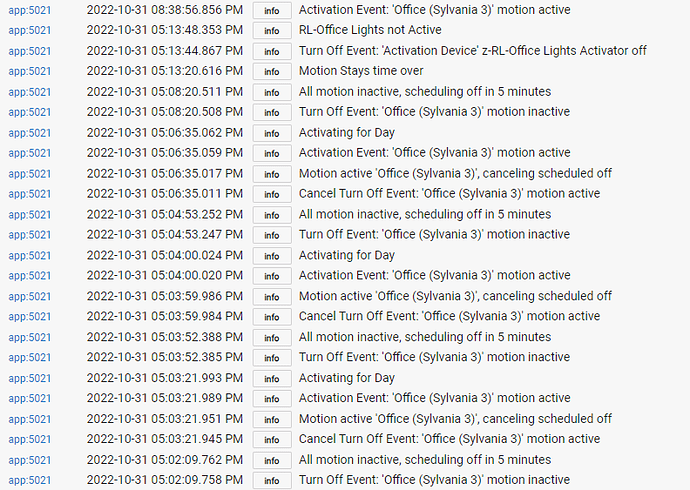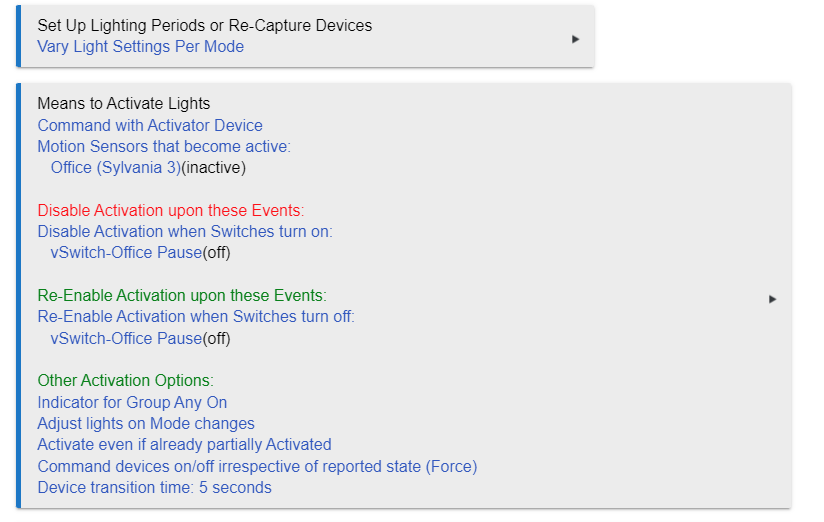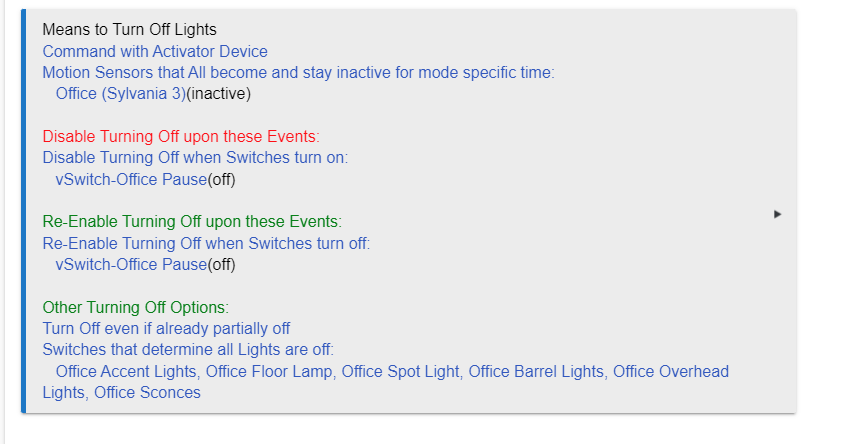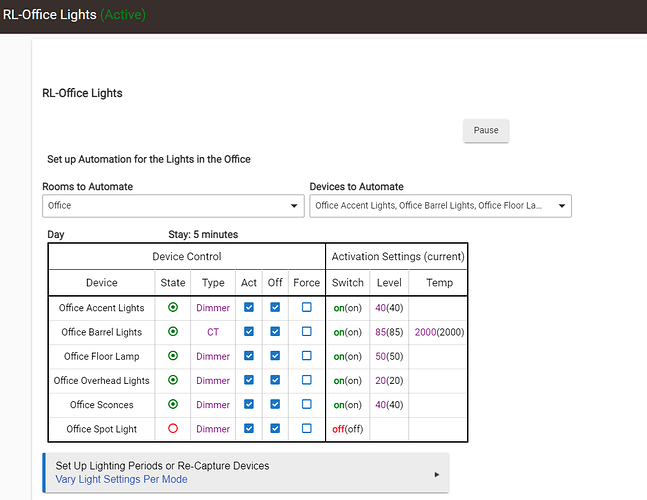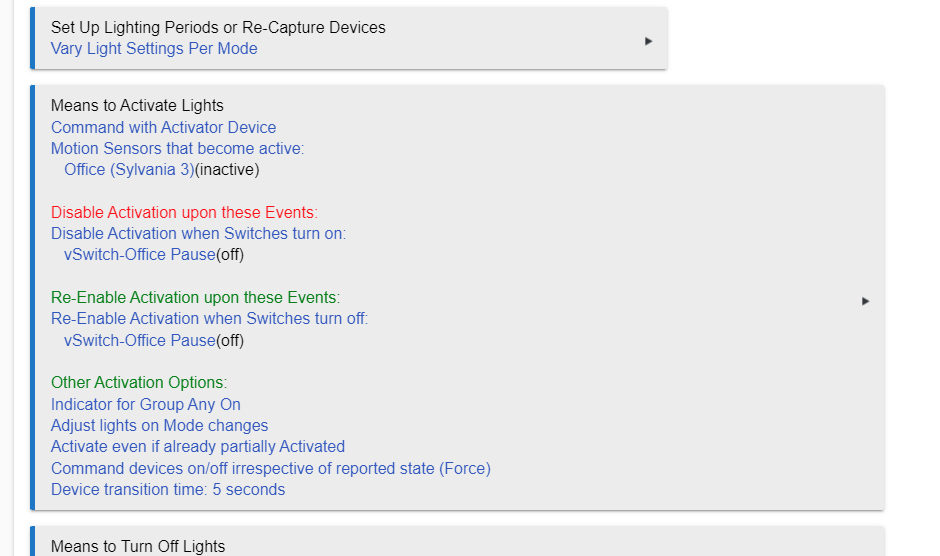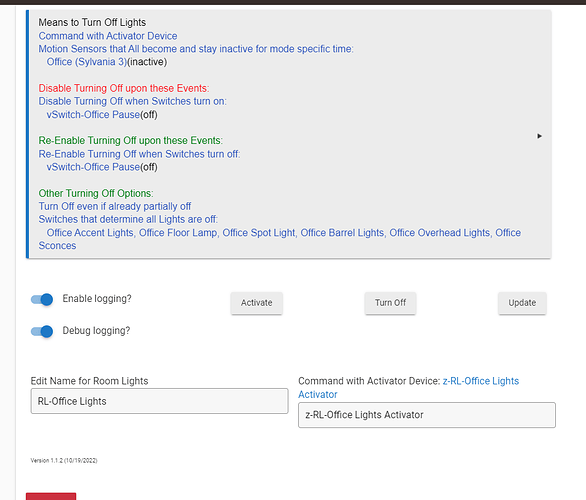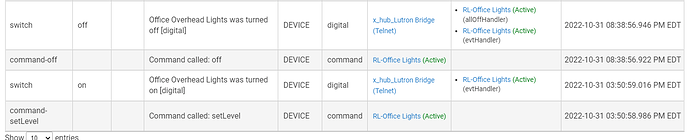Time periods won't work as there are not set times people go to sleep. it varies.
I'm not sure what you're looking for. But, no app like Room Lights is going to fulfill every imaginable scenario. Generally speaking, we don't have support for occupancy status per se. So if what you have works for you, why change?
What I use is a combination of modes and bedside Picos. We use the Pico to make a graceful transition from Evening mode, to being in bed reading, to going to sleep -- all using Room Lights as the base plus the Pico. The Pico disables motion inactive for the in-bed period, and disables everything while sleeping.
Oh, well... doh! Thanks.
I don't think it's such an outlandish scenario, having multiple people in a house who go to bed in different bedrooms and at different times. Room Lighting appears to require that everyone goes to read, sleep, wake, etc at the same time, due to it's use of Modes.
Your example with picos is similar to what we do, but for multiple users in different bedrooms. Philips Hue dimmer buttons to set the different statuses, and they can also be set via Alexa.
The reason for looking into Room Lighting app is mainly because it's a built-in app is supported by Hubitat, I assume tested before a new release is pushed out, etc. So if it can do what I need, it gives me less to worry about.
The other nice thing about the occupancy status, is it allows for a room to enter a "checking" status after a period of inactivity, I set the light to 50% in checking status, so it indicates to someone stationary in the room that they either need to move to re-activate the motion sensors, or switch the status to "locked" to stop the lights going out.
You can have different time periods for different rooms. You don't have to use modes if they don't fit your scenario. Modes are often set at specific times, although other events could be involved to set them. But we don't have a multi-dimensional mode system, so they are somewhat limited in that regard. But that really shouldn't matter.
Why can't you use time periods for your use case?
Time periods per bedroom don't work, because we don't go read/sleep/wake at set times.
Yes, I understand. But do you have periods that apply, such as an evening period as a range of times? That's why I mentioned the use of a Pico to transition from the before bed period to sleep settings. For wake, you either have to use time or some event to switch from night to wake.
I don't know what it is you're asking for. It sounds as though you want functionality that isn't currently part of Room Lights. As I said, there is no occupancy support as that was defined in Room Manager.
This happened again last night. Woke up to the lights on:
The app shows motion stays time over but no turn off event. There are no other events for the app past the 1:43:39 event.
EDIT: I played with this myself a bit. It seems to be that I was using a "Scene" activator as my device to activate may have been the problem. When I changed that to the actual devices in that scene it seems to be working as expected. Should this work with a scene as I had previously or is that a no no?
Possibly the older Scene activator showed as being off, in which case Room Lights would not send an off command to it. This could be overcome by using Force ('Command devices on/off irrespective of reported state'). That's an Additional Option under Activation Options.
I changed my Bedroom Lights app so that Other Lamp is off when Mode = Home, but it's still not working the way I expect. I turned logging on. I'm sure I'm missing something obvious.
Lights are set up this way (I think).
- Mode is home: Ceiling light turns on / off with no motion
- Mode is evening: Bed Lamp and Other Lamp turn on at 100% / off with no motion
- Mode is asleep: Other lamp turns on at 20% / off with no motion. Bed lamp should not turn off with no motion or because mode changed because I use it for reading in bed. It's turned off with a button.
I selected "Adjust lights on Mode changes" and I assumed that when the mode changed from Asleep to Home, that the lights would change, and if Other is on, it should turn off. But Other stays on when the Ceiling lights turn on.
- Mode was Asleep and motion turned on Other Lamp at 20%.
- Mode changed to Home.
- Ceiling light turned on but Other Lamp did not turn off.
- Inactivity turned off both Ceiling Lights and Other Lamp
The only change that has happened with the "off" check box filled is that Other now turns off when Ceiling turns off. Before it just stayed on.
For what it's worth, when mode changes from Evening to Asleep, Other Lamp does dim to 20%, and Bed Lamp stays on.
That's not how you have it setup. Upon the mode change it will Activate Home mode, and you don't have anything for it to do with Other lamp upon Activation. If you want it to turn off, check Act box, and give the switch an Activation Setting of off. This would cause it to always turn it off upon Activation in Home mode. If this is not the desired behavior, then you'd need to split this into more than a single automation.
So, like this, then?
I think the lightbulb (pun unintended) is finally starting to go on. The one in my head, that is. I usually a fairly logical person, but I have to admit that using "activate" to turn off was not intuitive for me. I think I have it now.
That's why the word is Activate, not Turn On. How confusing would that be, that "Turning On" meant to turn something off?
You don't need the option you have selected for Force, as you aren't using it.
I was grasping at straws.
Thanks for all your help!
So I had made a new RL that didn't use the scene but I went back to this one after your suggestion. I did change that option and it still doesn't seem to work.
at 6:01am there is no actual turning off.
I created another rule, same as this one but instead of using the activator for a RL scene I just created the scene in the RL rule and it works as expected.
I do see that the activator turns on and then off, here's the log in between the activator on till it turns off:
So yeah... it worked fine this morning.
Activate = activate state, not activate light. got it.
Another issue I found tonight with a different one.
at 5:13 it shows Turn Off Event: .....
However it never turned any of the lights off. None of these are in a scene. Came home to all the office lights on.
Verified in the devices there was never any off command sent.
Please show the entire setup page not just portions of it. What is the event at 5:13:44? What is z--Office-Lights Activator and why/how did it send an Off Event?
z-RL-Office Lights Activator is the name of the activator device for this app.
At 5:13 I had left the house and part of my routine for that is turning off all the lights. So I turn off the activator.
However none of the lights turned off. This is the events from one of them:
I had basically been in the office working and left. When I came home all the office lights were still on.
Add Away to your modes, so that those devices show up for Away. Each one should have the Off column checked. The way it works is that when the turn off events occur, it looks at the table for the then current mode. If there aren't any, it has nothing to turn off.