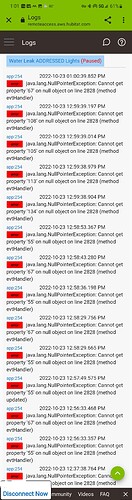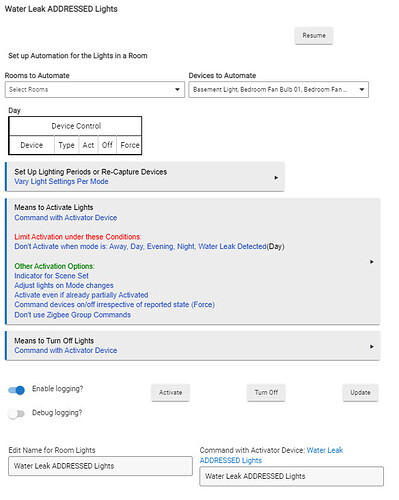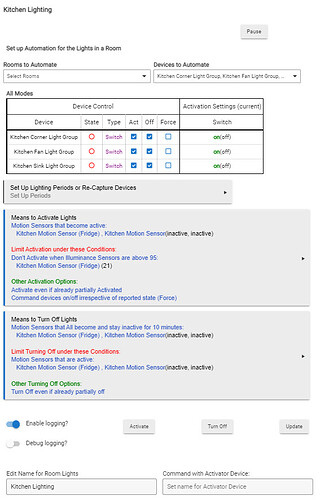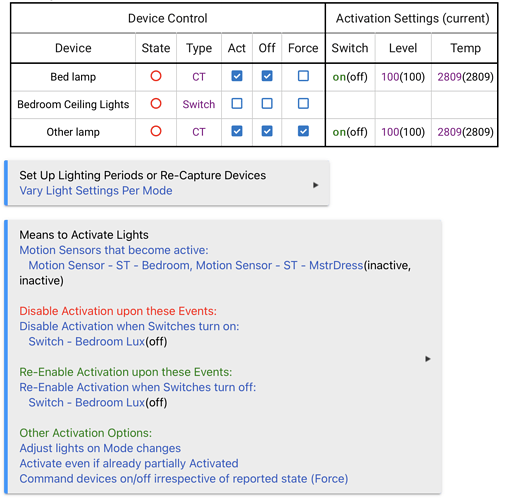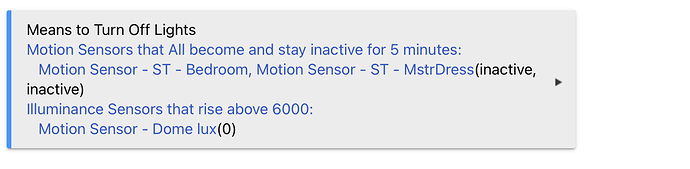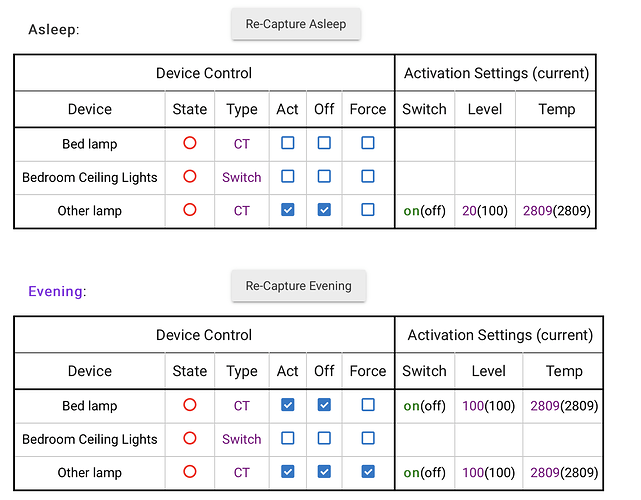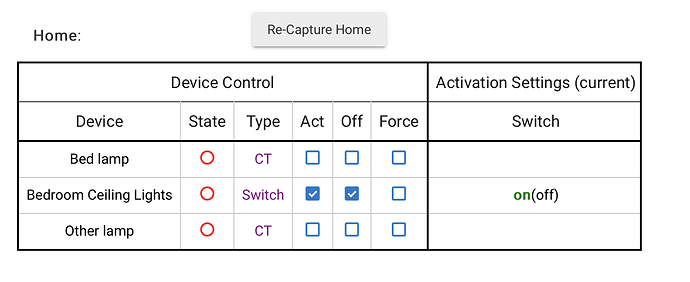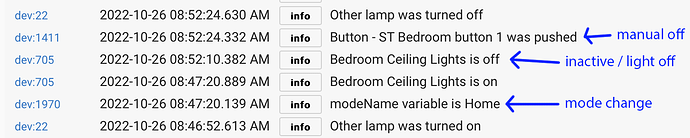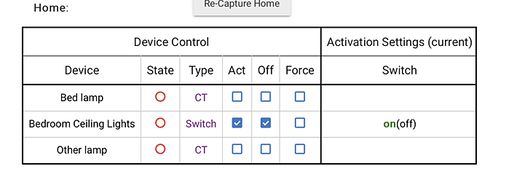This can be ignored. While I did not see a mention in the various release notes the problem is resolved in 2.3.3.137.
I gets dozens of errors daily for a RL group which is currently paused and only activated on hub mode change. Which the mode is not even selected currently.
I think you should open the app and hit Update -- see if that resolves it. Are you on the latest release (2.3.3.137) ?
Okay. Yes x.137. I did it and instantly triggered the error.
OK, thanks. There will be a fix in the next release. In the meantime, the error is harmless.
Just to add, this paused RL group along with other non-paused groups are triggering errors upon activating any RL scene/group. I get several dozens of them within a minute. There's even an AlexaOn call that get's triggered which I thought was me triggering, but now I'm not sure what that is.
Summary
app:2132022-10-24 10:06:09.364 AMerrorjava.lang.StackOverflowError: null on line 2399 (method AlexaOn)
dev:1182022-10-24 10:06:09.293 AMerrorjava.lang.StackOverflowError: null on line 366 (method setColorTemperature)
dev:1172022-10-24 10:06:09.235 AMerrorjava.lang.StackOverflowError: null on line 366 (method setColorTemperature)
dev:1162022-10-24 10:06:09.170 AMerrorjava.lang.StackOverflowError: null on line 366 (method setColorTemperature)
app:2542022-10-24 10:06:01.706 AMerrorjava.lang.NullPointerException: Cannot get property '118' on null object on line 2828 (method checkSceneEvt)
app:2542022-10-24 10:06:01.512 AMerrorjava.lang.NullPointerException: Cannot get property '117' on null object on line 2828 (method checkSceneEvt)
app:2542022-10-24 10:06:01.355 AMerrorjava.lang.NullPointerException: Cannot get property '116' on null object on line 2828 (method checkSceneEvt)
app:2542022-10-24 10:06:01.033 AMerrorjava.lang.NullPointerException: Cannot get property '118' on null object on line 2828 (method evtHandler)
app:2542022-10-24 10:06:00.903 AMerrorjava.lang.NullPointerException: Cannot get property '117' on null object on line 2828 (method evtHandler)
app:2542022-10-24 10:06:00.773 AMerrorjava.lang.NullPointerException: Cannot get property '116' on null object on line 2828 (method evtHandler)
app:2122022-10-24 10:05:59.694 AMerrorjava.lang.StackOverflowError: null on line 2399 (method AlexaOn)
dev:1152022-10-24 10:05:59.627 AMerrorjava.lang.StackOverflowError: null on line 366 (method setColorTemperature)
dev:1292022-10-24 10:05:55.982 AMerrorcom.hubitat.app.exception.LimitExceededException: App 206 generates excessive hub load on line 139 (method allOn)
app:2542022-10-24 10:05:54.458 AMerrorjava.lang.NullPointerException: Cannot get property '115' on null object on line 2828 (method checkSceneEvt)
app:2542022-10-24 10:05:53.653 AMerrorjava.lang.NullPointerException: Cannot get property '114' on null object on line 2828 (method checkSceneEvt)
app:2542022-10-24 10:05:53.100 AMerrorjava.lang.NullPointerException: Cannot get property '115' on null object on line 2828 (method evtHandler)
app:2542022-10-24 10:05:53.065 AMerrorjava.lang.NullPointerException: Cannot get property '114' on null object on line 2828 (method evtHandler)
app:2062022-10-24 10:05:51.676 AMerrorjava.lang.StackOverflowError: null on line 3498 (method AlexaOn)
app:2542022-10-24 10:05:43.887 AMerrorjava.lang.NullPointerException: Cannot get property '105' on null object on line 2828 (method evtHandler)
app:2542022-10-24 10:05:43.842 AMerrorjava.lang.NullPointerException: Cannot get property '108' on null object on line 2828 (method evtHandler)
app:2542022-10-24 10:05:43.413 AMerrorjava.lang.NullPointerException: Cannot get property '113' on null object on line 2828 (method evtHandler)
app:2542022-10-24 10:05:43.397 AMerrorjava.lang.NullPointerException: Cannot get property '134' on null object on line 2828 (method evtHandler)
You attached video is unusable. Please show a screenshot of the setup page. It would appear that you are somehow commanding the activator device and causing an infinite loop by doing so.
Sorry about that. Yeah, for whatever reason any RL I activate throws error's for RL - Water Leak Addressed, which is currently paused and only supposed to work on HUB mode changes.
In the first one you don't need the Limit Activation part, that is covered by your Light Settings Per Mode. It will only activate for modes you have selected there.
In the second one, you don't need the Limit Turning Off, as that is implicit when using Motion as Means to Turn Off. You also don't need 'Command devices on/off...' since you don't use it.
As for the errors, I don't know what is going on. The next release may resolve it for you, not sure.
Alright, I've adjusted the 2 RL procedures to disable those 2 recommendations.
Can you just clarify if my understanding is correct as to why I wouldn't use "Command devices on/off..."? Is it because the RL procedure isn't a group, and that's intended only for groups which are controlled by activators?
That's intended for devices that don't report their state, when one must command them irrespective due to not knowing what state they are actually in. Ordinarily, for devices that do report (most), Room Lights won't send an on command to a device that is already on, or off to one that is off. But if we don't know if it's on or off, then we have to force the issue. You had that option selected, which brings up an additional column in the devices table (Force), but you weren't using it.
Thank you for this indepth explanation. I was wondering why I saw force on some tables and not others. Makes sense now.
Does anyone have any suggestions?
I am struggling to determine how to do the following for my Kitchen Lighting using Room Lighting:
Set Level and State based upon Mode example:
- Morning Mode: Set Sink to 80 but leave off / Set Island to 80 but leave off / Set Dining to 80 but leave off
- Evening Mode: Set Sink to 40 and turn on / Set Island to 50 but leave off / Set Dining to 80 and turn on
- Night Mode: Set Sink to 20 and turn off / Set Island to 20 but leave off / Set Dining to 20 and turn off
I would like to set this up through the house for each room using switchs, dimmers and bulbs.
I have been able to get some of this working, but not seeing how to select if the light should be on or off. If it is off for that activation, then I cannot change other variables, like level. But I want the level set for in the event a light is turned on manually. In my mind, under the ACTIVATION SETTINGS there should be a column for each state you can control. One to have the item for each option: on/off, level, color, temperature, etc. This would give the flexibility to set each item in any variety of options/states for each mode, etc.
Maybe I am missing something.....
I had an issue where my lights didn't turn off when I thought they would. After a bit of digging I found this in the logs:
Notice at 3:30 the logs show Motion Stays time over...but then there is never a turn off event.
This is the Room Lighting setup:
The virtual vSwitch was off during this time (had been for many hours)
Any ideas?
I'm having a problem where a light is not turning off when the mode changes. Thanks for any help with this. It seems like it used to work...
The intended rule for my bedroom lights is that lights turn on as below with motion and turn off with no motion:
- Mode is home: Ceiling light turns on
- Mode is evening: Bed Lamp and Other Lamp turn on at 100%
- Mode is asleep: Other lamp turns on at 20%
I assumed that the mode change would turn off the Other Lamp, since it does not trigger, usually, when mode is Home.
What happened:
- Mode was Asleep and motion turned on Other Lamp at 20%.
- Mode changed to Home.
- Ceiling light turned on but Other Lamp did not turn off.
- Inactivity turned off Ceiling light
- Other Lamp required a manual turn-off.
Rule and logs:
Dev logs don't help. You should look at and show app logs to know what is going on.
Because you didn't have Home mode settings turn it off:
All you have to do is check the Off box there for Other lamp. As it is, you told it to not do anything with it for Home mode.
I take it the Room Lighting app can't do this then?
I don't understand how the Room Lighting app works for homes with rooms where people go to sleep at different times. As it only appears to work with Modes.
You can use time periods instead of modes if you want. And presumably, these rooms could each have their own times.
If this is in reference to me, I'm not sure then which logs?