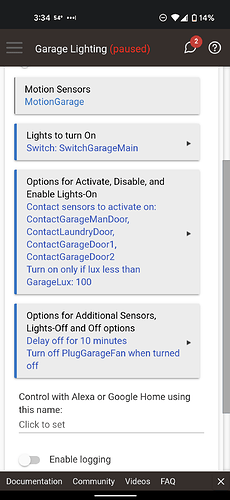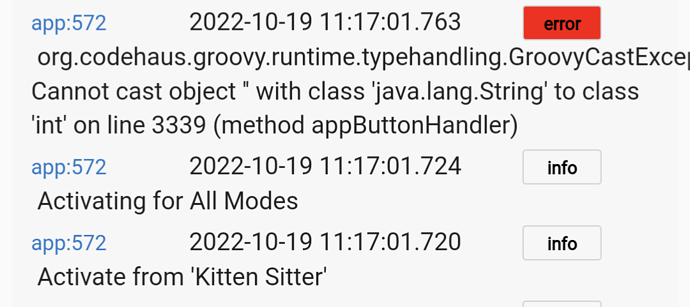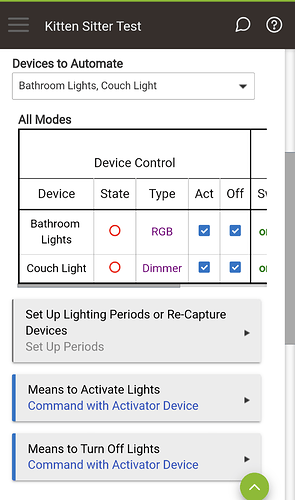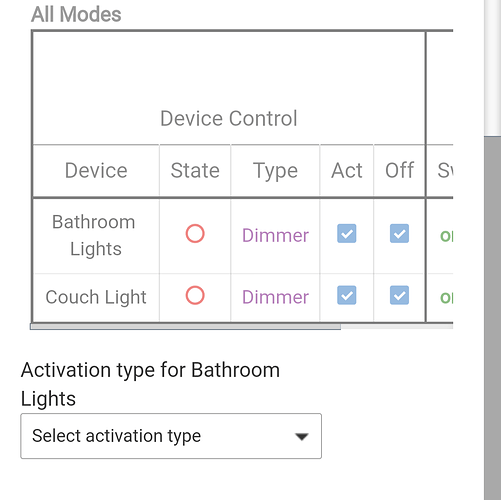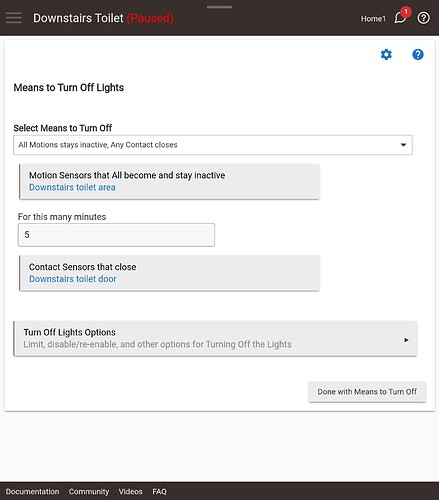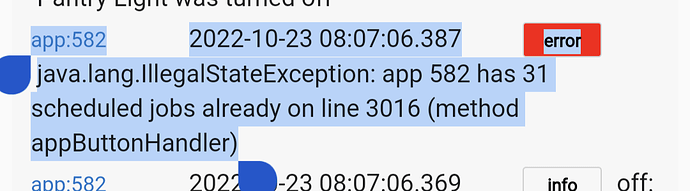You're right, these are legitimate uses. I will leave it as is.
I have a question about controlling via the Activator Device and the use of the elaped timer to turn off the lights? How does the Activator get turned back off? Should the Room Lighting App take care of that at the end of the elaped time? It appears to stay on.
It depends on how you are using it. It doesn't necessarily need to be turned back off. It's a special kind of device that will send on ON command even if it is already on. It can also be used as a button, where pushing the button activates the lights. You can also control its state from Room Lights using the Indicator options.
I believe I had this functionality working in ML (motion activity would not allow lights to turn off, even if contact was source of initial turn on and first timeout elapsed)
I think this is the part I was missing. I will test it out tonight and let you know how it goes.
Thanks!
New to this app. Imported an existing scene / group with no issues.
Created a new Room Lighting child app following the instructions in this post, I think. It includes a number of lights all over my house so I selected individual devices. Saved the new child app. Added it to an existing rule. No joy on testing. Went to open the child app to investigate but was unable to open due to an error with wording very similar to the wording below. Deleted the child app and started again. Still does not work on activation.
Log shows:
org.codehaus.groovy.runtime.typehandling.GroovyCastException: Cannot cast object '' with class 'java.lang.String' to class 'int' on line 3339 (method appButtonHandler)
Looks like a great app if I could just get started using it!
Help appreciated!
Further to this point I created a test case with a Hue bulb. No issues. I added a Hue "Zone" and immediately got the error.
I suspect that this has to do with the Hubitat Hue Integration app that brings Hue Zones over as RGB when in fact they are not.
Any solutions, presuming that I'm correct?
You can change the Activation Type right there in the table, from RGB to whatever they actually are.
Noting that this can be resolved as follows:
If you are using the built-in Hue Integration app and you have brought a Hue Zone or Hue Room into Hubitat and the device thereby created has a driver of hueBridgeGroup but contains no RGB lights then set the activation type to Dimmer in the Room Lighting app to avoid this error.
org.codehaus.groovy.runtime.typehandling.GroovyCastException: Cannot cast object '' with class 'java.lang.String' to class 'int' on line 3339 (method appButtonHandler)
What release are you on?
Is the Room Lighting app a viable replacement for @bangali's Room Manager now?
Can rooms have an occupancy status like Room Manager such as Vacant, Sleep, Engaged and Locked? Or some similar mechanism? Or should I just keep using Room Manager, which has been serving me well?
For example Room Lighting seems to use Modes, and I can't see a way to set a Room to a sleep state independent of Modes. Or set it Locked state, so the lights stay on regardless of motion.
Sorry I've been absent from the forum for about a year, so have not kept track of all the Hubitat changes. Things have just been working fine across updates, bar some minor Mode problem which was resolved by moving away from the Legacy Mode Manager, so I've not had a reason to visit, and been too busy till now to look what has changed 
I'm a Rooms Manager user and I'm still trying to convince myself of what's in it for me? Or what can it do that I can't already..
Hi all,
I have been working with Rooms Lighting to try to replace my current rules to set the dimmer levels based upon the current Mode. This seems like the perfect use for that, but I cannot seem to get it working correctly.
Simple concept, when a Mode changes, set the dim level, or light color, etc. to a certain state. Mostly I am using Smart Embrighten Switches with a few bulbs scattered int he house. All the items are set to allow "pre-staging". To start, I do not need the lights to turn on, just set the dim level. I have it working using rules, so I know it is possible and the devices are setup to allow it.88
I do have some lights that turn on when the Evening Mode is triggered, and I would like to fold that in, but currently that is easy enough with a Rule.
@bravenel not sure if it has been reported yet, but if you put in an additional rule to switch on a room light on door open you cannot stop the light switching off on door close.
If i try and remove it here it reappears by itself.
I have not seen this behavior as I can and have removed that option from my rules.
Make sure you uncheck the uption for turn off on contact close, not just remove the device from its drop down.
Did you try to remove the Means to Turn Off? It autopopulates for the obvious guess based on Means to Activate. You simply remove that Means to Turn Off from the selection of the various Means.
Thanks for that. Missed it. These were imported from motion lighting app so didn't spot it added that in. The old file did not have this option switched on. The import must have switched it on.
@bravenel I am running into this error and it appears that only 31 or so of my lights are actually activating so I'm wondering if their is a limit built-in?
If I perform the activation twice then I get them all.
I was on 2.3.3.123 and I had upgraded to the latest now.
This can be ignored. While I did not see a mention in the various release notes the problem is resolved in 2.3.3.137.