Sure! This is the Application State in 3 parts:
Yes, device 2762 is indeed Kitchen Hue Dimmer (using system Hue Dimmer V2 driver).
Sure! This is the Application State in 3 parts:
Yes, device 2762 is indeed Kitchen Hue Dimmer (using system Hue Dimmer V2 driver).
Thanks, I think I've found the problem.
I think you can get this to work now if you go in to Means to Turn Off, and remove the selection for "Buttons are pressed", then Done back to main page. Hit Update. Then go back into Means to Turn Off and setup your buttons again. When done with that hit Update or Done on the main page. Let me know if that fixes it.
The next release will prevent this problem from coming up in the first place.
It didn't fix (same error) 
I'll wait for the update...
You may need to remove this instance and re-create it after update. Release 2.3.2.125 is now available.
Updated, re-created the instance and it works great! 
One thing I'm not sure about is if the level in the actuator device reflects the real level of all bulbs - my instance is setting all bulbs to 60, but the device reported 100 until I manually entered "60" and clicked "Set Level"... Is it supposed to? I have 6 Zigbee bulbs controlled by this instance.
The app does not make an effort to maintain the Activation Device state beyond the switch state and the groupState attribute state. It shouldn't matter.
If you set a different level in the Activator Device, that will command the level of all of the Devices to Automate (that have level).
Got it, thanks.
Perhaps something to consider for the future?
I have a dashboard with "dimmer" device AND a Hue switch - both controlling 6 bulbs. I guess I can make a rule to set activator level to 60 when activator turns on - I think that's the only thing that is required in my case...
I will look into it.
In effect you have a Group and a Scene. If you set the Activator Device to 70, then all of the bulbs will go to 70, and will show the same value. If you push the button on the Hue Dimmer, that's going to set all of them to 60 (per what you showed above). But, what if your table had different values for each device, not all at 60? Then what value would it make sense to put into the Activator Device?
Good question 
Maybe the same way a Group works (although I don't know what Group would do in such case)...
Or maybe restrict any additional logic to when all devices have the same preset?
When used as a Group, the devices all get their values from the Activation Device, so they will all be the same. Only when the devices get their values from somewhere else, or from the Devices to Automate Table (i.e., like a Scene), will there be any difference between the Activator Device level and the devices level. But for a Scene, all you can say is that all values are the same as the Table or they aren't, and the value of the Activator Device level is meaningless.
My conclusion is that there is no consistently meaningful way to set the level of the Activator Device from the app in response to external events.
My dumb brain is struggling to understand how to use the new “Added Grace Period for turning off.” setting. Is the number of seconds provided how long it would stay at the preset off setting before turning completely off?
Yes. Means to Turn Off ==> Preset Off Settings ==> Grace Period ==> Off.
If before Off, it Activates again, then it's back to square one.
Thanks! Realized after I posted I should just have tested it, one of the last missing features I needed to consolidate onto one lighting app.
I’d say it’s worth while to include that sort of flow chart into the post you have documenting features. I tried to look through that first.
I tried using this to replace a rule I have to turn off lights at night. I thought setting a means to turn off to mode becomes night would do it but it didn’t seem to work. Logging doesn’t show anything and I tried enabling debug logging but it still didn’t emit anything. Manually setting it to off (using the “turn off” button) does work.
Am I doing something wrong? @bravenel
@bravenel, does the latest release has an option for my use case?
Thanks!
I accidentally type "=" sign to the "Command With" field.
Is there a way to delete this command?
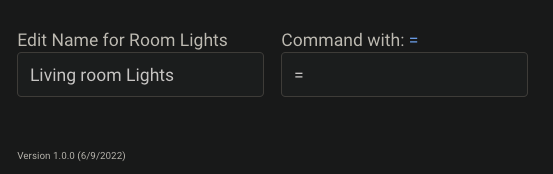
I tried to blank the field and click Done; seems does not save the changes
I also went to the device and tried to remove the device; it is not suggested:
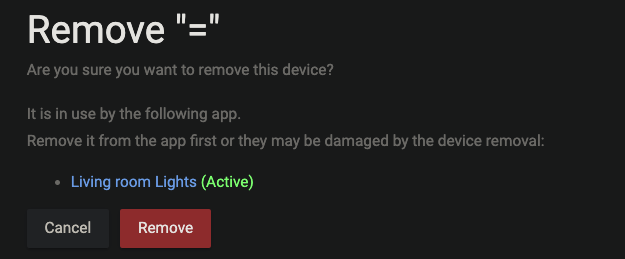
Thanks
This is very cool! I've migrated my Motion Lighting rule over for my basement and tweaking it now.
One question: is there no way to change the private boolean for a Room Lighting rule from a Rule Machine rule? It doesn't seem to be an option.
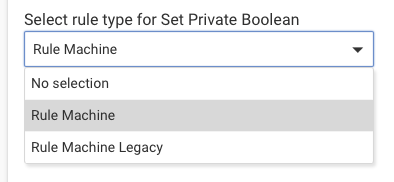
I can confirm there is a bug with this. Found and fixed, and will be in the next release, probably on Monday.