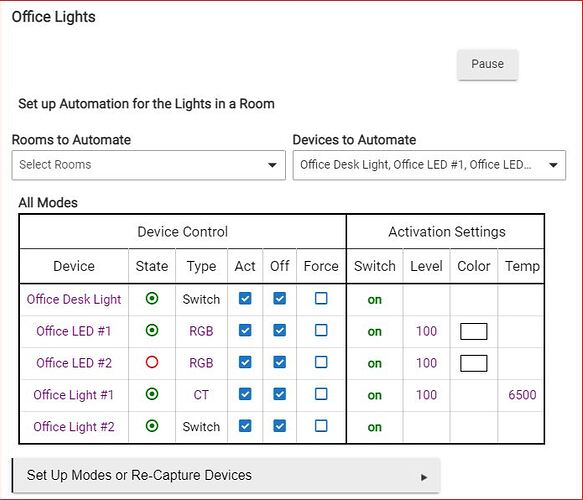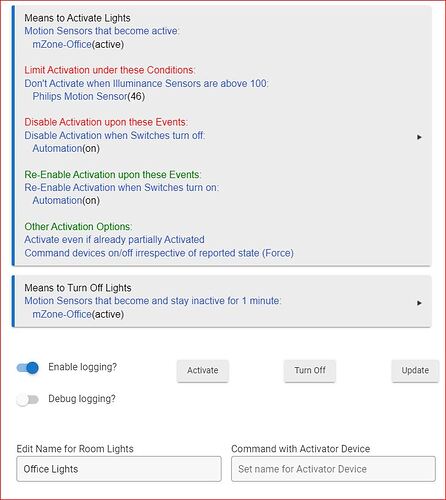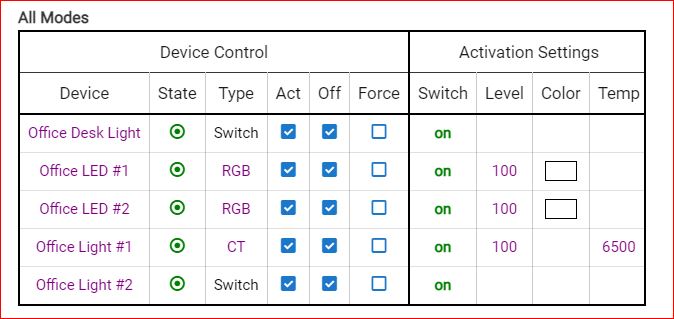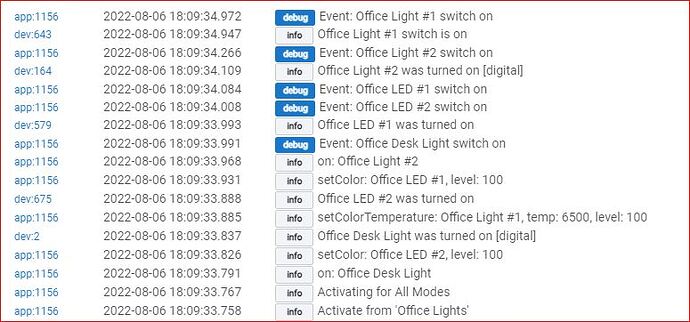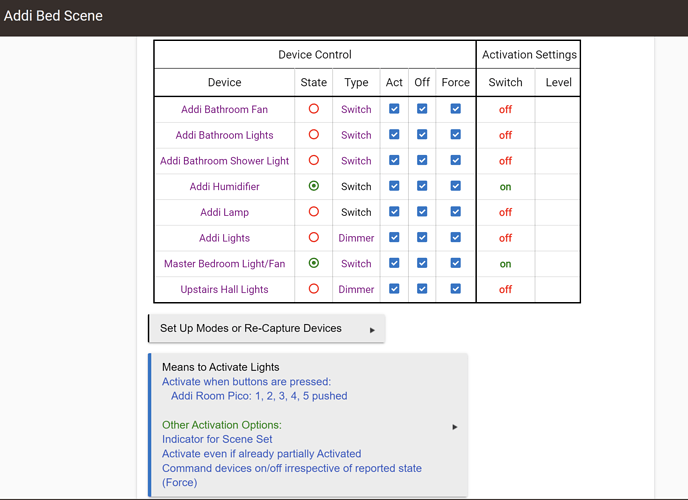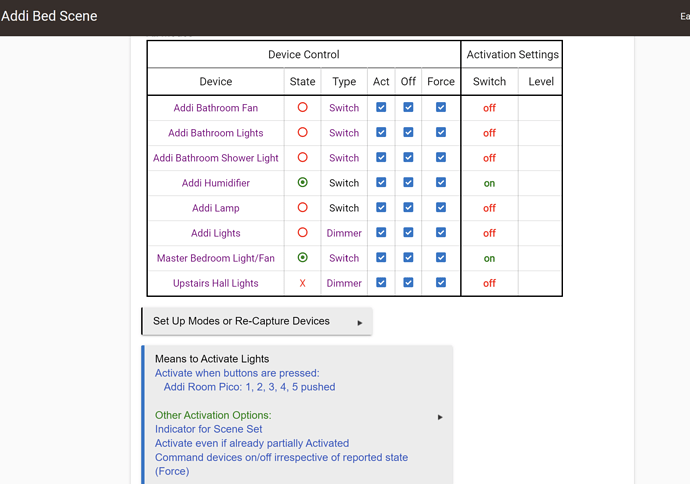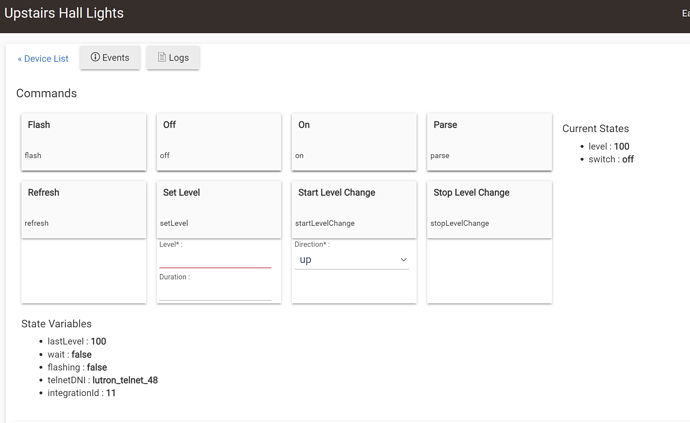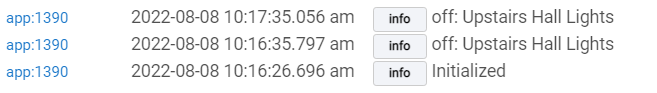Thanks Bruce. I couldn't see anything obvious with Debug off. I turned on Debug and triggered Activate from within RL
app:11562022-08-06 18:09:34.972 debugEvent: Office Light #1 switch on
dev:6432022-08-06 18:09:34.947 infoOffice Light #1 switch is on
app:11562022-08-06 18:09:34.266 debugEvent: Office Light #2 switch on
dev:1642022-08-06 18:09:34.109 infoOffice Light #2 was turned on [digital]
app:11562022-08-06 18:09:34.084 debugEvent: Office LED #1 switch on
app:11562022-08-06 18:09:34.008 debugEvent: Office LED #2 switch on
dev:5792022-08-06 18:09:33.993 infoOffice LED #1 was turned on
app:11562022-08-06 18:09:33.991 debugEvent: Office Desk Light switch on
app:11562022-08-06 18:09:33.968 infoon: Office Light #2
app:11562022-08-06 18:09:33.931 infosetColor: Office LED #1, level: 100
dev:6752022-08-06 18:09:33.888 infoOffice LED #2 was turned on
app:11562022-08-06 18:09:33.885 infosetColorTemperature: Office Light #1, temp: 6500, level: 100
dev:22022-08-06 18:09:33.837 infoOffice Desk Light was turned on [digital]
app:11562022-08-06 18:09:33.826 infosetColor: Office LED #2, level: 100
app:11562022-08-06 18:09:33.791 infoon: Office Desk Light
app:11562022-08-06 18:09:33.767 infoActivating for All Modes
app:11562022-08-06 18:09:33.758 infoActivate from 'Office Lights'