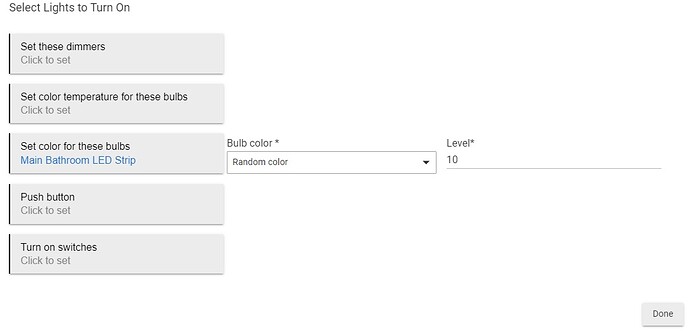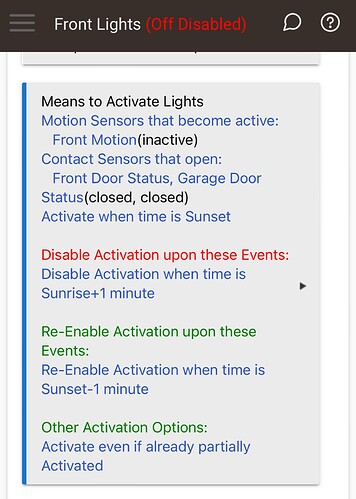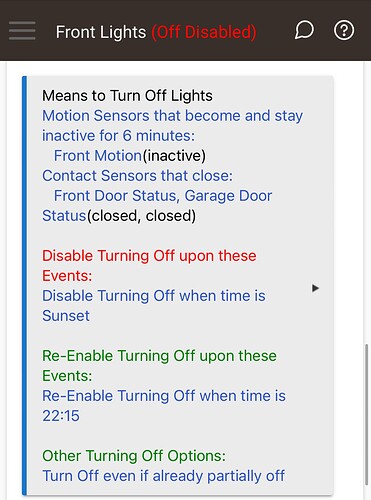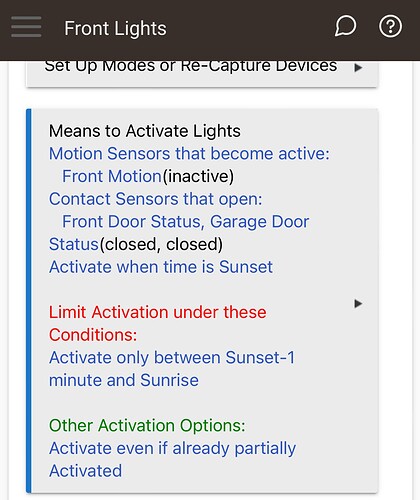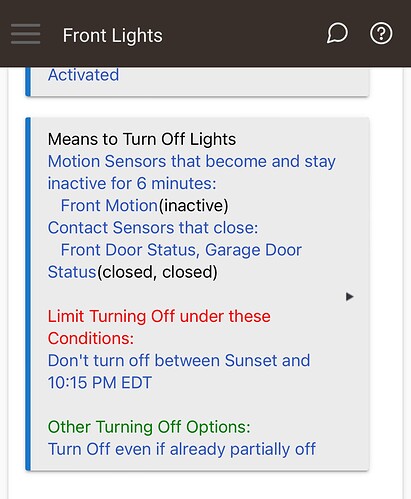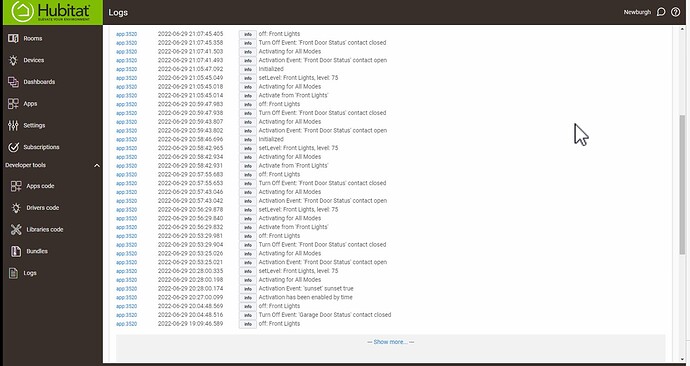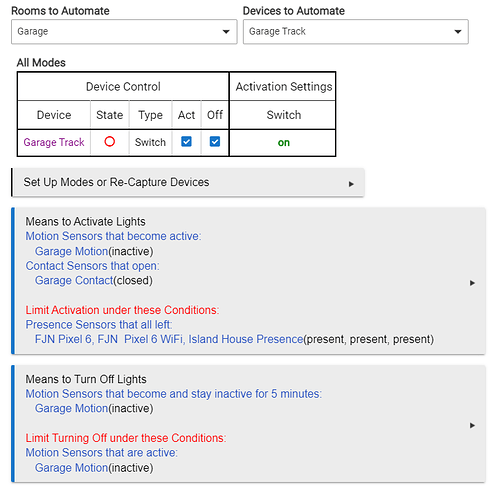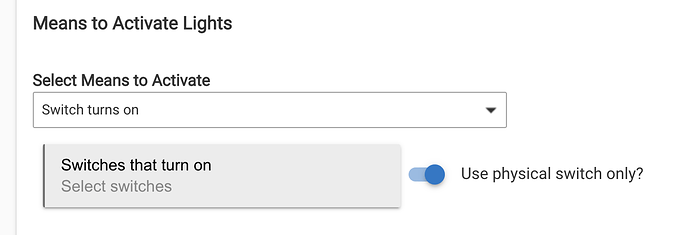That's strange indeed. I will look into it, see if I can reproduce.
I'm not able to reproduce this. Could mode have changed to Away from Day between 11:01 and 11:11? Did you leave, and that change the mode to Away?
Just another brilliant addition. This actually solves a problem for me using mode activated motion in a washroom where there are 2 different light sources.
Can't wait to try it out.
Not sure this is the correct place to request a feature, I am loving the the new Room Lighting app. Could I please ask if we can get an option for a random colour selection if we select a colour bulb/led and a brightness option as well as a fade time. I currently use this in Motion lighting for an led strip in the bathroom which come on late at night so not to blind you.
Really hope this gets added.
EDIT: In case you need to know it is a Yeelight LED strip.
This is not a simple change, and we are very near the end of this release cycle. I will look into it for the future.
That was it by .15 seconds, thanks. I'll use Between Two Times and do starting at Sunset and ending at Sunrise.
Rewrote the rule and it seems to have gone on outside the activation period as well as turned off during the do not turn off period. The front motion sensor triggered it on, though it didn’t all day prior. And it turned off on the garage door closing during the do not turn off period.
What time was sunset?
This seems to be a hard way to go about what you appear to want to happen. Have you considered using a Condition to Limit Activation of Sunrise+1 to Sunset-1 instead of Disable/Enable, and similar for the Turn Off side?
It looks as though the one problem with what you show is that the 6 minute timer started before sunset, and turned off the lights after sunset. I will look into that issue.
Update: There is indeed a bug associated with Disable Off at a specific time. There was a typo that prevented it from being scheduled, so it never happens. This is be fixed in the next release (not sure when that will be).
I changed the rule like so but opening an closing a contact during the period where it shouldn’t turn off still turns off.
As usually, when you have problems like these I need to see the logs. I cannot reproduce a failure for this.
OK. So there is a bug having to do with the "Turn Off even if partially off" option, and the Condition Limiting Turning Off. If you remove the "Turn Off even it", you will find that the condition is enforced. Now, this isn't right, and it is a bug. I will track it down and get it fixed. I suspect it's testing the two things in the wrong order when determining what should happen in response to the door closing event.
This will be fixed in the next release.
Does the room lighting app support hue bridge groups, if I had a group the activation settings are blank.
Is it best to set a device type to CT or RGB to use the Warm White element in on an RGBW device? I have a RGB genie I am trying to control. I can get the app to trigger any color other than the warm white leds. It seems to lock up if I choose warm white when the device type is set to rgb or if I put in a temperature when set to CT
You can find out by experimenting on the device page. Try setting CT to a warm value (e.g., 2700), and see if it works. If so, use that in Room Lights.
doesn't work. must be something with the genie and the driver
Okay. Trying this out for the first time.
I have a garage track light that I have been using RM to control. Four methods to turn it on - physical switch, motion sensor, door sensor, lock unlocked.
The RM rule was flaky, but worked most of the time; decided to try Room Lighting to see if I can make it better.
Here is what I have so far:
And it works.
Now, how can I add the following:
- Physical switch (tried it, but turning in on made it think it was always on, and auto off would not work)
- Door lock - unlock action.
Thanks!
You don't need the Limit Turning Off setting, it will do that automatically with your Means to Turn Off.
As for lock -- this app does lights. You will need a companion rule or app to do that.
The small app below will do this for you. When you install this, it creates a virtual switch with the same name as the lock. When the switch turns on, it locks the lock. When it turns off it unlocks the lock. You would include that switch in Room Lights as a switch to turn off if you want Room Lights to unlock the lock when Activated. If you don't want it to lock the lock when the lights turn off, uncheck the column in the table for Off for that switch.
Thanks! I will remove the limit turning off step. I assume that the re-triggering of the motion is enough to keep the light on?
What I want the lock functionality to do is trigger the room lighting once the lock is unlocked.
And what about adding a physical switch?