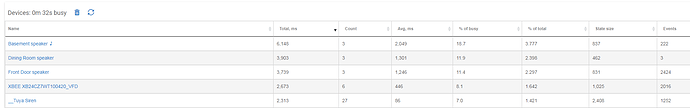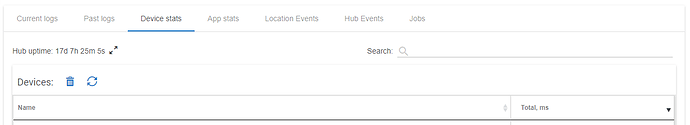You might need to long press the reset button on the inside of the siren. I'm not sure where my copy is so can't check. Usually it's either a long press or a few short ones. What does it say in your instruction sheet?
It says to hold it for 5 seconds. I tried that and I still can't get Hubitat to detect it.
I am not sure what happened, but after at least 10 attempts it finally paired with my Hubitat.
Be careful. I have the same siren and driver and it's always at the top of the list for resource usage. This is after a reboot/upgrade. It will work its way to the top in 25mins. Very chatty
That's weird, I have 2 and I NEVER see mine on the usage lists. What is it communicating so much? Mine sends battery data but I'm not sure of much other info it's sending to cause that kind of an issue.
Not saying I don't believe you, I just think there must be some reasonable explanation.
It appears to be temperature and the checkins that are filling the logs. Instead of the setting, at every 3 hours, I'm seeing checkins every 30 minutes
Do you have presence detection turned on with Markus's driver?
I use the dome siren driver.
Thanks for the Tip, I will check. Where do I find the information you have shown. I looked under the logs, but I did not see anything that shows the same information you have.
Neo has 2 sirens, the 1 I have is zigbee, Dome is z-wave
It's on the logs page-> device stats, as long as you're on 2.2.9+ I think
I did not even catch that detail
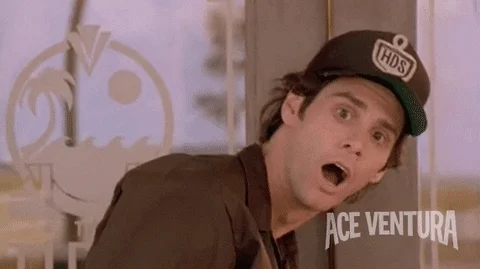
A couple times the alarm type and volume have reset back to the original values of 1 and low after a few days of use. What can I do to keep the alarm and volume settings I want?
Always set the values you want before sounding the alarm - that’s what I do. I can then have a different sound for whatever alert I want to make in the scenario I’m setting up.
I did that but the type and volume still change back to 1 and low
For some reason I am unable to get my Neo Zigbee Siren to work with the Tuya driver in HPM (which is the same as what is linked in this thread). Pairing works fine to Hubitat and I change the device to 'Zigbee - Tuya Alarm', and click Configure a few times but nothing really works. I do get some Current States and some State Variables:
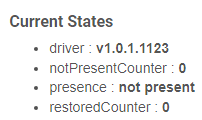
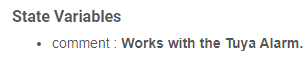
But that is it. I have this alarm (which I'm pretty sure others have purchased and are getting to work):
Anybody have any ideas on how to get this thing to work? I have deleted and added to Hubitat a few times...
Thanks!
this is what ive been using
https://raw.githubusercontent.com/Mark-C-uk/Hubitat/master/Zigbee-Tuya_Alarm
Correct, yes, I saw that one and that is the one I mentioned is also in the HPM that I am trying to use but it just isn't working. I hoped there would be some errors in the log but not the case. Even stranger, when I add it to Hubitat, it shows the device being a TS0601, which is definitely in that driver....
Have you pressed configure on the driver page
Yes, quite a few times. I have also pressed the Initialize button a few times. One thing I am noticing is my manufacturer is different than what is in the driver, but I'm unsure if that makes a difference. My device gives a model of TS0601 and a manufacturer of _TZE200_tlbl02bj and the driver shows a model of TS0601 and a manufacturer of _TZE200_d0yu2xgi. I tried messing with that within the driver but didn't make a difference for me so not sure if that is a red herring...