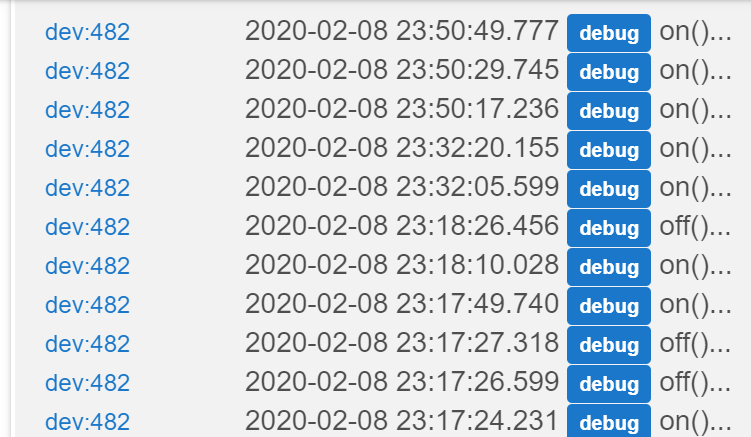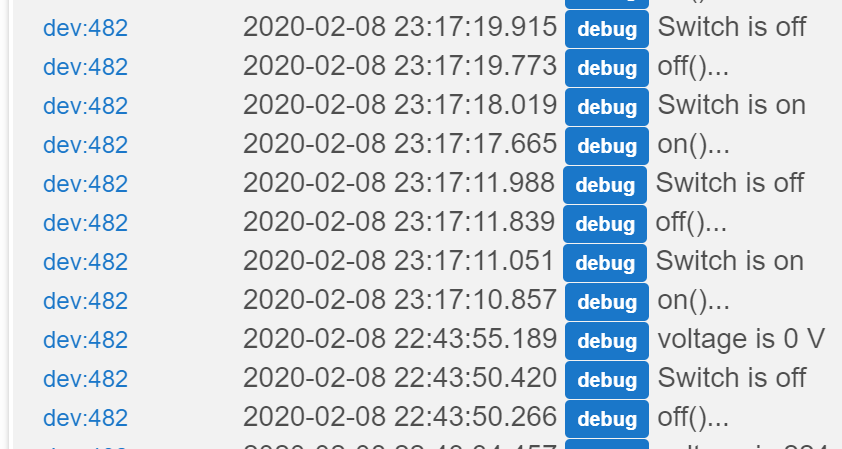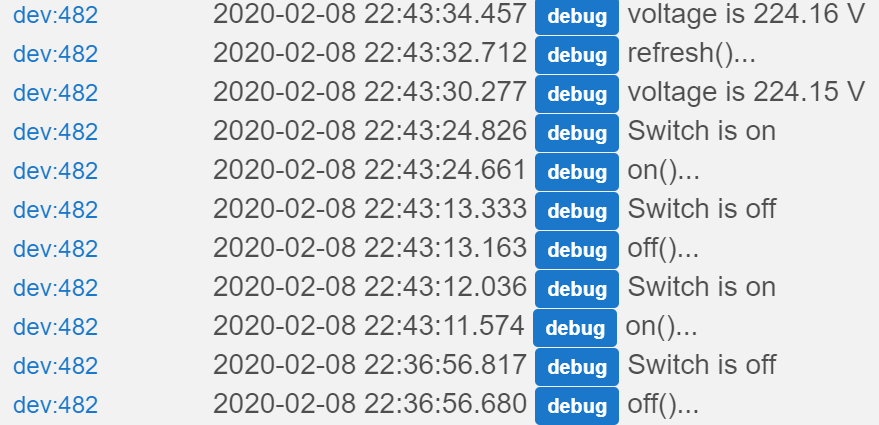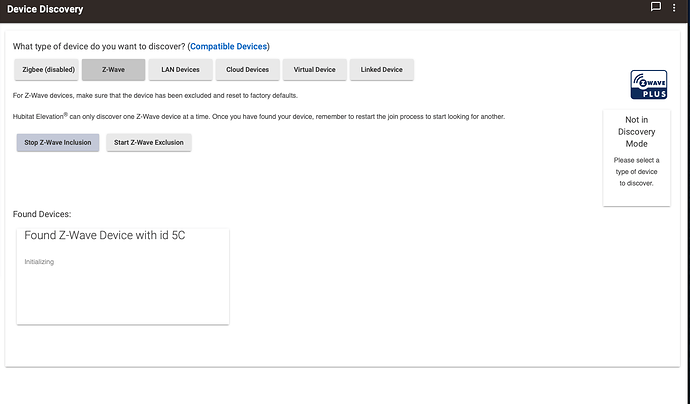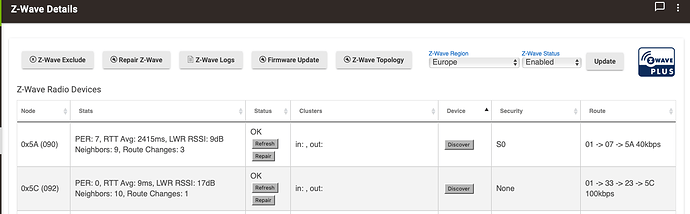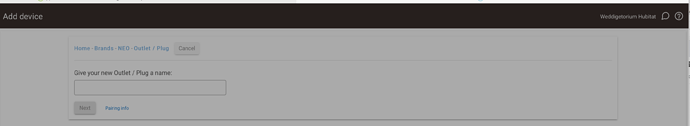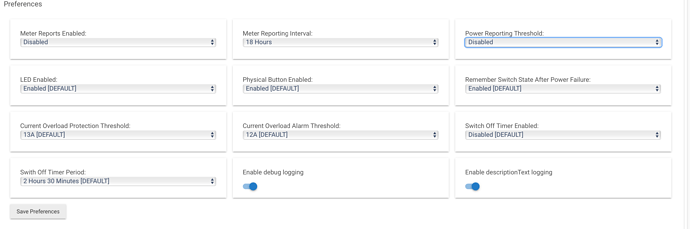Also a thank you from me Kevin. Having it all working too....
Recently got 4 Neo Coolcam Power Plugs (labeled Z-Wave Plus) with the purpose to build my Z-Wave mesh. The problem is the Plugs do not work as supposed at all.
In general ON/OFF commands are executed on "random" basis. In majority of the cases when pressing On/Off in Hubitat App nothing happens. In few occasions it works for a minute or so, and then stops.
With may initial attempt I have included all four plugs, but later excluded them and gave the Hubitat one week to rest (well, I was traveling). Last night included only two plugs - one next to Hubitat, and another 10+ meters away in the same room. In the very beginning, 10-15 minutes, it look like it's fine, and then the behavior returned.
During the inclusion plugs are recognized as Device, and later introduced the driver provided by @krlaframboise in post 23. Have executed Z-Wave repair procedure as well. There is label on the box of the plug SKU: ZN139698 - haven't found anything like NAS- ... or whatever.
Before on my Z-Wave network had only one Eurotronic Spirit (Z-Wave Plus) and Coolcam door/window sensor. Both was working great, very responsive and no delays - some time after including the Plugs all stops working - excluding Plugs ... all back to normal.
A direction and any help will be really appreciated.
NEO has been unresponsive so I don't have the new model, but it sounds like the new one has even more issues than the original so you're probably better off returning them...
That being said, reducing the reporting frequency of the plugs might help if you don't have a strong mesh in place.
That's not what I meant, the reason it appeared as device when it was joined was that the new model isn't supported by the built-in driver, but you can still control it and the on/off states update correctly with that driver.
I've seen some complaints on the ST forum about the new model randomly turning on/off on its own and randomly disconnecting which requires them to unplug it and plug it back in.
Both of those issues are hardware related and can't be fixed in the driver, but I don't have the new model so I'm not sure how common those problems really are.
I get the impression that this user's mesh isn't well established and if the other devices are able to connect to the hub directly then routing commands through flaky repeaters that randomly drop offline is much worse than not having those repeaters.
Another issue is that the new model's parameters don't match the built-in settings so the driver might be setting the threshold related parameters to low values which can also have a pretty big impact on a weaker mesh, especially if there are 4 of them doing it.
You can easily check that by enabling debug logging and watching the logs and using the custom driver I posted should solve that issue if they increase those thresholds/intervals.
There are other plugs in the same price range that are reliable which is why I said they're probably better off returning them, but I'll admit that most other plugs are slightly larger and I'm not sure what's available outside of the US.
Just don't replace it with the Dome model that looks the same because unless they've released new firmware within the last couple of years, an electrical tester plugged into it shows open neutral and I've had 2 randomly display a white LED and stop responding until they're unplugged and plugged back in.
I don't know where you are in the world, but if you are in the US and want a plug that just works, without costing that much more, the Zooz Zen 15 are excellent plugs that handle up to 15 amps @ 110~120v (instead of just 13 amps for the Neo Coolcam) and work perfectly out of the box with HE.
They're on sale for $32.95 USD right now. They offer power monitoring, and the features are far better than the Neo Coolcam.
- Getting Neo Plugs is in fact my first step to built Z-Wave mesh. Currently Z-wave devices connected to Hubitat are only one Eurotronic Spirit TRV and one Neo Door/Window sensor. Plan is to have 10 TRVs (Eurotronic Spirit - just waiting in the box to be installed), and to link Heating System Controller by "bridging" basement with upstairs using Z-Wave repeaters
- Purchased from Aliexpress, and on the web-page is referred NAS-WR01ZE. Thanks pointing to check there.
- Located in Bulgaria and for EU plugs option is Amazon.de - unfortunately Zooz Zen EU version not available there.
UPDATE: Haven't touched the plugs for almost a day, and they just became very responsive for 10-15 minutes or so. after that again become unresponsive. The TRV, I guess it is routed via Neo Plug is responding quickly and no any issues - same with Neo Door/Window sensor.
I just went back through some of the PMs and posts about this issue on the SmartThings forum and a few users were able to get it to stop dropping offline by moving the device closer to the hub.
I recommend moving the plug into the same room as the hub for a few days and if the problem shown in your screenshot doesn't happen again then you'll know it was a range issue.
I start suspecting as well it is range problem. Placed one of the plugs exactly next to Hubitat - less than 50 cm, and it works fine. Another two placed in same room, but 5 to 10 meters away - and thats what you see in the logs.
I am having the impression that something wrong with radio module, and when plugs few meters away simply hardly picking signal.
If one of those plugs will be staying somewhat close to the hub then move it there and perform a z-wave repair.
That might prevent the others from dropping off, but these devices sound really buggy so you're still probably better off replacing them with something more reliable...
Was the issue with Neo Coolcam Power Plug ever resolved.
I just purchased 5 of them because they had a built in device driver for them.
But getting very inconsistent results,
One won't join to HE at all (easily with other non HE Hub)
Three are reporting energy consumption nicely but the On/OFF control does not work unless the Generic Zwave Smart Plug driver is used, in which case they work great with on/off but no energy reporting 
And One that does everything using the Neo Coolcam Power Plug Driver.
Progress
It looks like it is the way that HE adds devices.
If the device is added using Security = NONE - works as advertised
If you accept the default inclusion that HE offers - then the devices DON'T work as advertised.
HA - who would have thunk it!!
Actually not a mesh issue here as far as I can see.
Ie cool cam with cool cam driver on off does not work, with generic zwave driver does work - indicates a different issue than mesh.
The issue appears to be related to how the inclusion is carried out.
The two cool cam plugs that do work were included with security = none (I was not given any options when including these)
The other three were included using a level of security.
Looks like a bug in the driver.
Also not understanding why a built in driver is geographically selective?
The issue is consistently resolved by excluding and re-including with ALL Zwave Plus Security disabled.
Hopefully - would be interesting to see if this issue is repeatable using US Coolcam Power Plugs?
Certainly finding Inclusion somewhat 'spotty'
How long do I leave this Including? It has been running for several minutes now
Will leave it running and see what it does while I go and watch a movie and see if has moved then
Loathed to stop it as I do not want the hassle of a Ghost Zwave devices again.
The edited driver works perfectly as far as I can tell for the NEO Z-Wave Plus Smart Mini Plug
Thanks @krlaframboise
Hi, Can anybody please confirm that you could use the european version of coolcam power plug (WR01ZE)
and managed to use, include receiving electricity consumption info?
Tks!
I just got the 2 pack of their US "green" (i.e. Z-Wave Plus) plugs. I had no issues with the first plug, but I did notice that the full DSK code didn't come up like it used to. I guess this is part of the new UI interface. I also picked to include it with no security by clicking that button, vs. the old way of picking the security setting from the popup box.
I noticed there was a link for Devices details, where I thought the full DSK might be displayed. So when I did the 2nd one I clicked that. But that just grayed out the screen (see screenshot below). Luckily, it didn't create a ghost device and I was able to include it shortly after closing that page.
BTW, I wish Hubitat would put the include button back on the Z-Wave details page (as well as leaving it on the Devices page).
I then went into both devices and turn off reporting and set the power value way up. I'm posting a screen shot of that too to see if someone will verify those are the correct settings. (BTW I picked the built-in Neo driver for them).
I created a button controller rule that says pushing the on (1 pushed) button of an Inovelli Red Dimmer would turn them both on and the off (1 held) button of the same switch turns them both off. My C7 hub is sitting on top of a wooden hutch and the two plugs are on the floor directly below it. While both connected directly to the hub, they are both showing 40kbs, which I find surprisingly slow. But what seems to be stranger is that one plug is noticeably slower to turn on/off than the other one (a good second or two slower). Not a big deal, just strange.
Here are the screen shots I've mentioned;
This is what happened when I clicked device details:
Here is how I have them configured: