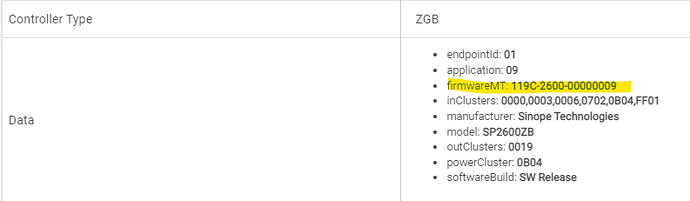Thanks for looking at this Mike, was just about to pack these up and send them back.
dev:3362022-12-06 10:59:45.650infoZigbee parsed:[raw:catchall: 0000 0006 00 00 0040 00 F66F 00 00 0000 00 00 01FDFF040101190000, profileId:0000, clusterId:0006, clusterInt:6, sourceEndpoint:00, destinationEndpoint:00, options:0040, messageType:00, dni:F66F, isClusterSpecific:false, isManufacturerSpecific:false, manufacturerId:0000, command:00, direction:00, data:[01, FD, FF, 04, 01, 01, 19, 00, 00]]
dev:3362022-12-06 10:59:45.456infofingerprint profileId:"0104", endpointId:"01", inClusters:"0000,0003,0006,0702,0B04,1000,FF01", outClusters:"0019,1000", model:"SP2600ZB", manufacturer:"Sinope Technologies"
dev:3362022-12-06 10:59:45.358traceZCL version:02
dev:3362022-12-06 10:59:45.356traceSoftware Build Id:SW Release
dev:3362022-12-06 10:59:45.355traceModel:SP2600ZB
dev:3362022-12-06 10:59:45.353traceManufacturer:Sinope Technologies
dev:3362022-12-06 10:59:45.240debuggetting info for unknown Zigbee device...
sys:12022-12-06 10:59:43.521infoZigbee Discovery Stopped
sys:12022-12-06 10:59:43.278infoCreated Unknown Zigbee Device
dev:3362022-12-06 10:59:43.210debugconfigure() called...
sys:12022-12-06 10:59:42.619infoInitializing Zigbee Device 000D6F0018471C9F, F66F
sys:12022-12-06 10:59:29.421infoZigbee Discovery Running

 . I just bought my second as I personally find these way better both visually and functionally v.s. the GE/Jascos.
. I just bought my second as I personally find these way better both visually and functionally v.s. the GE/Jascos.