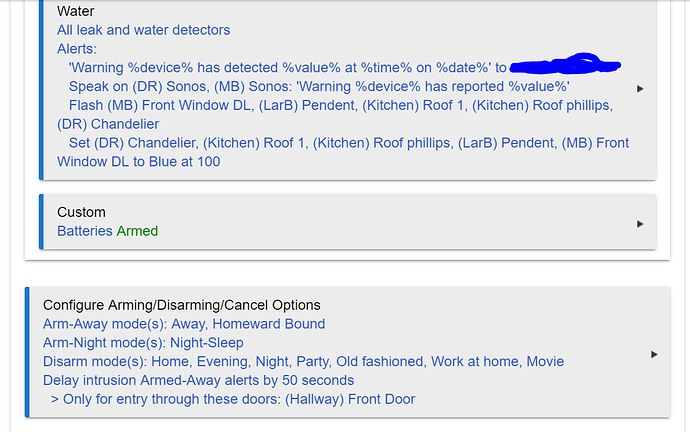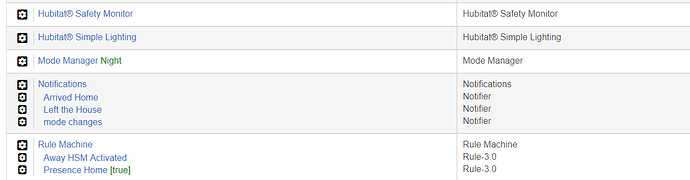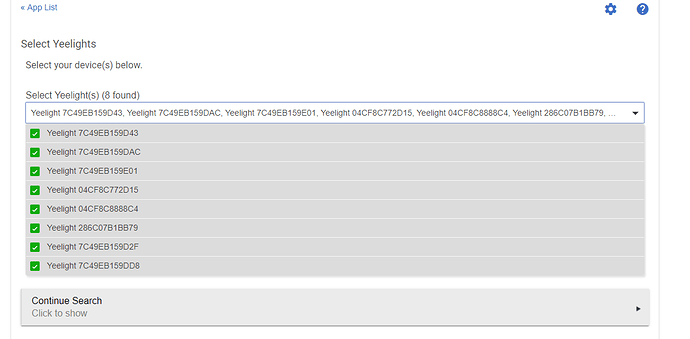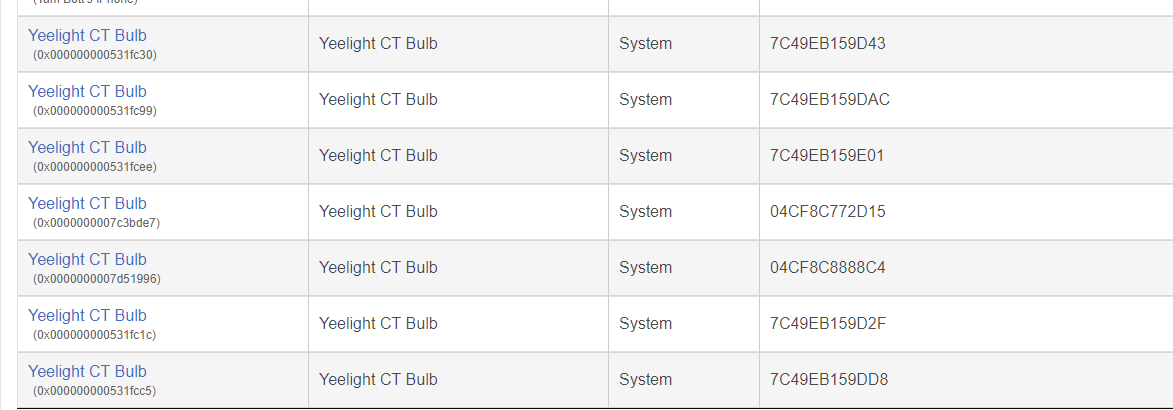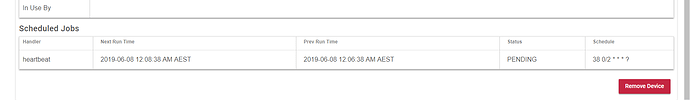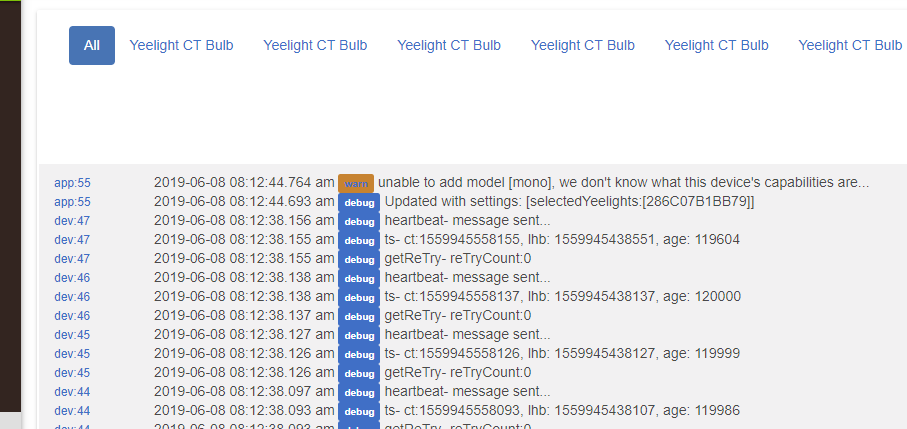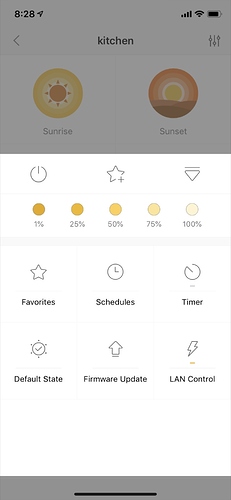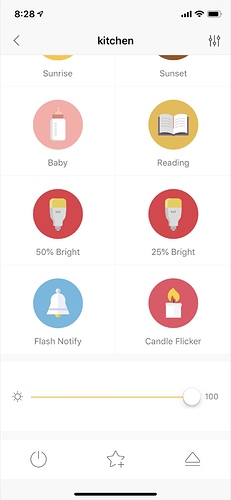When we're away, many of our automations aren't used or simply ignore mode altogether and still work as usual.
you make a good point there.
Will try with MM then.
Right, so I have MM change day, evening, night.
MM is also set for presence fales = set to away
then MM is set for presence FALSE to set the mode to away THEN use time settings for return.
Then in RM - I have it set when the mode becomes away, to arm HSM, but what I got stuck on was to disarm. But i set presence equals TRUE in RM to disarm HSM.
I then setup Push for the modes to see if they change, I could setup Push for HSM mode changes but thats probably overkill for now.
I am finding this today worked really well. Set the modes correctly, changed them based on presence/away and then defaulted back to the right mode and disarmed HSM. I don't have anything hooked up yet for sensors/lighting - just building the bare bones right and then adding the rest ontop as I go.
so my idea of using the Hue bridge and the Ikea bulbs might be scratched.
Not necessarily. The color bulbs are known to be bad budget bulbs, and aren't recommended anyway. Read Mike Maxwell's response in that thread, they skimped on the implementation apparently and that's why they're not great.
If he's cycling scenes, then he's likely using the Hue app and not an automation via HE, which depending on your needs well dictate whether it'll work for you. For some cheap bulbs in some lamps and pendants I don't mind if the lights come on a fraction slower personally. Especially if you're looking at all the money still in your pocket over other brands.
thats true @gbrown,
I was thinking the lights I use for the HE modes can be Ikea as they are timed and I wont notice, and the ones I want to use for motion I might use a Hue bulb.
But I really want the colour profile of the white colour change to be the blue white, not the yellow/orange white. That colour/profile doesnt work for me.
It’s possible, but a bit more complicated than you might hope. If you use Google Assistant Relay, you can change the color of TRÅDFRI full spectrum bulbs attached to Hue by calling out the specific color name.
@SmartHomePrimer - I have alexa, can she do it also ?
what the heck name would the specific colour be? where do you find the names ? lol
Google Assistant can show you the names, but here you go.
I don’t know what’s possible with the Alexa Speaks, Alexa TTS and other community app and drivers. I use Google Assistant Relay to do all this, even with Alexa.
By the way, all the “hey google” entries are unnecessary. I just recently learned this.
[CC] hey google, set kitchen to lavender ;[CC] hey google, set kitchen to violet ;[CC] hey google, set kitchen to aqua ;[CC] hey google, set kitchen to yellow ;[CC] hey google, set kitchen to green ;[CC] hey google, set kitchen to pink ;[CC] hey google, set kitchen to amber ;[CC] hey google, set kitchen to cyan ;[CC] hey google, set kitchen to fuchsia;[CC] hey google, set kitchen to Snow;[CC] hey google, set kitchen to Ghost White ;[CC] hey google, set kitchen to Alice Blue ;[CC] hey google, set kitchen to Light Goldenrod ;[CC] hey google, set kitchen to Lemon Chiffon ;[CC] hey google, set kitchen to Antique White ;[CC] hey google, set kitchen to Gold ;[CC] hey google, set kitchen to Peru ;[CC] hey google, set kitchen to Chocolate ;[CC] hey google, set kitchen to Sandy Brown ;[CC] hey google, set kitchen to Coral ;[CC] hey google, set kitchen to Pumpkin;[CC] hey google, set kitchen to Tomato ;[CC] hey google, set kitchen to Vermilion ;[CC] hey google, set kitchen to Orange Red ;[CC] hey google, set kitchen to Pink ;[CC] hey google, set kitchen to Crimson ;[CC] hey google, set kitchen to Dark Red ;[CC] hey google, set kitchen to Hot Pink ;[CC] hey google, set kitchen to Smitten ;[CC] hey google, set kitchen to Magenta ;[CC] hey google, set kitchen to Medium Purple ;[CC] hey google, set kitchen to Blue Violet ;[CC] hey google, set kitchen to Indigo ;[CC] hey google, set kitchen to Light Sky Blue ;[CC] hey google, set kitchen to Cornflower Blue ;[CC] hey google, set kitchen to Ultramarine ;[CC] hey google, set kitchen to Deep Sky Blue ;[CC] hey google, set kitchen to Azure ;[CC] hey google, set kitchen to Navy Blue ;[CC] hey google, set kitchen to Light Turquoise ;[CC] hey google, set kitchen to Aquamarine ;[CC] hey google, set kitchen to Turquoise ;[CC] hey google, set kitchen to Light Green ;[CC] hey google, set kitchen to Lime ;[CC] hey google, set kitchen to Forest Green
I was indeed. However, I don't think your luck would be any better with Hubitat. Hubitat's current scene implementation basically emulates scenes by storing data about device states on the hub, then setting the devices to that state when the scene is activated. Hue stores everything it can on the bulb, so the scene-activating device (e.g., Hue Dimmer) can communicate with it directly and immediately activate the scene (no popcorn effect, no delay [except with the Ikea bulbs, maybe because they don't support this and the Bridge is filling in the gap, or maybe they're just slow--I don't know], and [unless that's true] no need for the Bridge or anything to act as a hub, hence its name as such).
That being said, I haven't tried the Ikea bulbs paired directly to Hubitat, so I'm not sure how they behave. I doubt they would automatically find a current driver since only the "shades of white" (three literal shades, by the way--nothing in between) bulb is listed as supported and Mike is, understandably, not prioritizing development of a driver for Ikea's "budget implementation" of a Zigbee bulb. I suspect they'd work with the Generic Zigbee RGB Light driver, if anything (RGBW probably won't work due to their lack of color-temperature clusters, but you can find a color that's close and fake it--they are, in fact, capable and probably better at it than they are at colors).
Cool. Was more pointing to how you mentioned having issues with quickly changing scenes, which wouldn't necessarily be the case if they were triggered via an automation, as not really 'cycling' through them in the same way. Regardless, the compromises are there for a bulb that costs a fraction of the more expensive bulbs, so how well they fit for purpose is really dependent on what you need.
Example is I just want to have some cheap bulbs in some pendants that I can automate the turning on/off that won't muck up my sensor mesh, so they might work well for me via Hue. 
Actually, with Dimmer Button Controller, that's exactly what I'm trying to do. ![]() Due to some combination of app lifecycle (has to write button press number to
Due to some combination of app lifecycle (has to write button press number to state or atomicState to store before next execution), and the slightly slower nature of individually addressing Zigbee bulbs or groups by manually sending commands to imitate true scenes, it takes a bit longer and you can't just mash the button a bunch of times fast like you can with Hue to get right to the fourth or fifth scene or whatever (can only do about a couple presses per second here).
What makes the Ikea bulbs unique, however, is that they're still that slow even when used with Hue, so that also fails there. ![]() But if you just want to automate on/off and don't plan on doing anything crazy, they're cheap and should work well enough for that.
But if you just want to automate on/off and don't plan on doing anything crazy, they're cheap and should work well enough for that.
Ah.. fair enough. Yeah I don't think they're ideal for a scenario like yours. If you can work around any issues they're stupidly cheap. I plan to use cheapy ones in lamps and atmosphere pendants that just need to turn on, and maybe set a dim level, but not major fancy stuff.
Mostly so I can have all the lights go off when I go to bed. 
G.
So I have my hue hub updated and accessed by HE, no bulbs connected but thats all good.
The issue im having in the Yeelight integration.
The app finds 8 bulbs, then on the next screen I select 8 bulbs, but then when I click done and go to the devices tab I have 7 bulbs listed, any thoughts ?
also this weird scheduled job..
if you open live logging, there should be entry stating the type of light/bulb that it wasn't able to identify after you save the selected devices
If you post a screen shot of that, I can add it to the discovery type.
Hey @mike.maxwell
I went back to the app and noticed it was the BB:79 (mac) that wasnt paired, so I just re-added BB:79 (which I think is a first-gen bulb) and found this.
perfect, just what i needed, what color capabilities does the mono bulb have?
hey @mike.maxwell
it seems to only have brightness, no colour profile (plus candle light and flash).
PS - loving the tech support!