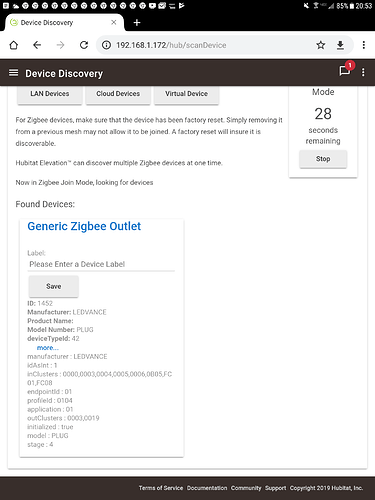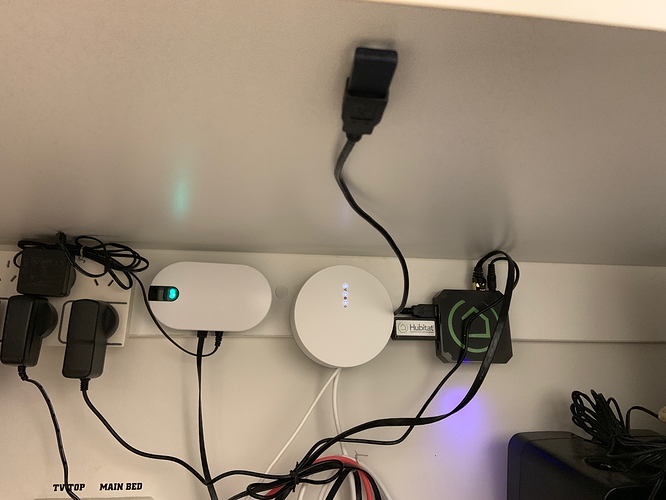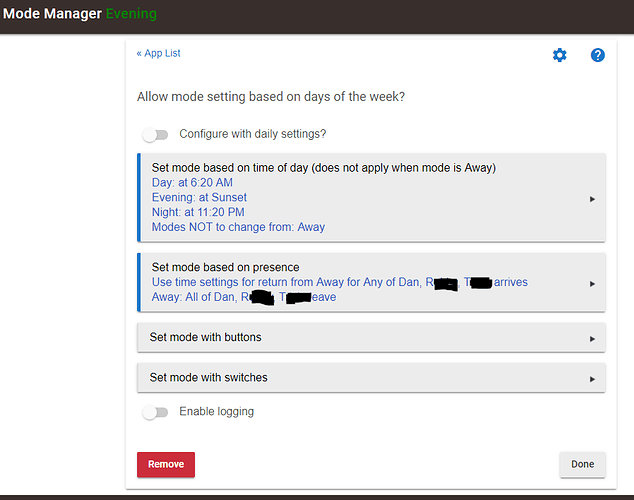let me know what you need and i'll give it a go.
I am an HE noob, so I don't know how to do that yet.
I will be happy too if you can point me to a HowTo.
If these are simply dimeable white bulbs they will likely work with the generic zigbee bulb driver, if they pair as a device, just capture the fingerprint (all the text listed under more in the screen cap below).
These are listed after the device finishes discovery by clicking the more button...
Right,
So i have added presence via the app on both our phones and have it firing push notifications to my phone. When exiting the 'fence the notification takes maybe 2 minutes, but entering the 'fence it seems to fire right when you get to the door which is great.
I would like to run all the push notifications to pushover though for a few reasons. When you get a push to the phone, there is no history for them. Once they are gone you can't see the history to know when something worked or stopped working. Looking at that driver now - it says that that functionally is now baked into the OS so I will look into that.
Next i've tried HSM in setting up 2 states, away and home. Then i've tried Rule Machine and tied the presence sensors to that and input all the fields i think its asking me for. I also setup push for this so i can see initially that it is working (will remove push once I see it working).
Do I need something to make the rules run, or do they run automatically ?
When i made the rules and hit done, they didn't change my states but when I went back in, at the bottom is said "run my rule" so i hit that and it worked. I assume maybe that has set it to run all the time as the other option is to pause the rule.
Then I also setup another rule to change the day modes, I didn't setup push for this as I dont want 1,000,000 pings everytime the HE does something but at the beginning its nice to see it actually doing what i've asked it to do. (Do i need this in rule manager, looking through the list now there is a mode manager, so it just be done in there?)
I have nothing else migrated yet, I am just taking it slow. I do see there are 2 versions of alexa in the apps list so not sure what to do there (some research is required) and secondly, do i remove all the devices and groups/scenes from alexa, make them in HE, and then tie alexa to that ?
I also am stuck on lighting, I have 5 yeelights (these are no Aus certified), 2 ikea bulbs (an ikea hub and 3 ikea motion sensors) and a handful of wemos that i've removed as their system seems to be shut off / intermittent. I went to the local hardware store and it seems that they are starting to phase out the Sengled bulbs in the element classic series. I do want to go ahead with the ikea bulbs, but from research on here there isnt support for the ikea hub so i would need to buy a $90 Hue Hub as a driver (also told it is better to have a hub to drive the lights off then run them directly off the HE).
Next, as im not in the US, zigbee repeaters are really hard to find. I am trying to source 3 or 4 of the ikea USB ones to get shipped over so I can start with a strong zigbee mesh before adding products (ST door sensors / Xiaomi temp sensor) that i have sitting here.
if anyone has any experience / directions / comments please let me know as im very keen to learn as much as I can about this little guy and get him plugged in and happy.
Also triggers - is there an app for that or is that inside RM ?
Mode Manager works well, is easy to use, and is very reliable. Assuming it offers all the options you need for changing Modes, I’d recommend using it.
The two Alexa apps are mutually exclusive. If the Hubitat Skill for Alexa is available in your country (tested by trying to enable the Hubitat Skill inside the Amazon Alexa App on your mobile phone), the on the Hubitat hub, you’ll use the “Amazon Echo Skill” application. Otherwise, you’ll need to use the “Amazon Echo App” on your Hubitat hub. This older integration emulates a Philips Hue bridge, which can be “discovered by Alexa” on your home LAN. There are numerous threads in the forum on this particular subject, the pros and cons, and issues with both solutions. The Alexa Skill is definitely the way to go, assuming it is supported in your country, due to the extra functionality it offers.
There are pros and cons to both approaches. Personally, I would try to simply pair the IKEA white, dimmable Zigbee bulbs directly to the Hubitat hub. No need to add the complexity of a Philips Hue bridge at this point. These bulbs will perform as Zigbee repeaters, assuming you can guarantee they always have power applied to them. If you add additional Zigbee devices (e.g. motion and contact sensors) and start to have issues with those devices staying connected and/or reporting status updates reliably, then you may want to move the bulbs to a Philips Hue bridge and add some IKEA Zigbee outlets or repeaters.
Thanks @ogiewon ,
looking this morning RM has updated the mode correctly, but I might move it to MM just for the sake of knowing thats where it is.
Alexa is available here and I have the skill turned on in the app, I will check out the HE skill and get that installed tonight.
I am looking to covert most of the house to smart bulbs where i can, so im still stuck on that one. Will have a think about it.
Lastly I setup HSM to arm once both presence sensors were FALSE and to notify me, but when I left the house this morning I got a push saying 1. I left the house and 2. HSM had armed (not meant to happen). I checked the dash and it was not armed - so I guessed it found the mrs phone and didnt arm. But now she is out of the house, got a Push saying she had left and HSM had armed but on the DASH it is still showing disarmed. I will scrap the rule and start again with that one and work out the issue.
Im not sure if I should set a presence for me and a presence for the mrs separately instead of setting both devices as the trigger together IE when X & Y are FALSE > ARM HSM and Notify. Which seems the easiest way, maybe I did something wrong.
I believe that if you enable the Hubitat Skill inside the Amazon Alexa App on your mobile phone, it will automatically install the corresponding Hubitat “Amazon Echo Skill” app on your hub, IIRC.
I don’t really use HSM for anything other for monitoring leak sensors. Can’t help you much there.
Mode Manager handles mode changes based on presence detectors very well. I believe modes can cause HSM to arm/disarm automatically. So maybe that is a simpler solution.
Ah - I noticed it had day, night, away. So when away = HSM armed.
Thats good cause when I get home, and it sounds really tacky, but I wanted the front house lights to turn on. I'd get a kick out of that.
Focus on getting the modes to change correctly based on presence/time using mode manager.
Then, within HSM, you should be able to configure it to arm/disarm based on modes.
Just wanted to make sure it was clear that both apps have to be configured.
Then, you can use Simple Lighting, Motion Lighting, and/or Rule Machine to get your lighting automations to behave as desired.
perfect, yep im just trying to build the base apps right and then add everything into it. Appreciate the replies / assistance.
an FYI for Int / Aussie buyers. From reading the paperwork the Zwave usb has to go on the extension cable provided as it should be 10cm away for the hub.
I thought it was for the other dongle as it fouls the small one, but reading the supplied paperwork this is what it states. (I had the other one plugged in but read the specs on the zwave paperwork)
In general, I would give a bit more space between radios operating on the same frequency as well. Is that a Trådfri Zigbee gateway pressed right up against the Zigbee radio of Hubitat?
Thanks for the tip. By chance, mine is >10cm away, and I had reason to look at them today, as I was upgrading the firmware on my zwave multi-sensors.
Hey SHP,
good point on that, from my research here i'll be dumping the tradfri hub for a hue and I will make sure it is relocated for that reason, appreciate the advise.
Deleted my HSM rule/trigger last night for arm/disarm & remade them thinking I had figured it out. But same result today, the Push fires when a device leaves the house (not meant to happen) and then when both leave the house the state doesnt change to armed. Bugger.
Are you using Mode Manager to handle modes based on your presence devices? If not, that is really where you should begin.
Then, work on HSM following the Hubitat Documentation at docs.hubitat.com.
If you're trying to use Rule Machine for these two items, you're probably making it more complicated than it needs to be... 
mode manager is controlling:
day -sunrise to sunset
evening - -30m sunset
night - sunset to sunrise
HSM
I have it set to arm if A & B are false presence + notify
and have it to disarm if A & B are true presence
*will read through the doc and see where i've gone wrong
Add presence to Mode Manager to set the mode to AWAY when all presence sensors leave.
You should then be able to have HSM use the AWAY mode to arm itself.
I believe there are a few ways to do it, but that seems like the simplest to me. This way HSM won't need to care about the presence sensors whatsoever.
Here's what my Mode Manager looks like
My only thought then was that if the presence sensors arnt there, and the mode is set to away, then the day > evening > night mode is overwritten and wont work as the mode is set to away.
Why is your restriction set with "modes not to change from :away" ?