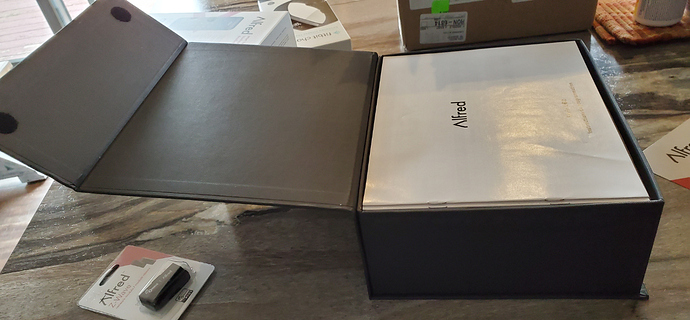I said that I would do a write up on My new Alfred DB2 Keyless Lock
It arrived a day early. That was a pleasant surprise Even shipped by UPS. I like them. They keep my stuff in good shape.
I was, luckily advised to purchase that tiny little Z-wave Plus module for an additional $29, which came in good shape in it's own package. (countertops are laminate)
Lots of instructions included with the lock. English and French. With photos and a link to the app store so that programming it is easier. Pay attention to the logo next to the app store icons. There are several Alfred apps, but only one for the lock.
The Box is fancy schmancy. I might just keep it.
Everything was well protected and had a plastic cover over the components to keep them protected in transit.
The Keypad had a nice heavy plastic cover. (Packaging is everyrhing)
The install was fairly straight forward. They included a paper template to help to align the lock. It was handy. Once I got it paired, I found that there was a problem with the 6 key. It didn't want to work. I called the support number and reached someone fairly quickly. They brought me through a couple of troubleshooting steps, but in the end said that they'd escalate it up to management and to expect a call back tomorrow.
Tomorrow is here, and still no call. I left another message this evening on our way out the door leaving two contact numbers to reach me at. Still no call, but I did receive an email with a recording of our conversation last night. I hate to hear my voice on recordings, but ok.
So I decided to fiddle with the lock a bit. I loosened the screws up inside a bit so that they're "girl" tight and not "husband" tight. (There's a huge difference). I managed to get the lock installed and the keypad is still responding, but the number 6 is a bit funky. Since I had the z-wave module paired yesterday, I had a time trying to get it redone because I had to reset the unit during troubleshooting. I've had worse trouble with other devices. This really wasn't bad. I did finally get it to pair again. So, I buttoned it up. I can say that I could do without all of the voice prompts, so I'm going to work on shutting them off because you don't need to stand at the lock to program it. You do need to connect it by bluetooth, but the app and instructions are pretty straight forward with it.
The lock is not working well with my z-wave network right now. I'm not going to sweat it yet. I've done a repair and a reboot and I'll let things calm down before I judge. I can say that the status of my lock is showing pending and hasn't updated yet. Still .. I'm not going to worry. (Yes my hub is set to pair locks securely)
It does look nice on the door and it has a bit of eye candy. Hold your hand over it and the keypad lights up and it goes "ding dong". Entering the code followed by the # will unlock. Long pressing a single number will lock it. It does not lock when you enter a code. Only unlock. I find that a shortcoming, but not a deal breaker.
Once we got the door adjusted, the lock worked smoothly.
It was actually a bit quieter than my schlage lock. But the beeps are super loud. You won't miss someone entering a code. It sounds chime when it is unable to lock. Sounds like red alert. Not stressful and the lock will try to lock a time or two then return to the unlocked position and announce "Lock did not lock". Every time you spin the dial, the door announces the status. "Door open" "Door closed". Definitely need to turn off the voice announcements.
I did set up bluetooth, but we weren't able to test the geolocation because it's late and I didn't feel like going anywhere. The app is kind've confusing when it comes to sharing bluetooth codes with others. It sends a text with a link and then you have to download an app and create an account in alfred to use it. I don't necessarily like that. You also have to either use the app or the lock to program codes. It's through bluetooth. It told me to wake up the lock, but I successfully added a code to it without waking it up, so just make sure you're within a good distance of the lock when programming in a code. The lock will do one touch unlock with bluetooth access. It will only do it one time per arrival and will only accept a button press for a specified amount of time before it disables. Nice feature. I'll need to test that out tomorrow/
I would be a bit more impressed with the HE integration if it worked with Lock manager. It doesn't have the ability to add codes through HE like my schlage does. Maybe I was a bit expectant of that? But the device is young, and even tech support said that they have no experience with the HE hubs yet. I chuckled and said "You really don't know what you're missing." He wasn't impressed with that statement, but oh well. I haven't set up any rules for it yet, so I'll probably post an update once my mesh calms down a bit and it settles in. I'd like to give it a day or so before I judge what it's doing with my mesh. So, that's it for now. I'll try to do a video sometime tomorrow.
[EDIT]
I wanted to add to my review as we ran an errand this morning and the one touch entry is SO nice! We have notifications on in the Alfred app and it notified us that one touch was active and that we were within range. Walk up touch the lock and walked right in. Definitely a plus! I like that @mike.maxwell clarified the driver work. I had assumed that something was in the works, but again, I had not explored that yet.
- I DID hear from Alfred this morning with an apology for not getting back right away. Now, I'm used to 24-48 business hours for a response, but I left a message yesterday because it seemed odd that I hadn't heard anything as the tech said "tomorrow." The lock is installed and functioning, sans the picky, I'll work when I want 6 key and it seems that loosening the screws has improved that. Anyway - They want to replace the lock. NICE! I'l email them shortly.
Today, I 'm going to check on responsiveness and set up some rules. I know that the lock is going back, but I can't just sit on this until then. I want to experience it and see what it can do. Jeff adjusted the door, but its still a bit of a precise closure and the lock hits the strike if it's not closed perfectly. That will have to be improved upon by my husband. (I think cookies and candy will persuade his willingness to assist me.)
[UPDATED}
So the pros are that it looks great. (I like the look even more now) It's fairly quiet, has one touch entry. - Tested and is awesome! - I wish that if I send a bluetooth invite that they didn't have to download the app, but I don't mess with BT that often for this purpose, so if someone could comment on that. Is this how it works?
The cons are the lack of driver functionality within HE. I'm not sure if you can tell which lock code has been entered, but, to be fair, I haven't explored that yet. - Up and coming in the next update. SCORE!
The price Is definitely up there. $229 for the lock and then another $29 for the zwave module. I was originally looking at it on Amazon. Be careful when purchasing it from Amazon because it doesn't really make it clear that the zwave module isn't included. On the website, it reminds you to buy the module. "Sold separately" and makes the lock super expensive in comparison. But, sounds like you can choose your flavor eventually. Zigbee or zwave. That might be nice. - I'm starting to feel like it's worth the price if the functionality keeps improving with the lock as far as drivers go.
I'd like to look into the wifi module and see what functionality that will bring to the lock. It's got me curious. A modular lock. hmm... I"ll edit again.