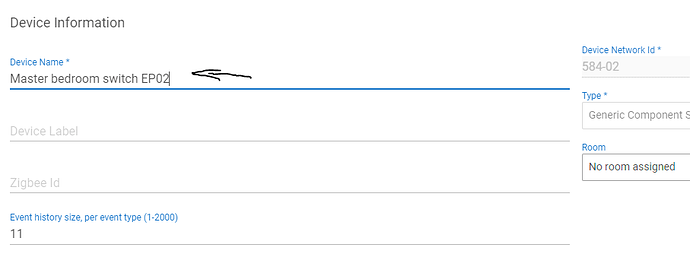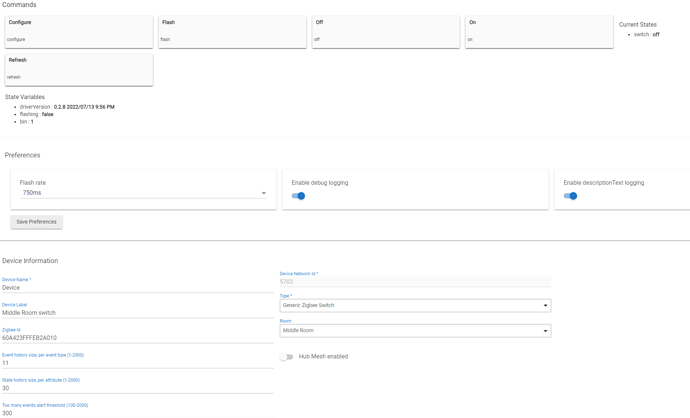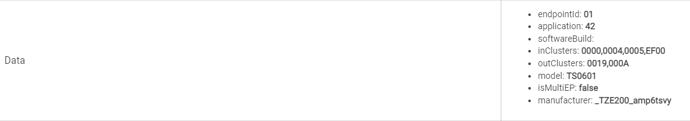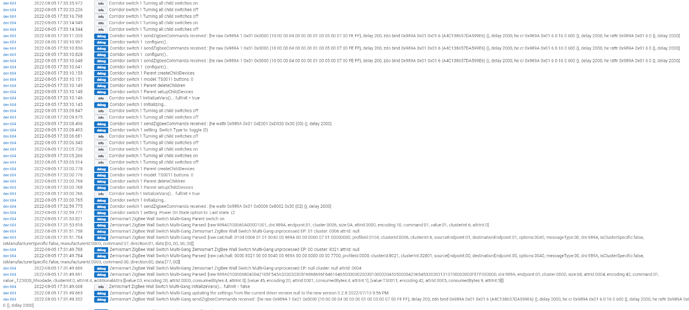Hi,
I just received this Toya ZigBee Wall switch from MOES.
What will be the best driver to set it up ?
FYI,
I have the 2 gang switch.

Did you try manually changing the driver to the HE inbuilt 'Generic Zigbee Multi-Endpoint Switch' ?
HI, Yes but i can only turn but of them on or both of them off .
how can i set it up so that i can control each gang by itself?
You can try this community driver:
looks like generic driver works, it just create new sub devices for each gang.
question remain is how can i name each sub device ? looks like i don't have the option to change .
when trying to delete this text it will not be deleted !!!
You must change (set up) a device label ( the second empty row).
Device names are set up automatically by the driver and are used to distinguish between the different gangs.
all is working now thank you so much for your help
hi,
After getting my 2 gang switch to work i got another switch with only 1 gang installed in a different room.
I tried install it with the "generic zigbee switch" driver and also with the "Generic Zigbee Multi-Endpoint Switch" driver.
both of them doesn't seem to work when I press on or off the switch doesn't change and also not the app status.
in one of my tries the app status did change from on to off but the switch itself didn't.
any idea ?
What is the single gang switch model and manufacturer? (shown in the device web page 'Data' section )
same as the 2 gang switch
It is impossible to understand which driver will work or not, based on the link to the seller's site... Please make a screenshot of the data section of the particular device when paired to HE. For Tuya devices, it is the 'manufacturer' data that determines the device behavior.
- manufacturer: _TZE200_amp6tsvy
Although it is from the same Tuya white-label seller, this switch is very different than the previous 2 gang switch, it will not work with the inbuilt drivers.
I recommend using this driver:
https://raw.githubusercontent.com/martinkura-svk/Hubitat/main/Moes%20ZigBee%20Wall%20Switch
thank you your a magician. working now
Sorry to again need your help .
I just got 2 more switches from same company and they do not work with any of the above drivers ....
after checking the manufacturer on this 2 switches i noticed they have different name (bought same product as before and from same seller  ).
).
Now the manufacturer name is : _TZ3000_hhiodade .
Can you teach me how you search for correct driver ?
Hi @sagi.bracha,
I search for a proper driver for Tuya devices this way:
- Search in the community forum here for the manufacturer ID : _TZ3000_hhiodade . If there are results, I usually sort by last date. In the comments there is usually a link to an existing driver or other solution. In our case, however, no luck...
- Search Github for the same manufacturer. I see that this switch is already supported in Zigbee2MQTT, ZHA and SmartThings (Edge driver). From the comments/discussions in Github I see that the device type model is TS0011 .
- I search again in Hubitat forum for TS0011, sorted by last post, I see in this [post : Zemismart Zigbee 1/2/3/4 gang light switches - #36 by kkossev
"...Muxa's driver currently supports Tuya models TS0001 and TS0011 single gang switches.."
so this could be the solution.
The latest driver version does not contain your new device fingerprint, but if you change the driver manually and press the Initialize button, there is a very good chance that this driver will work for your device.
No this driver doesn't seem to work either 
I tried this zemismart and also the generic switch and the generic multi switch and the moes driver you sent me before ...
non of the above are working
Keep the Muxa’s driver assigned to your device,
Pair it again to HE. If it doesn’t work again, send me the debug logs.