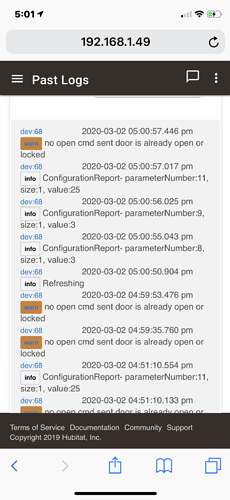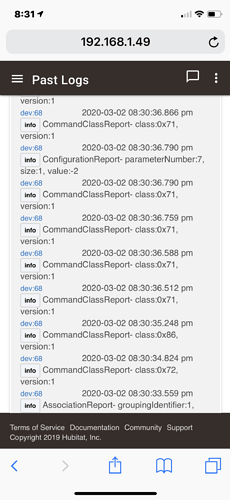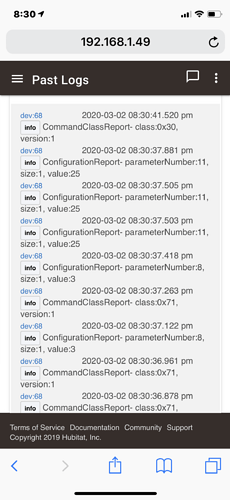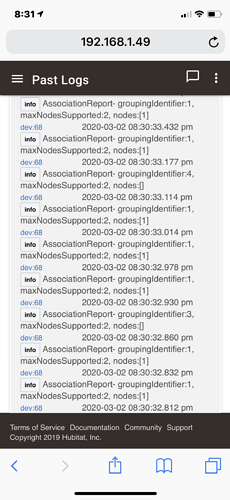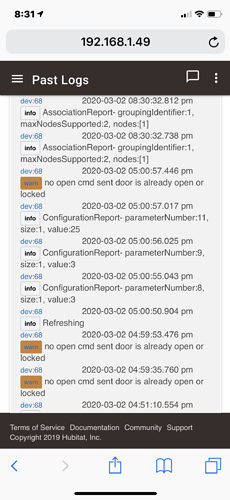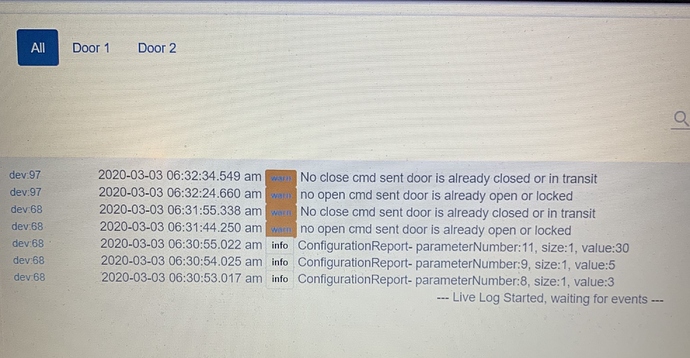Tried the stock Hubitat mimolite device handler and just didn't like how it had to be setup.
So I updated the original mimolite DH to be backwards compatible with the stock Hubitat DH and also added door timing and s/w lock.
(thanks to @JasonJoel and @mike.maxwell for helping)
This way is much easier to display and control on your dashboard as well.
the s/w lock ensures that hubitat can not open the door when locked.
Think of it like the manual lock option on the garage door panel on your garage door wall.
not really a mimolite issue but saw when the Hubitat hub started slowing down and was doing a nightly backup that if the hub was running slow it could cause an arrival device to go departed then back arrive again which could accidentally fire rules. Adding more conditions to rules also helps prevent this but adding a s/w lock option will help a lot as well.
Just add lock the garage door to a secure house rule.
To be clear
- the s/w lock function does not physically disable the lock if you were to put "unlock" and "open door" when you arrived in a rule it would open the door.
You probably would not use it that way.
Use the lock function as a separate rule to secure the door unless your car is like mine and only powers the arrival sensor when the car is running (so a slow hub would not affect it). - The lock function only s/w locks the garage door when it is closed not open
- If you manually open the garage door the garage door will automatically go to unlocked.
- If you use the "push" command in your rules it will bypass both the lock and door timing you need to use the "open/close" or "on" command. - added lock and door timing to push command