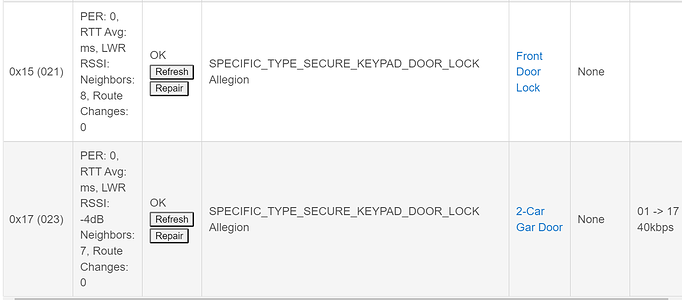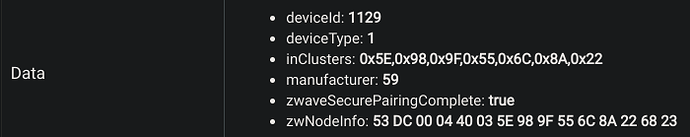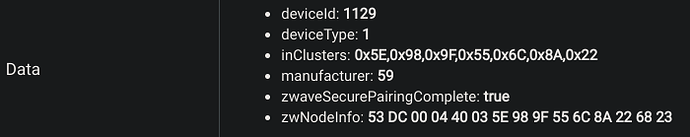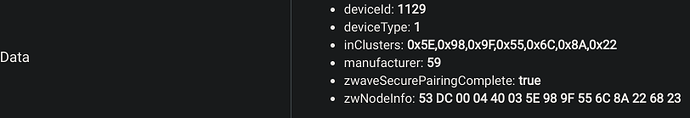Hello. I used the hub protect software to migrate from C-5 to C-7. Everything transferred and works except my 3 Schlage BE469 locks. The locks worked on the C-5. One is ZWP, the other are normal ZW.
The locks show up as devices on the C-7, the lock codes are there, and battery levels show up.
However, if I send an unlock or lock command, nothing happens. If I manually lock or unlock them, nothing is reported to the Hubitat dashboard.
I disconnected and reconnected batteries - no change
I rebooted the hub - no change.
Any ideas? Thanks.
You may have created ghost devices. Could you post screenshots of the Z-Wave Details page?
Also, could you reboot (not reset) the Z-Wave radio? Only way to do this is to do a clean shutdown (Settings, Shutdown) to red light, power off (at the wall plug, not at the hub) for 30 seconds, then power up and allow to reboot. Rebooting the hub does not reboot the radios.
Thanks for the suggestions. The power cycle as described didn't change anything. Here's a screenshot of two of the locks.
Your front door lock is a ghost device from a failed pairing. No route shown. Welcome to the world of C-7. You need to remove that device, factory reset, and re-include. You will not be able to remove it as long as it can respond to pings. Remove the batteries, then you will be able to remove it.
The Schlage locks enter a low power mode when pairing, so you need to pair close to the hub.
Thanks. The 2-Car Gar Door lock shows info in the Route column but also doesn't work. Will it work after I fix the Front Door Lock, or do I need to remove/reset/re-include it also? I have 3 Aeon extenders that show nothing in the Router column. Does that mean they aren't working? I have an old Aeon minimote with nothing in the Router column, but it is working, so I'm not sure how to interpret the lack of data in the Router column.
If I go back to my C-5 will everything work like before, or is this ghost issue baked into the locks now and they need factory reset regardless? I'm looking for the easiest solution at this point.
It isn’t. It just hasn’t paired securely
Pair your locks very close to your c-7. Neither one has paired securely due to the whisper mode issue described by @672southmain.
I agree with Ashok (@aaiyar), and I may be wrong. I’m not perfect.
There’s nothing wrong on the locks. Ghosts, if they exist, are in your C-7 Z-Wave radio from incomplete pairings. They used to be common on the C-7, now are much more rare after numerous firmware updates and one Z-Wave radio update over the past year.
It’s apparently also possible to have ghosts on the C-5, but they are more difficult to diagnose, requires a Z-Wave USB stick to see them. Ashok has had them on his C-5.
I suggest you install Tony Fleisher’s (@tony.fleisher’s) Z-Wave Mesh Tool, which might give a more complete picture.
I used the migrate function in the hub protect sw migrate from a C-5 to C-7, so I never actually paired the locks with the C-7. Does the migration function perform new pairing? I do recall when I paired them a couple years ago on the C-5 having to get the locks just a foot or two away from the C-5 to get them to pair, as you mentio.
@fwd314-hubitat did you ever get your locks working without factory resetting them? I'm having the same issue. Migrated from a C5 to a C7 through Hubitat Protect and none of my Schlage BE469 locks are working now.
They aren't ghosts:
It looks like they are all securly paired:
So I'm stumped.
Note that these are BE469ZP locks (see the 0x5E in all inClusters) that would have paired S0 on C-5 but S2 on C-7.
Damn! Should have just stuck with the C5! What a pain!
Can you advise the best way to proceed?
Should I create a virtual lock to use the replace device function in hubitat to insert into all my rules to hold their place until I repair the lock and the insert it back in?
Will lock code manager keep track of all my lock codes, I'll just need to send them back to each lock?
Do I need to factory reset the locks after I exclude them to re-pair them?
Any chance I can use a z-wave stick and PC Controller to repair the locks with S2 security instead of excluding?
I would wait until there's confirmation that you need to re-pair them from someone who understands z-wave far better than I do.
Tagging @jtp10181 @csteele @dennypage @JasonJoel - in case you don't hear from @bcopeland.
Thanks!!
One more question comes to mind: Is it going to be an issue now if my repeaters (z-wave light switches) aren't s2?
Definitely not.
In simple terms, a Z-Device packet is a lot like a letter you get in the mail.... it's got an address on the outside, but the contents are obscured. A Z-Device packet is the same, where the contents (payload) is ignored by the routing function.
In other words, a packet arrives at your repeating device, it looks at the address, says nope, not me, and sends it along un-examined. Encrypted (S2) or not, it doesn't care, because it doesn't look.
You have to make the device ready to be Included. A factory Reset will do that but it won't tell you anything about the robustness of the RF signal between the hub/repeater and the lock. I always advise people do an Exclude first. If you get "Unknown device excluded." then you know that the signals between the two are pretty good. You're far more likely to get a success if the Exclude worked first. Plus you can exclude as many times as it takes without harm. An Include on the other hand, every fail is a ghost to be removed.
LCM is just a distribution tool... it gets the lock codes from the locks and allows you splatter them amongst your locks. All codes to all locks or half the codes to this lock, half to the other. The reason I point this out is that it's important to get the locks ready for LCM, because some locks come from the factory with a code, that has to be removed first.
It's a good idea to use a placeholder, however you achieve it, for puzzles like this, in my opinion.
Do that if you are going to exclude the device to remove it, I like the advice from @csteele about testing the signal with the exclude. Otherwise if you do a factory reset without excluding the "device" will still be in your list and you can swap right from the old to the new.
There is a trick to downgrade security (dont even need a stick) but you cannot upgrade it on an existing node.
No, the only thing impacted by unlike security is direct associations but you can get the same results with rules on the hub typically anyway.
I didn't have to factory reset. I excluded them on the C-5, then made a backup, restored on the C-7, then added them on the C-7.